ROLES / TASK PERMISSIONS
Please see the Look To Book Sales Screen Prerequisites for a full listing of Parameters and Roles/Task Permissions regarding booking Reservations.
Bookings >
 Look To Book Sales Screen
Look To Book Sales Screen
Gives the user access to the Look To Book Start and Look To Book Sales Screens.
If the Look To Book Sales Screen task is not granted to the user, the Look To Book Start Screen will also not be accessible.
 Override LTB and Edit Reservation
Override LTB and Edit Reservation
If the user has not been granted the Look To Book Sales Screen or the Override LTB and Edit Reservation tasks they cannot create new or edit existing reservations.
However, if the user has not been granted the Look To Book Sales Screen task but has been granted the Override LTB and Edit Reservation task, they cannot create new reservations but they can edit existing reservations:
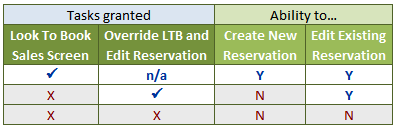
When accessing the Look To Book Sales Screen the Caller Information screen displays. From here you can create a new reservation, edit / look up an existing reservation, and peruse the Sell Messages.
Caller information that is entered into the Look To Book Start screen is displayed at the top left of the Look To Book Sales Screen for quick reference at a glance. This information is also stored and available as Call History in a jump panel in the Reservation screen.