Look To Book Trip Composer
|
|
|
|
Can I use the Trip Composer to book multiple room types for the stay? How do I make a multi-property itinerary? |
|
To make a Reservation, drag and drop a Rate/Room Type into the Trip Composer, which acts like a "shopping cart" for your itinerary. From Day Use reservations to multi-room or multi-property itineraries, you can mix and match or add and remove to build just the right travel plan while the Trip Composer holds them until you are ready to book. Estimated subtotals and grand totals are calculated on screen so that quotes for different scenarios or packages can be given. When you're ready to "purchase" just click the Book Now button.
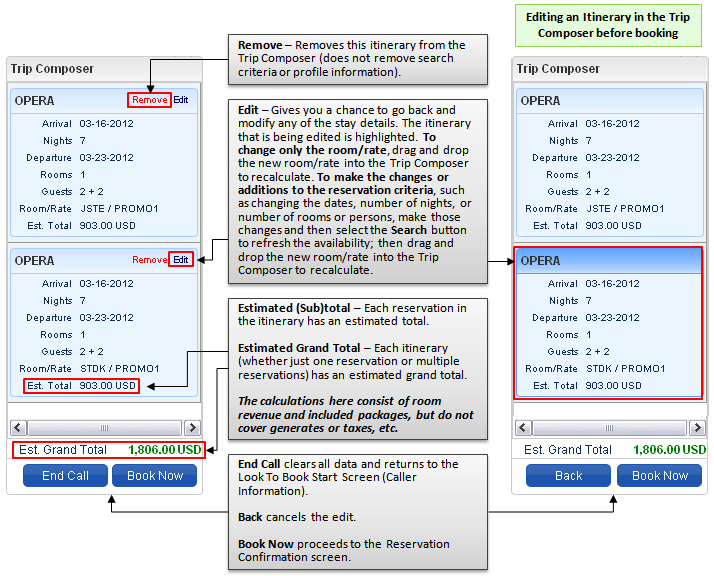
While the Room Type is in the Trip Composer the resort's inventory is deducted, therefore not allowing another agent to also reserve this room type. If the Reservation is not confirmed in the Book Now process the Reservation is not saved, and the room type returns to available inventory.
Day Use will show rate codes that are configured to allow for zero night reservations only.