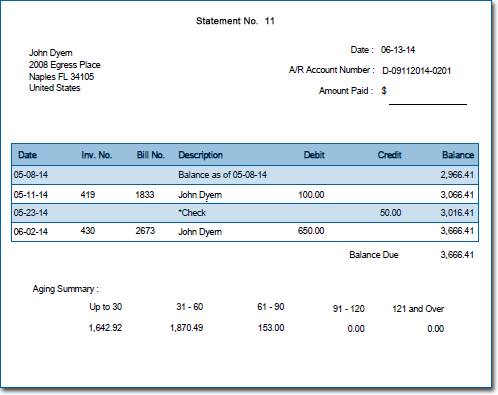Statements - Accounts Receivable
The Accounts Receivables Statements are documents that itemize all invoices, payments, and credits created during a specific time period, and whose intention is to remind the account holder of their account status.
From here you can also view the history of statements sent, and regenerate a previous statement to view or re-send.
|
|
|
|
Currently there are no videos for this topic. |
|
|
|
|
Statements Screen
Statements are automatically generated in OPERA and are available to process in the account:
- If there is more than one account in the same property, the other accounts appear at the right; select from those accounts to switch to their statement to process.
- If an account has balances in more than one property, the other accounts appear at the right; select from those accounts to switch to their statements to process. (You must be logged in to a HUB that contains those properties).
- choose the property(s) and account numbers to search, and then select the records from the results list to process.
Minimized View
|
|
|
|
Maximized View
|
|
|
|
Statements- Actions / Options
Option... |
Description... |
Property |
The Property field defaults to the property from the result record selected from the Search screen. You can change the Property here, or select multiple properties. If an account has multiple accounts or balances in more than one property, the other accounts appear at the right in the main screen (Manage Accounts screen); you can switch to statements from those properties by selecting their tile. In the case of multiple property accounts, you must be logged in to a HUB that contains those properties. |
Accounts |
The Accounts field defaults to the account chosen from the result record selected from the Search screen. You can change the Account here, or select multiple accounts by choosing the search icon. If an account has multiple accounts or account balances in more than one property, the other accounts appear at the right in the main screen (Manage Accounts screen); you can switch to statements from those properties by selecting their tile. In the case of multiple property accounts, you must be logged in to a HUB that contains those properties. |
History |
Select the History link for a listing of previously processed statements. You can also view or re-send a previous statement by choosing the Open Report link. (More information is in the Statement - History section below) |
Statement Numbering |
When the Statement Numbering parameter (Accounts Receivable > Statement Numbers [Statement_Numbering]) is ON, all printed statements are assigned a unique statement number, and invoices printed on the statement are identified as printed. Note that after a statement has been processed and numbered, that statement and its invoices can no longer be reprocessed. If there are no new invoices or adjustments (e.g. payments, charges, credits) issued since the last processing, select the History link and regenerate the statement(s) from there.) Statement Numbering Reporting --The property must use a statement report that is based on the sample_statement_numbering report when implementing the Accounts Receivable statement numbering feature. Additionally, all Accounts Receivable account types must have this statement report configured on the account type configuration in Profile Management for statement numbering for that account type. |
.
Statements- History
Select the History link on the Statement to open the Statements History screen.
The Statement History provides an archive of all Statements that have previously been processed. Select the Open Report link to view, email, fax, or print the statements.
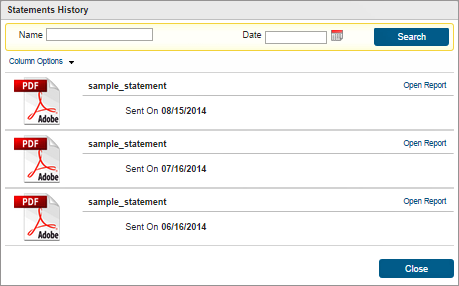
Statements- Sample Report
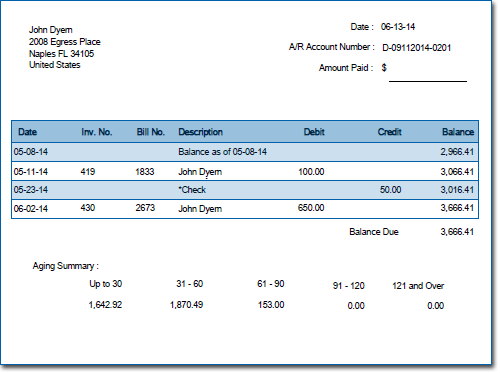
Sample Statement Report with Statement Numbering