Set Sell Limits Screen
Use the Set Sell Limits screen to configure and modify sell limits for overbooking or underbooking the number of available rooms to sell.
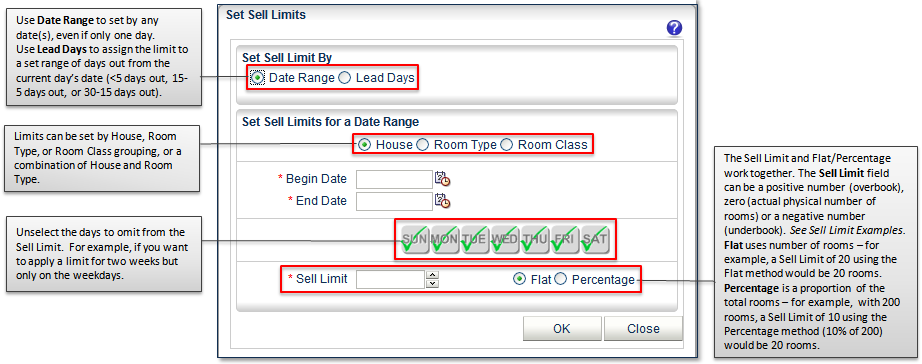
Date Range
Use the Date Range option to assign a sell limit to a specific date or a range of dates with either flat (number of rooms) or percentage (percent of total rooms).
In this example, the House level is set for 15% overbooking for the month of April.
Actual physical rooms is 231, so with the overbooking (15% * 231 = 35) the available rooms to sell for April is 266.
|
|
Manage Sell Limits Screen:
|
Rooms Availability Screen:
|
![]() Tip: Percentage can only be set using the Set Sell Limits screen options; the Sell Limit field in the Manage Sell Limits screen only accepts a (flat) number of rooms.
Tip: Percentage can only be set using the Set Sell Limits screen options; the Sell Limit field in the Manage Sell Limits screen only accepts a (flat) number of rooms.
Lead Days
Use the Lead Days to assign a sell limit to a set range of days, leading out from the current day's date.
The sell limit can be set with either flat (number of rooms) or a percentage (percent of the total rooms).
In this example, the room type KKING (50 physical rooms) is set by Lead Day 15-5, 10 Flat, No Weekends, and today's date = 4/22.
This means that starting 5 days out from today’s date (4/27) through to 15 days out from today’s date (5/6), KKING has an Overbooking Allowance of 10 rooms for a total of 60 Available Rooms To Sell on the weekdays but no Overbooking Allowance on the weekends during that period.
|
|
Manage Sell Limits Screen:
Starting the 5th day out the overbooking of 10 rooms (60 available) shows and continues through until the 15th day (5/6), except for the weekends, which remain as 50 available rooms. |
Rooms Availability Screen:
|