Chapter 140: Order Line History In API

Overview: Use the Order Line History In API to receive order line history activity for a specified order line on an order, based on XML messages from an external system. The Order Line History (ORDLNHSTIN) job in Working with Integration Layer Processes (IJCT) processes order line history activity received from an external system.
In this chapter:
• Order Line History API Setup
• Order Line History In Message (CWORDLNHSTIN)
• Order Line History In Message: Sample XML
Purpose: You can use the Order Line History In API to create order line activity for a specified order line on an order.
The steps are:
1. An external system sends an Order Line History In Message (CWORDLNHSTIN) to CWDirect, using an MQ queue specified for the Order Line History job.
2. The Order Line History (ORDLNHSTIN) job in Working with Integration Layer Processes (IJCT) processes the Order Line History In message.
• If an error exists, the ORDLNHSTIN job creates a record in the Order Line History Error file. You can correct and reprocess an Order Line History In Message (CWORDLNHSTIN) that is in error in the Working with Order Line History Errors (WOHE) menu option. See Order Line History Interface Errors to review a list of the possible errors that may occur.
• If no errors exist, the ORDLNHSTIN job creates an order line history record for the specified order line. You can review the order line history record on the Display Order Line History Screen.
3. The system performs additional steps, based on the activity_code passed in the Order Line History In Message (CWORDLNHSTIN).
• If the activity_code is I (In Transit), the system displays TBD next to order lines on the Order Inquiry Detail Screen that are in an In Transit status.
• If the activity_code is V (Delivered), and a Delivery Confirmation general ledger number has been defined for the division associated with the order in the Working with Divisions (WDIV) menu option, the system posts the delivery confirmation to the general ledger; see Posting Delivery Confirmation.
Purpose: Before you can process an Order Line History Message (CWORDLNHSTIN) through the Order Line History job, you must perform the necessary CWDirect setup.
Menu Option |
Description |
Use this menu option to create any user-defined order line activity codes you wish to send to CWDirect in the Order Line History In Message (CWORDLNHSTIN). The system automatically creates the System-Delivered Order Line Activity Codes in the Order Line Activity Codes file and displays them on the Work with Order Line Activity Codes Screen the first time you: • advance to the Work with Order Line Activity Codes Screen, or • send an Order Line History In Message (CWORDLNHSTIN) to CWDirect |
|
The Order Line History (ORDLNHSTIN) job: • Validates the data in the Order Line History In Message (CWORDLNHSTIN). If an error exists, the order line history error displays in the Working with Order Line History Errors (WOHE) menu option. • Creates an order line history record based on the information in the Order Line History In Message (CWORDLNHSTIN) received from an external system. • If the activity_code is I (In Transit), the system displays TBD next to order lines on the Order Inquiry Detail Screen that are in an In Transit status. • If the activity_code is V (Delivered), the system posts the delivery confirmation to the general ledger; see Posting Delivery Confirmation. You must set up an inbound MQ queue to receive the Order Line History In Message (CWORDLNHSTIN) from an external system. |
|
Use this menu option to review and correct order line history errors. |
Order Line History In Message (CWORDLNHSTIN)
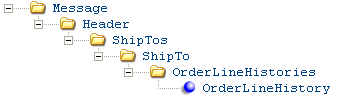
The Order Line History (ORDLNHSTIN) job in Working with Integration Layer Processes (IJCT) receives and processes this message to create order line history records against an order line. See Process Overview for more information.
See Order Line History In Message: Sample XML for a sample message.
Attribute Name |
Type |
Length |
Comments |
source |
alpha |
25 |
Identifies the source of the XML message. CWIntegrate indicates the XML message is from an outside source. |
target |
alpha |
25 |
Identifies the target of the XML message. CWDirect indicates the XML message is sent to CWDirect. |
type |
alpha |
25 |
Identifies the type of information in the XML message. CWORDLNHSTIN indicates the message contain an order line history update. |
numeric |
3 |
Indicates the company where the order associated with the order line history update exists. Required. Updates the Company field in the Order Line History file. |
|
numeric |
8 |
The order number that contains the order line whose order line history you wish to update. Required. Updates the Order # field in the Order Line History file. |
|
numeric |
3 |
The order ship to that contains the order line whose order line history you wish to update. Required. Updates the Ship to # field in the Order Line History file. |
|
numeric |
5 |
Identifies the order line whose order line history you wish to update; this is the order_detail_nbr tag in the Pick Message from CWDirect (CWPickOut). Required. Updates the Seq # field in the Order Line History file. |
|
alpha |
2 |
Indicates the type of activity performed against the order line. Order line activity codes are defined in and validated against the Order Line Activity Codes file; see Working with Order Line Activity Codes (WOLA). You can pass any user-defined activity code in the CWORDLNHSTIN message. The only system-delivered activity codes CWDirect can receive in the message are: V = Delivered; the item on the order line has been delivered to the customer. When the system receives an Order Line History In message with an activity code of V, the system posts the delivery confirmation to the general ledger; see Posting Delivery Confirmation. I = In Transit; the item on the order line is in the process of being delivered to the customer. TBD displays next to order lines on the Order Inquiry Detail Screen that are in an In Transit status. |
|
|
|
|
If the activity code does not exist in the Order Line Activity file, or a system-reserved activity code other than V or I is passed in the message, the system places the message in error; see Working with Order Line History Errors (WOHE). Required. Updates the OLH Activity field in the Order Line History file. |
alpha |
12 |
A code for the item on the order line. If you pass an item number, the system validates that the item number matches the item number on the order line. Optional. |
|
alpha |
14 |
Identifies the SKU of the item on the order line. If you pass a SKU, the system validates that the SKU code matches the SKU code defined for the item on the order line. Optional. |
|
numeric |
5 |
The quantity of the item on the order line associated with the order line activity update. Required. Updates the OLH Qty field in the Order Line History file. |
|
numeric |
7 |
The date associated with the order line activity, in MMDDYYYY format. Must be a valid date. For example, if the activity_code is I (In Transit), the contact_date represents the date the item on the order line is scheduled to be delivered; if the activity_code is V (Delivered), the contact_date represents the date the item on the order line was delivered to the customer. Optional. Updates the OLH Contact date field in the Order Line History file. |
|
numeric |
6 |
The time the activity occurred, in HHMMSS format. For example, if the activity_code is I (In Transit), the contact_time represents the time the item on the order line is scheduled to be delivered; if the activity_code is V (Delivered), the contact_time represents the time the item on the order line was delivered to the customer. Optional. Updates the OLH Contact time field in the Order Line History file. |
|
alpha |
15 |
Identifies the name of the delivery provider. For example, this represents the HDL (Home Delivery Service) provider. The system truncates this number to 15 positions. Optional. Updates the OLH Delivery provider field in the Order Line History file. |
|
numeric |
7 |
The date the message was processed in the external system, in MMDDYYYY format. Must be a valid date. Optional. Updates the OLH External system date field in the Order Line History file. |
|
alpha |
20 |
Represents an external reference number provided by the external system. The system truncates this number to 20 positions. Optional. Updates the OLH External reference # field in the Order Line History file. |
|
alpha |
10 |
Identifies the user who performed the activity against the item on the order line. User IDs are defined in and validated against the User file. Optional. Updates the User field in the Order Line History file. |
|
Order Line History In Message: Sample XML
A sample of the Order Line History In Message (CWORDLNHSTIN) is presented below.
<Message source="CWINTEGRATE" target="CWDIRECT" type="CWORDLNHSTIN">
<Header company_code="555" order_number="9307">
<ShipTos>
<ShipTo ship_to_number="001">
<OrderLineHistories>
<OrderLineHistory olh_odt_seq="00001" activity_code="V" item_id="2006ITEM2" quantity="1" contact_date="10202006" contact_time="123000" delivery_provider="EAST HDL" ext_sys_date="10182006" ext_ref_num="123456789012345678901234567890" user="KLETENDRE" />
</OrderLineHistories>
</ShipTo>
</ShipTos>
</Header>
</Message>
| Part R: Order History | Contents | SCVs | Search | Glossary | Reports | XML | Index | Chapter 141: Working with Order Line Activity Codes (WOLA) |

CS18_01 CWDirect 18.0 August 2015 OTN