Processing Online Cash Payments

Purpose: Processing an online cash payment occurs in two steps:
• Customer Approval Phase: The customer approval phase of the online cash payment process occurs during order entry. Before the order is accepted, the system sends the customer’s name, address, and order information to the online bill pay system to determine if the customer is eligible to pay for the order using funds from his bank account.
• If the customer is not approved for the online cash payment, the system requires the customer to use another form of payment on the order.
• If the customer is approved for the online cash payment, the system accepts the order. At this point, the online cash payment has been added to the order, but the customer has not yet paid for the order.
• Payment Phase: The payment phase of the online cash payment process occurs after the order has been accepted, but before the order can be fulfilled and shipped to the customer. The customer receives an eBill for the amount of the order. The customer logs on to his online banking system and pays for the order using his bank’s online bill pay portal. The bank sends the funds to the online bill pay system; the online bill pay system notifies CWDirect that the order has been paid by the customer. At this point, CWDirect can fulfill and ship the order.
In this topic:
• Approving a Customer for Online Cash Payment
• Using an Online Cash Payment in Regular Order Entry
• Payment Approval Confirmation Window
• Using an Online Cash Payment on a Web Order
• Applying Payment to an Online Cash Order
• Creating the Online Bill Pay Service as a Billing Account in the Customer’s Bank
• Receiving Payment from the Online Bill Pay System
• Processing Matched Online Cash Payments
• Processing UnMatched Online Cash Payments
• Online Cash Payment: Sample Messages
• Online Cash Payment Approval Request
• Online Cash Payment Approval Response
• Online Cash Payment Confirmation Response
• Online Cash Payment Approval Request (CWPaymentApprovalRequest)
• Online Cash Payment Approval Response (CWPaymentApprovalResponse)
• Online Cash Payment Confirmation Response (CWPaymentConfirmationResponse)
For more information: See:
• Online Cash Payment Overview and Setup for an overview of the online cash payment process and the required setup.
• Working with Unmatched Payments (WUMP) for more information on reviewing the online cash payments that the customer has over-paid.
• Canceling Online Cash Orders Pending Payment (WCOP) for more information on canceling orders that contain an online cash pay type that has not been paid by the customer within a specified number of days.
• eBillme Site Reference for Integration with CWDirect for more information on the CWIntegrate site used to transmit data between CWDirect and eBillme.
Approving a Customer for Online Cash Payment

A customer can pay for an order using an online cash payment in regular order entry or on a web order.
• Using an Online Cash Payment in Regular Order Entry
• Adding the Online Cash Payment to the Order
• Accepting an Order with an Online Cash Payment
• Payment Approval Confirmation Window
• Using an Online Cash Payment on a Web Order
Using an Online Cash Payment in Regular Order Entry

• Adding the Online Cash Payment to the Order
• Accepting an Order with an Online Cash Payment
Adding the Online Cash Payment to the Order
In order to add an online cash pay type to an order (the pay type defined in the Pay Type for Payment Processing (K16) system control value):
• The online cash pay type must be the only pay type on the order. If another pay type is on the order, the system displays an error message: Multiple pay types not allowed with this pay type. In addition, once you add an online cash pay type to an order and receive an approved Online Cash Payment Approval Response (CWPaymentApprovalResponse), you cannot delete the online cash pay type from the order.
• An email address must be defined for the order so that the online bill pay system can send an ebill to the customer. If an email address is not defined, the system displays an error message: Email address required for processing with the selected pay type. Note: The system validates that an email address is defined for the order; however, when sending the Online Cash Payment Approval Request (CWPaymentApprovalRequest) to the online bill pay system, the system sends the sold to customer’s primary email address and not the order address to the online bill pay system.
• Leave the Amount for the online cash pay type blank since the system updates this amount when the Online Cash Payment Confirmation Response (CWPaymentConfirmationResponse) for the order is received from the online bill pay system.
• The order cannot be an express bill order.
• The online cash pay type must be added to the order during order entry; you cannot add an online cash pay type to an order in order maintenance. In addition, you cannot delete an online cash pay type in order maintenance.
Accepting an Order with an Online Cash Payment
When you accept an order that contains an online cash payment, the system performs the following steps.
1. |
Calls the Payment Approval integration layer job to confirm that the sold to customer on the order is approved for the online cash pay type. |
2. |
The Payment Approval integration layer job generates and sends an Online Cash Payment Approval Request (CWPaymentApprovalRequest) to the online bill pay system and waits for a response. You can define only 1 outbound queue for the Payment Approval integration layer job. The Wait time field for the outbound queue indicates how long the system waits for a response. |
3. |
The CWIntegrate site associated with the outbound queue defined for the Payment Approval integration layer job receives the Online Cash Payment Approval Request (CWPaymentApprovalRequest), translates the message into the format required by the online bill pay system, and sends the formatted message to the online bill pay system. |
4. |
The online bill pay system receives the online cash payment approval request, determines if the customer is eligible to pay for the order using an online cash pay type, and sends back a response message to the CWIntegrate site. |
5. |
The CWIntegrate site translates the response message into the Online Cash Payment Approval Response (CWPaymentApprovalResponse) and sends the message to CWDirect. • The status field indicates whether the sold to customer has been approved for the online cash pay type. • WAIT = The sold to customer has been approved for the online cash pay type and the system is waiting for the customer to pay for the order. • DECLINE = The sold to customer has been declined for the online cash pay type. • The alternate_sold_to_id defines the customer account number assigned by the online bill pay system to the sold to customer. |
6. |
The inbound queue defined for the Payment Approval integration layer job receives the Online Cash Payment Approval Response (CWPaymentApprovalResponse) and creates a record in the Payment Approval Status file. The system uses the information in this file to display the Payment Approval Confirmation Window for the order. • Company = The company where the order was placed. • Order # = The order that contains the online cash pay type. • Alternate customer # = The alternate sold to customer number that represents the customer’s account number in the online bill pay system. Note: If this alternate sold to customer number is not already defined for the sold to customer, the system creates the alternate customer number in the Customer Sold To Xref file. You can review the alternate customer number on the Work with Alternate Customer # Screen. • Authentication value = The order reference ID for the order in the online bill pay system. The system stores this value in the Authentication value field in the Order Payment Method file. • Status = The status of the online cash payment approval request. • WAIT = Wait; the sold to customer has been approved for the online cash pay type and the system is waiting for the customer to pay for the order. • DECLINE = Decline; the sold to customer has been declined for the online cash pay type. • Reason code = The reason why the customer was approved or declined. • Reason description = A description of the reason why the customer was approved or declined. • Error code = A description of the error, if any, associated with the online cash payment approval request. |
7. |
CWDirect displays the Payment Approval Confirmation Window for the order, indicating if the customer has been approved or declined for the online cash pay type. • If a time out occurred, indicating CWDirect could not establish a connection with the online bill pay system, the Payment Approval Confirmation window displays a message similar to the following: Payment Approval could not be processed. Use alternate payment method. In this situation, the system requires the customer to use a different form of payment for the order. • If the customer is not approved for the online cash payment, the system requires the customer to use a different form of payment for the order. • If the customer is approved for the online cash payment, you can accept the order. |
8. |
When you accept an order with an online cash payment, the system: • Places the order on hold using the order hold reason defined in the Hold Reason for Payment Approval (K17) system control value. The system releases the order from this hold when it receives a payment confirmation for the order, indicating the customer has paid for the order; see Applying Payment to an Online Cash Order. • Deletes the associated record in the Payment Approval Status file. At this point, the online cash payment is on the order, but the customer has not yet paid for the order. |
Payment Approval Confirmation Window

This window displays when the Payment Approval integration layer job receives an Online Cash Payment Approval Response (CWPaymentApprovalResponse) from the online bill pay system, indicating if the sold to customer on the order is approved to use an online cash payment for the order.
Payment Approval Confirmation Wendys Company
Order #: 7393
Customer #: 13074 COMMERCIALWARE INC ATTN: BOTTGER, TROY
Account #: EB4670267
APPROVED by the payment processor for the Payment Option selected for this order.
F3=Exit F9=Accept F12=Cancel |
Field |
Description |
Order # |
The order number that contains the online cash payment. Numeric, 8 positions; display-only. |
Customer # |
The sold to customer on the order. Numeric, 9 positions; display-only. |
Account # |
The customer account number for the sold to customer in the online bill pay system. The system creates an alternate customer number for the sold to customer in the Customer Sold To Xref file using this account number; you can review the alternate sold to numbers for a customer on the Work with Alternate Customer # Screen. Alphanumeric, 15 positions; display-only. |
Message |
A message from the online bill pay system indicating whether the sold to customer has been approved or declined for the online cash payment. If the customer is approved for the online cash payment, a message similar to the following displays: APPROVED by the payment processor for the Payment Option selected for this order. If a time out occurred, indicating CWDirect could not establish a connection with the online bill pay system, the Payment Approval Confirmation window displays a message similar to the following: Payment Approval could not be processed. Use alternate payment method. Alphanumeric, 85 positions; display-only. |
Screen Option |
Procedure |
Accept the order (this option is available only if the online bill pay system has approved the customer for the online cash payment) |
Press F9. The system accepts the order with the online cash payment and places the order on hold, using the order hold reason code defined in the Hold Reason for Payment Approval (K17) system control value. |
Return to the order |
Press F3 or F12 to return to the order. If the online bill pay system did not approve the customer for the online cash payment, the system deletes the online cash pay type from the order and the customer will need to use another form of payment on the order. Note: You cannot return to the order if the online bill pay system has approved the online cash pay type on the order. |
Using an Online Cash Payment on a Web Order

Before CWDirect receives a web order with an online cash payment through the Generic Order Interface (Order API), the order must have already gone through the customer approval phase of the online cash payment process on the web storefront.
Note: It is your responsibility to work with your online bill pay service provider to establish an integration between your web storefront and the online bill pay system.
During web checkout, if the customer selects to pay for the order using an online cash payment, the web storefront directs the customer to the online bill pay system payment screen. At this screen, the customer can review the terms and conditions for the online cash payment and enter his name and address information.
The online bill pay system verifies that the sold to customer on the order is eligible to pay for the order using funds from his bank account.
• If the customer is not approved for the online cash payment, the web storefront requires the customer to use another form of payment.
• If the customer is approved for the online cash payment, the web storefront completes the order and sends the order to CWDirect in the Inbound Order XML Message (CWORDERIN).
• The authentication_value contains the order reference ID assigned by the online bill pay system to the order.
• The alternate_sold_to_id contains the customer account number assigned by the online bill pay system to the sold to customer. Note: If this alternate sold to customer number is not already defined for the sold to customer, the system creates the alternate customer number in the Customer Sold To Xref file and adds the alternate customer number to the Work with Alternate Customer # Screen.
When CWDirect receives a web order with an online cash payment, the system places the order on hold using the order hold reason defined in the Hold Reason for Payment Approval (K17) system control value. At this point, the online cash payment is on the order, but the customer has not yet paid for the order.
The system places a web order that contains an online cash payment in an error status if the online cash pay type is not the only pay type on the order: No multi paymnt w SCV K16.
Applying Payment to an Online Cash Order

After a customer places an order using an online cash payment, the online bill pay system sends an electronic bill (eBill) to the customer’s primary email address, notifying him that the order is ready to be paid.
• Creating the Online Bill Pay Service as a Billing Account in the Customer’s Bank
• Receiving Payment from the Online Bill Pay System
• Processing Matched Online Cash Payments
• Processing UnMatched Online Cash Payments
• Resolving Unmatched Online Cash Payments
Creating the Online Bill Pay Service as a Billing Account in the Customer’s Bank

The first time the customer uses the online bill pay system, the customer needs to set up the online bill pay service account in his online bank’s Bill Pay section. This allows the customer’s bank to know the name and address information of the online bill pay system in order to send funds to the online bill pay system when the customer pays a bill for an online cash payment order.
The customer needs to provide his bank with the following information:
Required Information |
Description |
Payee Name |
The name of the online bill pay system; for example, eBillme. |
Account Number |
The account number assigned by the online bill pay system to the customer. Any purchase the customer makes using an online cash payment through the online bill pay system, will be stored under this customer account number in the online bill pay system. |
Payee Address |
The mailing address of the online bill pay system. |
Payee Zip |
The 9-digit postal code for the mailing address of the online bill pay system. |
Payee Phone Number |
The phone number for the online bill pay system. |
Sample online cash payment eBill: The online bill pay system sends an email similar to the following to the customer when the customer pays for an order using an online cash payment.
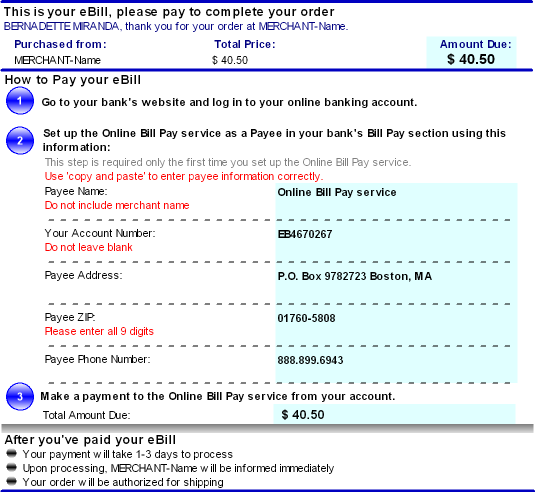
Receiving Payment from the Online Bill Pay System

Once the customer receives an eBill from the online bill pay system, the customer can log in to his bank’s online bill pay portal and pay the bill.
The customer’s bank uses the billing account information defined for the online bill pay system to send the funds to the online bill pay system.
When the online bill pay system receives the funds from the customer’s bank, the system sends the funds to CWDirect so that CWDirect can ship and fulfill the order.
1. |
The online bill pay system generates a payment confirmation message to send to the CWIntegrate site. |
2. |
The CWIntegrate site receives the payment confirmation message, translates the message to the Online Cash Payment Confirmation Response (CWPaymentConfirmationResponse), and sends the message to CWDirect. |
3. |
The inbound queue defined for the Payment Confirmation integration layer job receives the Online Cash Payment Confirmation Response (CWPaymentConfirmationResponse) and determines if the paid online cash amount can be applied to a CWDirect order. The payment_type indicates whether the online bill pay system was able to apply the paid online cash amount to an order. • M = Match; the online bill pay system matched the paid online cash amount to an open order. CWDirect updates the Amount collected for the online cash pay type on the specified order with the paid amount. See Processing Matched Online Cash Payments. • U = Unmatched; the online bill pay system could not match the paid online cash amount to an open order. CWDirect creates an unmatched payment for the unmatched amount in the Working with Unmatched Payments (WUMP) menu option. See Processing UnMatched Online Cash Payments. |

Use the Daily Cash Receipts Journal and Monthly Cash Receipts Journal to verify that a discrepancy does not exist between the paid online cash payments in CWDirect and the paid online cash payments in the online bill pay system.
• The Daily Cash Receipts Journal lists all transactions posted through Cash Receipts for the specified date.
• The Monthly Cash Receipts Journal lists all cash receipt transactions posted to cash, A/R, Deferred Liability, A/R credit card, and sundry for the accounting period that corresponds to the month specified.
If the online bill pay system indicates that an online cash pay type has been paid and the online cash pay type has not been updated in CWDirect:
• Verify that the paid online cash pay type does not exist in the Working with Unmatched Payments (WUMP) menu option. If the paid online cash pay type does exist as an unmatched payment, you will need to use the Working with Cash Receipts (WCRT) menu option to settle the online cash payment. See Resolving Unmatched Online Cash Payments.
• Request the online bill pay system to resend the Online Cash Payment Confirmation Response (CWPaymentConfirmationResponse) for the paid online cash payment.
Cancelled orders: If the system receives an Online Cash Payment Confirmation Response (CWPaymentConfirmationResponse) for an order that has been cancelled, the system will still update the online cash pay type on the order with the paid amount. You will need to contact the online bill pay system to notify them that the order has been cancelled.
Processing Matched Online Cash Payments

Matched (allocated) online cash payments are payments that the online bill pay system was able to match to an open order in the online bill pay system.
The payment_type in the Online Cash Payment Confirmation Response (CWPaymentConfirmationResponse) indicates whether the online cash payment confirmation is a matched or unmatched payment. M indicates the confirmation is for a matched payment; U indicates the confirmation is for an unmatched payment.
When CWDirect receives a matched (payment_type is M) Online Cash Payment Confirmation Response (CWPaymentConfirmationResponse), the system:
• Creates an order history message for the order: Payment Confirmation Received 120.00. You can review order history messages at the Display Order History Screen.
• Updates the online cash pay type on the order:
• Updates the Amount collected with the payment_amount defined in the Online Cash Payment Confirmation Response (CWPaymentConfirmationResponse).
• Updates the Cash applied date with the payment_date defined in the Online Cash Payment Confirmation Response (CWPaymentConfirmationResponse).
• Determines if the Amount collected matches the Order total.
• If the Amount collected matches the Order total, indicating the order has been paid in full, the system releases the order from the hold specified in the Hold Reason for Payment Approval (K17) system control value. At this point, the order has been paid in full and you can proceed with fulfilling and shipping the order.
• If the Amount collected is less than the Order total, indicating the order has not been paid in full, the system keeps the order on hold using the hold reason defined in the Hold Reason for Payment Approval (K17) system control value. The order will remain on hold until another Online Cash Payment Confirmation Response (CWPaymentConfirmationResponse) is received from the online bill pay system for the order, updating the Amount collected to match the Order total.
• If the Amount collected is greater than the Order total, indicating the order has been overpaid, the system releases the order from the hold specified in the Hold Reason for Payment Approval (K17) system control value. At this point, the order has been paid in full and you can proceed with fulfilling and shipping the order. In addition, the system creates a refund in the Working with Refunds, Writeoffs and Balances Due (WREF) menu option. Note: When you create the online cash pay type, you should define an alternate refund type, such as coupon/credit. The system does not send refund information to the online bill pay system.
Suspect customer? If the system releases the order from the hold specified in the Hold Reason for Payment Approval (K17) system control value, but the suspect_status in the Online Cash Payment Confirmation Response (CWPaymentConfirmationResponse) contains a value, the system will place the order on hold using the hold reason defined in the Hold Reason Code for Suspect Order Payments (K20) system control value.
Matched Payment Examples

• Matched Payment Example: Paid Amount Matches Order Total
• Matched Payment Example: Paid Amount Less Than Order Total
• Matched Payment Example: Paid Amount Greater Than Order Total
Matched Payment Example: Paid Amount Matches Order Total
The customer places an order for $125.00 and pays for the order using the online cash pay type.
When the customer receives the ebill for the order, the customer applies $125.00 towards the ebill.
The online bill pay system sends the matched payment confirmation to CWDirect:
<Message source="CWI" target="CWDirect" type="CWPaymentConfirmationResponse">
<Header payment_type="M" company_code="242" order_number="00007484" order_id="4874" amt_to_chg="12500" payment_date="1090316" alternate_sold_to_id="EB8834593" customer_name="BRYN ROSE" payment_amount="12500" settlement_date="1090317" payment_source="ebillme-RPPS" payment_ref_id="PAYREFID" currency="USD" />
</Message>
When CWDirect receives the matched payment confirmation, the system:
• Updates the Amount collected for the online cash pay type on the order to 125.00.
• Updates the Cash applied date for the online cash pay type on the order to 3/16/09.
• Releases the order from the hold specified in the Hold Reason for Payment Approval (K17) system control value since the Amount collected matches the Order total.
Matched Payment Example: Paid Amount Less Than Order Total
The customer places an order for $125.00 and pays for the order using the online cash pay type.
When the customer receives the ebill for the order, the customer applies $120.00 towards the ebill.
The online bill pay system sends the matched payment confirmation to CWDirect:
<Message source="CWI" target="CWDirect" type="CWPaymentConfirmationResponse">
<Header payment_type="M" company_code="242" order_number="00007484" order_id="4874" amt_to_chg="12500" payment_date="1090316" alternate_sold_to_id="EB8834593" customer_name="BRYN ROSE" payment_amount="12000" settlement_date="1090317" payment_source="ebillme-RPPS" payment_ref_id="PAYREFID" currency="USD" />
</Message>
When CWDirect receives the matched payment confirmation, the system:
• Updates the Amount collected for the online cash pay type on the order to 120.00.
• Updates the Cash applied date for the online cash pay type on the order to 3/16/09.
• Does not release the order from the hold specified in the Hold Reason for Payment Approval (K17) system control value since the Amount collected is less than the Order total.
The customer applies another payment towards the ebill for $5.00.
The online bill pay system sends the matched payment confirmation to CWDirect:
<Message source="CWI" target="CWDirect" type="CWPaymentConfirmationResponse">
<Header payment_type="M" company_code="242" order_number="00007484" order_id="4874" amt_to_chg="12500" payment_date="1090317" alternate_sold_to_id="EB8834593" customer_name="BRYN ROSE" payment_amount="500" settlement_date="1090318" payment_source="ebillme-RPPS" payment_ref_id="PAYREFID" currency="USD" />
</Message>
When CWDirect receives the matched payment confirmation, the system:
• Updates the Amount collected for the online cash pay type on the order to 125.00.
• Updates the Cash applied date for the online cash pay type on the order to 3/17/09.
• Releases the order from the hold specified in the Hold Reason for Payment Approval (K17) system control value since the Amount collected matches the Order total.
Matched Payment Example: Paid Amount Greater Than Order Total
The customer places an order for $125.00 and pays for the order using the online cash pay type.
When the customer receives the ebill for the order, the customer applies $130.00 towards the ebill.
The online bill pay system sends the matched payment confirmation to CWDirect:
<Message source="CWI" target="CWDirect" type="CWPaymentConfirmationResponse">
<Header payment_type="M" company_code="242" order_number="00007484" order_id="4874" amt_to_chg="12500" payment_date="1090316" alternate_sold_to_id="EB8834593" customer_name="BRYN ROSE" payment_amount="13000" settlement_date="1090317" payment_source="ebillme-RPPS" payment_ref_id="PAYREFID" currency="USD" />
</Message>
When CWDirect receives the matched payment confirmation, the system:
• Updates the Amount collected for the online cash pay type on the order to 130.00.
• Updates the Cash applied date for the online cash pay type on the order to 3/16/09.
• Releases the order from the hold specified in the Hold Reason for Payment Approval (K17) system control value since the Amount collected is greater than the Order total.
• Creates a refund in Work with Refunds (WREF) for the overpayment of $5.00, using the alternate refund type defined for the online cash pay type.
Processing UnMatched Online Cash Payments

Unmatched (unallocated) online cash payments are payments that the online bill pay system could not match to an open order in the online bill pay system.
The payment_type in the Online Cash Payment Confirmation Response (CWPaymentConfirmationResponse) indicates whether the online cash payment confirmation is a matched or unmatched payment. M indicates the confirmation is for a matched payment; U indicates the confirmation is for an unmatched payment.
When CWDirect receives an unmatched (payment_type is U) Online Cash Payment Confirmation Response (CWPaymentConfirmationResponse), the system:
• Creates an unmatched payment record for the unmatched amount in the Working with Unmatched Payments (WUMP) menu option.
• Determines the sold to customer associated with the unmatched payment, using the alternate_sold_to_id defined for the Online Cash Payment Confirmation Response (CWPaymentConfirmationResponse). The system looks at the Customer Sold To Xref file for a match.
• If the system finds multiple matches in the Customer Sold To Xref file to the alternate_sold_to_id, the system does not update the unmatched payment record. The Status of the unmatched payment remains U (Unresolved). You will need to research the unmatched payment to determine the sold to customer associated with it.
• If the system finds a single match in the Customer Sold To Xref file to the alternate_sold_to_id, the system updates the unmatched payment record. The Status of the unmatched payment updates to S (System Updated) and the CBT account # updates with the bill to customer number defined for the sold to customer associated with the alternate_sold_to_id. If a customer bill to account has not been defined for the sold to customer, the system automatically creates one.
• If the system matches a sold to customer to the unmatched payment: Creates an on-account open item for the unmatched payment amount, using the A/R open item type defined in the Default Payment Processing Open Item Type (K24) system control value. If this system control value is blank, the system creates an OA (On-Account) A/R open item type.
Resolving Unmatched Online Cash Payments

You can use the Work with A/R Open Items (WARI) menu option to apply the on-account open item towards an invoice open item for the sold to customer or flag the on-account open item as a refund check or a credit card credit for the sold to customer.
Once you have applied the on-account open item towards an invoice open item or flagged the on-account open item as a refund check or a credit card credit, you can update the status of the unmatched online cash payment to R (Resolved) in the Working with Unmatched Payments (WUMP) menu option to indicate that no further action needs to be taken towards this overpayment.
If the system could not match a sold to customer to an unmatched payment: If the system could not match a sold to customer to an unmatched payment using the alternate_sold_to_id defined for the Online Cash Payment Confirmation Response (CWPaymentConfirmationResponse), you will need to research the unmatched payment to determine the sold to customer associated with it and manually create an on-account open item for the associated bill to customer in order to refund the customer the unmatched payment amount.
Unmatched payment: See the Working with Unmatched Payments (WUMP) menu option for more information on working with unmatched payments.
Unmatched Payment Record: Work with Unmatched Payments (WUMP) |
|
Company |
The company associated with the unmatched payment. Updates with the company_code in the Online Cash Payment Confirmation Response (CWPaymentConfirmationResponse). |
Alternate customer # |
The alternate customer number defined for the unmatched payment. This is the customer account number in the online bill pay system. Updates with the alternate_sold_to_id in the Online Cash Payment Confirmation Response (CWPaymentConfirmationResponse). |
Payment date |
The date the customer paid the ebill. Updates with the payment_date in the Online Cash Payment Confirmation Response (CWPaymentConfirmationResponse). |
Pay source type |
The source of the paid ebill. Updates with the payment_source in the Online Cash Payment Confirmation Response (CWPaymentConfirmationResponse). |
Settlement date |
The date the paid ebill was settled in the online bill pay system. Updates with the settlement_date in the Online Cash Payment Confirmation Response (CWPaymentConfirmationResponse). |
Customer name |
The name of the customer associated with the unmatched payment. Updates with the customer_name in the Online Cash Payment Confirmation Response (CWPaymentConfirmationResponse). |
CBT account # |
The customer bill to account number associated with the unmatched payment. If CWDirect finds a single match to the alternate_sold_to_id in the Customer Sold To Xref file: updates with the CBT Account # defined for the sold to customer. |
Amount paid |
The amount the customer paid that could not be matched to an order. Updates with the unmatched_amount in the Online Cash Payment Confirmation Response (CWPaymentConfirmationResponse). |
Currency |
The currency of the unmatched payment. Updates with the currency in the Online Cash Payment Confirmation Response (CWPaymentConfirmationResponse). |
Reason |
The reason for the unmatched payment. Updates with the reason in the Online Cash Payment Confirmation Response (CWPaymentConfirmationResponse). |
Ref ID |
The payment reference ID defined for the unmatched payment in the online bill pay system. Updates with the payment_ref_id in the Online Cash Payment Confirmation Response (CWPaymentConfirmationResponse). |
Status |
The status of the unmatched payment. U = Unresolved. S = System updated. CWDirect matched the payment to a sold to customer, using the alternate sold to customer number provided with the unmatched payment. In this situation, the system creates an on-account open item for the unmatched payment amount using the bill to account defined for the sold to customer. |
Unmatched Payment Examples

• Unmatched Payment Example: Single Customer Match Found
• Unmatched Payment Example: Multiple Customer Matches Found
• Unmatched Payment Example: No Customer Match Found
Unmatched Payment Example: Single Customer Match Found
The customer places an order for $125.00 and pays for the order using the online cash pay type.
When the customer receives the ebill for the order, the customer applies $125.00 towards the ebill.
The online bill pay system receives the ebill payment, but cannot match $25.00 of the payment to an open order. The online bill pay system sends the unmatched payment confirmation to CWDirect:
<Message source="CWI" target="CWDirect" type="CWPaymentConfirmationResponse">
<Header payment_type="U" company_code="242" order_number="00007484" order_id="EBILL" amt_to_chg="12500" payment_date="1090316" alternate_sold_to_id="EB8834593" customer_name="BRYN ROSE" payment_amount="10000" settlement_date="1090317" payment_source="ebillme-RPPS" suspect_status="S" reason="REASON" payment_ref_id="PAYREFID" unmatched_amount="2500" currency="USD" />
</Message>
When CWDirect receives the unmatched payment confirmation, the system:
• Creates an unmatched payment record in the Work with Unmatched Payments (WUMP) menu option.
• company = 242
• alternate customer # = EB8834593
• payment date = 03/16/09
• pay source type = ebillm
• settlement date = 03/17/09
• customer name = BRYN ROSE
• Amount paid = 25.00
• Currency = USD
• Reason = Reason
• Ref ID = PAYREFID
• Status = U (Unresolved)
• Tries to match the alternate_sold_to_id in the unmatched payment to a record in the Customer Sold To Xref file in order to determine the sold to customer associated with the unmatched payment. In this example, the alternate sold to ID is defined for customer number 13710. The bill to customer account defined for sold to customer 13710 is 298.
• The system updates the unmatched payment record with the bill to customer account defined for the matched sold to customer.
• company = 242
• alternate customer # = EB8834593
• payment date = 03/16/09
• pay source type = ebillm
• settlement date = 03/17/09
• customer name = BRYN ROSE
• CBT Account # = 298
• Amount paid = 25.00
• Currency = USD
• Reason = Reason
• Ref ID = PAYREFID
• Status = S (System Updated)
• Creates an on-account open item for the unmatched payment amount of 25.00, using the A/R open item type defined in the Default Payment Processing Open Item Type (K24) system control value.
• Bill to customer account # = 298
• A/R type = OC (Online Cash On Account Open Item; this is the A/R type defined in the Default Payment Processing Open Item Type (K24) system control value)
• Pay category = 1 (Cash/Check)
• Status = Open
• Open item date = The date the on-account open item was created for the unmatched payment
• Due date = Based on the terms defined for the bill to customer account
• Amount = The unmatched payment amount
• Customer sold to = The sold to customer associated with the bill to customer account number
Unmatched Payment Example: Multiple Customer Matches Found
The customer places an order for $125.00 and pays for the order using the online cash pay type.
When the customer receives the ebill for the order, the customer applies $125.00 towards the ebill.
The online bill pay system receives the ebill payment, but cannot match $25.00 of the payment to an open order. The online bill pay system sends the unmatched payment confirmation to CWDirect:
<Message source="CWI" target="CWDirect" type="CWPaymentConfirmationResponse">
<Header payment_type="U" company_code="242" order_number="00007484" order_id="EBILL" amt_to_chg="12500" payment_date="1090316" alternate_sold_to_id="EB8834593" customer_name="BRYN ROSE" payment_amount="10000" settlement_date="1090317" payment_source="ebillme-RPPS" suspect_status="S" reason="REASON" payment_ref_id="PAYREFID" unmatched_amount="2500" currency="USD" />
</Message>
When CWDirect receives the unmatched payment confirmation, the system:
• Creates an unmatched payment record in the Work with Unmatched Payments (WUMP) menu option.
• company = 242
• alternate customer # = EB8834593
• payment date = 03/16/09
• pay source type = ebillm
• settlement date = 03/17/09
• customer name = BRYN ROSE
• Amount paid = 25.00
• Currency = USD
• Reason = Reason
• Ref ID = PAYREFID
• Status = U (Unresolved)
• Tries to match the alternate_sold_to_id in the unmatched payment to a record in the Customer Sold To Xref file in order to determine the sold to customer associated with the unmatched payment. In this example, the alternate sold to ID is defined for customer number 13710 and 12578. Because more than one match was found, the system does not assign a bill to customer to the unmatched payment and the status of the unmatched payment remains U (Unresolved).
Unmatched Payment Example: No Customer Match Found
The customer places an order for $125.00 and pays for the order using the online cash pay type.
When the customer receives the ebill for the order, the customer applies $125.00 towards the ebill.
The online bill pay system receives the ebill payment, but cannot match $25.00 of the payment to an open order. The online bill pay system sends the unmatched payment confirmation to CWDirect:
<Message source="CWI" target="CWDirect" type="CWPaymentConfirmationResponse">
<Header payment_type="U" company_code="242" order_number="00007484" order_id="EBILL" amt_to_chg="12500" payment_date="1090316" alternate_sold_to_id="EB8834593" customer_name="BRYN ROSE" payment_amount="10000" settlement_date="1090317" payment_source="ebillme-RPPS" suspect_status="S" reason="REASON" payment_ref_id="PAYREFID" unmatched_amount="2500" currency="USD" />
</Message>
When CWDirect receives the unmatched payment confirmation, the system:
• Creates an unmatched payment record in the Work with Unmatched Payments (WUMP) menu option.
• company = 242
• alternate customer # = EB8834593
• payment date = 03/16/09
• pay source type = ebillm
• settlement date = 03/17/09
• customer name = BRYN ROSE
• Amount paid = 25.00
• Currency = USD
• Reason = Reason
• Ref ID = PAYREFID
• Status = U (Unresolved)
• Tries to match the alternate_sold_to_id in the unmatched payment to a record in the Customer Sold To Xref file in order to determine the sold to customer associated with the unmatched payment. In this example, the system does not find a match to the alternate sold to ID. Because a match was not found, the system does not assign a bill to customer to the unmatched payment and the status of the unmatched payment remains U (Unresolved).
Online Cash Payment: Sample Messages

Purpose: A sample of the messages that are generated during the online cash payment process are displayed below.
• Online Cash Payment Approval Request
• Online Cash Payment Approval Response
• Online Cash Payment Confirmation Response
Online Cash Payment Approval Request

A sample of the Online Cash Payment Approval Request (CWPaymentApprovalRequest) is displayed below.
<Message source="RDC" target="IDC" type="CWPaymentApprovalRequest">
<Header company_code="242" order_number="7393" customer_number="13074" alternate_sold_to_id="3017" sold_to_email="kbottger@micros-retail.com" order_date="02092009" sold_to_fname="TROY" sold_to_lname="BOTTGER" sold_to_company="COMMERCIALWARE INC" sold_to_address1="24 PRIME PARK WAY" sold_to_city="NATICK" sold_to_state="MA" sold_to_zip="01760" sold_to_country="USA" amt_to_chg="4050">
<ShipTos>
<ShipTo ship_to_number="1" ship_via_code="1" ship_via_description="UPS GROUND" ship_to_fname="TROY" ship_to_lname="BOTTGER" ship_to_company="COMMERCIALWARE INC" ship_to_address1="24 PRIME PARK WAY" ship_to_city="NATICK" ship_to_state="MA" ship_to_zip="01760" ship_to_country="USA" ship_to_email="kbottger@micros-retail.com">
<Details>
<Detail line_seq_number="1" item_id="343289" item_description="TIME TO LINGER LINEN SHIRT REGULAR" sku="RED S" sku_description="RED SMALL" item_category="APL" actual_price="3500" order_quantity="1" tax="350" />
</Details>
</ShipTo>
</ShipTos>
</Header>
</Message>
Online Cash Payment Approval Response

• Approved Online Cash Payment
• Declined Online Cash Payment
A sample of the Online Cash Payment Approval Response (CWPaymentApprovalResponse) for an approved online cash payment is displayed below.
<Message source="CWI" target="CWDirect" type="CWPaymentApprovalResponse">
<Header company_code="242" order_number="00007393" order_id="38532" status="WAIT" reason="1" reason_description="Approved" alternate_sold_to_id="EB4670267" />
</Message>
A sample of the Online Cash Payment Approval Response (CWPaymentApprovalResponse) for a declined online cash payment is displayed below.
<Message source="CWI" target="CWDirect" type="CWPaymentApprovalResponse">
<Header company_code="242" order_number="00007367" status="DECLINE" reason="10" reason_description="Customer Not Approved" />
</Message>
Online Cash Payment Confirmation Response

• Matched Payment Confirmation Response
• Unmatched Payment Confirmation Response
Matched Payment Confirmation Response
A sample of a matched Online Cash Payment Confirmation Response (CWPaymentConfirmationResponse) is displayed below.
<Message source="CWI" target="CWDirect" type="CWPaymentConfirmationResponse">
<Header payment_type="M" company_code="242" order_number="00007339" order_id="38469" payment_date="1090204" alternate_sold_to_id="EB5291310" customer_name="Troy Bottger" payment_amount="11270" settlement_date="1090206" payment_source="eBillme-RPPS" suspect_status="S" reason="VEL-ALL;VEL-EM;VEL-PH;VEL-BILL;SCORE" />
</Message>
Unmatched Payment Confirmation Response
A sample of an unmatched Online Cash Payment Confirmation Response (CWPaymentConfirmationResponse) is displayed below.
<Message source="CWI" target="CWDirect" type="CWPaymentConfirmationResponse">
<Header payment_type="U" company_code="242" order_number="00007484" order_id="EBILL" amt_to_chg="10789" payment_date="1090316" alternate_sold_to_id="EB8834593" customer_name="BRYN ROSE" payment_amount="789" settlement_date="1090317" payment_source="ebillme-RPPS" suspect_status="S" reason="REASON" payment_ref_id="PAYREFID" unmatched_amount="10000" currency="USD" />
</Message>
Online Cash Payment Approval Request (CWPaymentApprovalRequest)

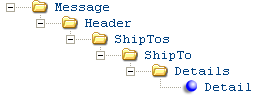
The Online Cash Payment Approval Request (CWPaymentApprovalRequest) message generated by CWDirect is used to send an online cash payment request to the online bill pay system to determine whether the customer is eligible for online cash payment.
For more information: See:
• Online Cash Payment: Sample Messages for sample messages.
• XML Messages for a table that provides links to the DTD, schema, and a sample XML layout of each XML message.
Attribute Name |
Type |
Length |
Comments |
Message |
|||
source |
alpha |
25 |
Identifies the source of the XML message. RDC indicates the message is from CWDirect. |
target |
alpha |
25 |
Identifies the target of the XML message. IDC indicates the message is sent to CWIntegrate. |
type |
alpha |
25 |
Identifies the type of information in the XML message. CWPaymentApprovalRequest indicates the message contains an online cash payment approval request. |
Header |
|||
company_code |
numeric |
3 |
A code for the company where the online cash payment occurred. From the Company field in the Order Header file. |
order_number |
numeric |
8 |
The order number that contains the online cash payment. From the Order # field in the Order Header file. |
order_date |
numeric |
7 |
The date the order was placed in MMDDYYYY format; for example 02052009 represents February 5, 2009. From the Order date field in the Order Header file. |
amt_to_chg |
numeric |
9.2 |
The amount to charge for the order; this is the amount to charge the customer for the online cash payment. The online bill pay system sends an ebill to the customer for this amount. From the OPM Amount to charge field in the Order Payment Method file. |
internet_order |
alpha |
8 |
Indicates whether the order is a web order. Valid values: blank = Regular order. I = Web order. From the Internet order (Future use sts 1) field in the Order Header file. |
customer_number |
numeric |
9 |
The sold to customer on the order. From the Cust # field in the Order Header file. |
alternate_sold_to_id |
alpha |
15 |
The primary alternate sold to customer number assigned to the sold to customer. From the Interface customer code field in the Customer Sold To file. |
sold_to_prefix |
alpha |
3 |
The prefix of the sold to customer on the order. From the Prefix field in the Customer Sold To file. |
sold_to_fname |
alpha |
15 |
The first name of the sold to customer on the order. From the NAM First name field in the Customer Sold To file. |
sold_to_initial |
alpha |
1 |
The middle initial of the sold to customer on the order. From the NAM Initial field in the Customer Sold To file. |
sold_to_lname |
alpha |
25 |
The last name of the sold to customer on the order. From the NAM Last name field in the Customer Sold To file. |
sold_to_suffix |
alpha |
3 |
The suffix of the sold to customer on the order. From the NAM Suffix field in the Customer Sold To file. |
sold_to_company |
alpha |
30 |
The company name of the sold to customer on the order. From the NAM Company name field in the Customer Sold To file. |
sold_to_address1 |
alpha |
32 |
The street address for the sold to customer on the order. From the NAM Street address field in the Customer Sold To file. |
sold_to_address2 |
alpha |
32 |
The second address line for the sold to customer on the order. From the NAM Address line 2 field in the Customer Sold To file. |
sold_to_address3 |
alpha |
32 |
The third address line for the sold to customer on the order. From the Address line 3 field in the Customer Sold To Extended file. |
sold_to_address4 |
alpha |
32 |
The fourth address line for the sold to customer on the order. From the Address line 4 field in the Customer Sold To Extended file. |
sold_to_apartment |
alpha |
10 |
The apartment for the address of the sold to customer on the order. From the NAM Apartment field in the Customer Sold To file. |
sold_to_city |
alpha |
25 |
The city for the address of the sold to customer on the order. From the NAM City field in the Customer Sold To file. |
sold_to_state |
alpha |
2 |
The state for the address of the sold to customer on the order. From the NAM State field in the Customer Sold To file. |
sold_to_zip |
alpha |
10 |
The postal code for the address of the sold to customer on the order. From the NAM Zip field in the Customer Sold To file. |
sold_to_country |
alpha |
3 |
The country code for the address of the sold to customer on the order. From the RPR Country field in the Customer Sold To file. |
sold_to_day_phone |
alpha |
14 |
The day time phone number for the sold to customer on the order. From the Phone field in the Customer Sold To file for the record whose Phone # type is D. |
sold_to_eve_phone |
alpha |
14 |
The evening phone number for the sold to customer on the order. From the Phone field in the Customer Sold To file for the record whose Phone # type is E. |
sold_to_email |
alpha |
50 |
The primary email address for the sold to customer on the order. From the Email field in the Customer Sold To file. |
ShipTo |
|||
ship_to_number |
numeric |
3 |
The ship to customer number on the order. From the Ship to # field in the Order Ship To file. |
ship_via_code |
numeric |
2 |
The ship via code for the shipper used to ship merchandise to the ship to customer. From the Ship via field in the Order Ship To file. |
ship_via_ description |
alpha |
30 |
A description of the ship via. From the VIA Shipper name field in the Ship Via file. |
ship_to_prefix |
alpha |
3 |
The prefix of the ship to customer on the order. From the: • NAM Prefix field in the Order Ship To Address file, or • NAM Prefix field in the Customer Ship To file, or • NAM Prefix field in the Customer Sold To file. |
ship_to_fname |
alpha |
15 |
The first name of the ship to customer on the order. From the: • NAM First name field in the Order Ship To Address file, or • NAM First name field in the Customer Ship To file, or • NAM First name field in the Customer Sold To file. |
ship_to_initial |
alpha |
1 |
The middle initial of the ship to customer on the order. From the: • NAM Initial field in the Order Ship To Address file, or • NAM Initial field in the Customer Ship To file, or • NAM Initial field in the Customer Sold To file. |
ship_to_lname |
alpha |
25 |
The last name of the ship to customer on the order. From the: • NAM Last name field in the Order Ship To Address file, or • NAM Last name field in the Customer Ship To file, or • NAM Last name field in the Customer Sold To file. |
ship_to_suffix |
alpha |
3 |
The suffix of the ship to customer on the order. From the: • NAM Suffix field in the Order Ship To Address file, or • NAM Suffix field in the Customer Ship To file, or • NAM Suffix field in the Customer Sold To file. |
ship_to_company |
alpha |
30 |
The company of the ship to customer on the order. From the: • NAM Company name field in the Order Ship To Address file, or • NAM Company name field in the Customer Ship To file, or • NAM Company name field in the Customer Sold To file. |
ship_to_address1 |
alpha |
32 |
The street address for the ship to customer on the order. From the: • NAM Street address field in the Order Ship To Address file, or • NAM Street address field in the Customer Ship To file, or • NAM Street address field in the Customer Sold To file. |
ship_to_address2 |
alpha |
32 |
The second address line for the ship to customer on the order. From the: • NAM Address line 2 field in the Order Ship To Address file, or • NAM Address line 2 field in the Customer Ship To file, or • NAM Address line 2 field in the Customer Sold To file. |
ship_to_address3 |
alpha |
32 |
The third address line for the ship to customer on the order. From the: • Address line 3 field in the Order Ship To Address file, or • Address line 3 field in the Customer Ship To Extended file, or • Address line 3 field in the Customer Sold To Extended file. |
ship_to_address4 |
alpha |
32 |
The fourth address line for the ship to customer on the order. From the: • Address line 4 field in the Order Ship To Address file, or • Address line 4 field in the Customer Ship To Extended file, or • Address line 4 field in the Customer Sold To Extended file. |
ship_to_apartment |
alpha |
10 |
The apartment for the address of the ship to customer on the order. From the: • NAM Apartment field in the Order Ship To Address file, or • NAM Apartment field in the Customer Ship To file, or • NAM Apartment field in the Customer Sold To file. |
ship_to_city |
alpha |
25 |
The city for the address of the ship to customer on the order. From the: • NAM City field in the Order Ship To Address file, or • NAM City field in the Customer Ship To file, or • NAM City field in the Customer Sold To file. |
ship_to_state |
alpha |
2 |
The state for the address of the ship to customer on the order. From the: • NAM State field in the Order Ship To Address file, or • NAM State field in the Customer Ship To file, or • NAM State field in the Customer Sold To file. |
ship_to_zip |
alpha |
10 |
The postal code for the address of the ship to customer on the order. From the: • NAM Zip field in the Order Ship To Address file, or • NAM Zip field in the Customer Ship To file, or • NAM Zip field in the Customer Sold To file. |
ship_to_country |
alpha |
3 |
The country code for the address of the ship to customer on the order. From the: • RPR Country field in the Order Ship To Address file, or • RPR Country field in the Customer Ship To file, or • RPR Country field in the Customer Sold To file. |
ship_to_email |
alpha |
50 |
The primary email address for the ship to customer on the order. If a primary email address is not defined for the ship to customer on the order, the system defaults the primary email address defined for the sold to customer on the order. From the: • OSA Email address field in the Order Ship To Address file, or • CSH Email address field in the Customer Ship To file, or • Email field in the Customer Sold To file. |
Detail The online bill pay system uses item information to determine the customer’s risk as a fraud customer. |
|||
line_seq_number |
numeric |
5 |
The order line sequence number for the order line on the order. From the Seq # field in the Order Detail file. |
item_id |
alpha |
12 |
The item number for the item on the order line. From the ITM Number field in the Order Detail file. |
item_description |
alpha |
40 |
A description of the item on the order line. From the Description field in the Item file. |
sku |
alpha |
14 |
The SKU of the item on the order line. From the SKU Code field in the Order Detail file. |
sku_description |
alpha |
40 |
A description of the SKU for the item on the order line. From the Description field in the SKU file. |
actual_price |
numeric |
7.2 |
The price of the item on the order line. From the ODT Price field in the Order Detail file. |
order_quantity |
numeric |
5 |
The quantity of the item ordered on the order line. From the ODT Qty ordered field in the Order Detail file. |
tax |
numeric |
10.5 |
The tax for the item on the order line. From the ODT Tax field in the Order Detail file. |
pst_tax |
numeric |
10.5 |
The PST tax for the item on the order line. From the ODT PST field in the Order Detail file. |
gst_tax |
numeric |
10.5 |
The GST tax for the item on the order line. From the ODT GST field in the Order Detail file. |
item_category |
alpha |
4 |
The item category assigned to the item on the order line. From the ITC Category field in the SKU file. |
freight |
numeric |
7.2 |
The freight for the item on the order line. From the ODT Freight charge field in the Order Detail file. |
addl_freight |
numeric |
7.2 |
The additional freight for the item on the order line. From the Freight additional field in the Order Detail file. |
handling |
numeric |
7.2 |
The special handling for the item on the order line. From the ODT Special handling $ field in the Order Detail file. |
Online Cash Payment Approval Response (CWPaymentApprovalResponse)

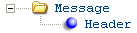
The Online Cash Payment Approval Response (CWPaymentApprovalResponse) message received by CWDirect is used to determine whether the sold to customer on the order is eligible to use the online cash pay type to pay for the order.
• If the status is Approved, the system accepts the order with the online cash payment.
• If the status is Declined, the system requires the customer to use a different form of payment on the order.
For more information: See:
• Online Cash Payment: Sample Messages for sample messages.
• XML Messages for a table that provides links to the DTD, schema, and a sample XML layout of each XML message.
Attribute Name |
Type |
Length |
Comments |
Message |
|||
source |
alpha |
25 |
Identifies the source of the XML message. CWI indicates the XML message is from CWIntegrate. |
target |
alpha |
25 |
Identifies the target of the XML message. CWDirect indicates the XML message is sent to CWDirect. |
type |
alpha |
25 |
Identifies the type of information in the XML message. CWPaymentApprovalResponse indicates the message contains an online cash payment approval response. |
Header |
|||
company_code |
numeric |
3 |
A code for the CWDirect company associated with the online cash payment. Updates the Company field in the Payment Approval Status file. |
order_number |
numeric |
8 |
The order number that contains the online cash pay type that requires approval. Updates the Order # field in the Payment Approval Status file. |
order_id |
alpha |
40 |
The authentication value defined for the online cash payment on the order. This represents the order reference ID assigned by the online bill pay system to the order. Updates the Authentication value field in the Order Payment Method file. |
status |
alpha |
1 |
Indicates if the sold to customer on the order has been approved to use online cash payment to pay for the order. Valid values: WAIT = The online bill pay system has approved the customer to pay for the order using online cash payment. The system accepts the order and waits for the customer to pay for the order using his bank’s online bill pay system. DECLINED = The online bill pay system has declined the customer to pay for the order using online cash payment; the system requires the customer to use another form of payment to pay for the order. Updates the Status field in the Payment Approval Status file. • If the status is WAIT, the system updates the Status field to W (Wait for payment). • If the status is DECLINED, the system updates the Status field to D (Declined). |
reason |
alpha |
1 |
A code indicating whether the online cash payment has been approved or declined. 1 = The customer has been approved for online cash payment. Updates the Reason code field in the Payment Approval Status file. |
reason_description |
alpha |
60 |
A description indicating whether the online cash payment has been approved or declined. Approved = The customer has been approved for online cash payment. Updates the Reason description field in the Payment Approval Status file. |
alternate_sold_to_id |
alpha |
15 |
The alternate customer number defined for the sold to customer on the order. This is the customer account number in the online bill pay system. Updates the Alternate customer # field in the Payment Approval Status file. Note: If this alternate sold to customer number is not already defined for the sold to customer, the system creates the alternate customer number in the Customer Sold To Xref file. You can review the alternate customer number on the Work with Alternate Customer # Screen. |
Online Cash Payment Confirmation Response (CWPaymentConfirmationResponse)


The Online Cash Payment Confirmation Response (CWPaymentConfirmationResponse) message received by CWDirect is used to receive payment for an online cash pay type on an order. The payment_type in the message determines how CWDirect processes the order. See:
• Processing Matched Online Cash Payments
• Processing UnMatched Online Cash Payments
For more information: See:
• Online Cash Payment: Sample Messages for sample messages.
• XML Messages for a table that provides links to the DTD, schema, and a sample XML layout of each XML message.
Attribute Name |
Type |
Length |
Comments |
Message |
|||
source |
alpha |
25 |
Identifies the source of the XML message. CWI indicates the XML message is from CWIntegrate. |
target |
alpha |
25 |
Identifies the target of the XML message. CWDirect indicates the XML message is sent to CWDirect. |
type |
alpha |
25 |
Identifies the type of information in the XML message. CWPaymentConfirmationResponse indicates the message contains an online cash payment confirmation response. |
Header |
|||
payment_type |
alpha |
6 |
Indicates whether the online bill pay system was able to apply the paid online cash amount to an order. Valid values: • M = Match; the online bill pay system matched the paid online cash amount to an order. CWDirect updates the Amount collected for the online cash pay type on the specified order with the paid amount. See Processing Matched Online Cash Payments. • U = Unmatched; the online bill pay system could not match the paid online cash amount to an order. CWDirect creates an unmatched payment for the paid amount in the Working with Unmatched Payments (WUMP) menu option. See Processing UnMatched Online Cash Payments. |
company_code |
numeric |
3 |
A code for the CWDirect company associated with the online cash payment. Matched Payments Corresponds to the Company field in the Order Payment Method file. Unmatched Payments Updates the Company field in the Unmatched Payment Detail file. |
order_number |
numeric |
8 |
The order number that contains the online cash payment. Matched Payments Corresponds to the Order # field in the Order Payment Method file. |
order_id |
alpha |
40 |
The authentication value defined for the online cash payment on the order. This represents the order reference ID assigned by the online bill pay system to the order. Corresponds to the Authentication value field in the Order Payment Method file. |
amt_to_chg |
numeric |
9.2 |
The amount to charge for the order; this is the amount to charge the customer for the online cash payment. The online bill pay system sends an ebill to the customer for this amount. Corresponds to the OPM Amount to charge field in the Order Payment Method file. |
payment_date |
numeric |
7 |
The date the online cash payment was made. Matched Payments Updates the OPM Cash applied date field in the Order Payment Method file. Unmatched Payments Updates the Payment date field in the Unmatched Payment Detail file. |
alternate_sold_to_id |
alpha |
15 |
The alternate sold to customer number assigned by the online bill pay system to the sold to customer. Matched Payments Corresponds to the Alternate customer # field in the Customer Sold To Xref file. Unmatched Payments Updates the Alternate customer # field in the Unmatched Payment Detail file. |
customer_name |
alpha |
40 |
The name of the sold to customer. Unmatched Payments Updates the Customer name field in the Unmatched Payment Detail file. |
payment_amount |
numeric |
9.2 |
The amount of the online cash payment. Matched Payments Updates the OPM Amount collected field in the Order Payment Method file. |
settlement_date |
numeric |
7 |
The date the online cash payment was posted. Unmatched Payments Updates the OPM Cash applied date field in the Order Payment Method file up to the order total; the overpayment amount updates the Settlement date field in the Unmatched Payment Detail file. |
payment_source |
alpha |
6 |
Unmatched Payments Updates the Pay source type field in the Unmatched Payment Detail file. |
suspect_status |
alpha |
1 |
Indicates whether the customer is suspected of suspicious activity. If this value is passed, the system places the order on hold using the order hold reason defined in the Hold Reason Code for Suspect Order Payments (K20) system control value. Unmatched Payments Updates the Status field in the Unmatched Payment Detail file. |
reason |
alpha |
25 |
The reason why the online cash payment was approved or declined. Unmatched Payments Updates the Reason field in the Unmatched Payment Detail file. |
payment_ref_id |
numeric |
5 |
The payment reference ID defined for the online cash payment. Unmatched Payments Updates the Ref ID field in the Unmatched Payment Detail file. |
unmatched_amount |
numeric |
9.2 |
The amount of the online cash payment that cannot be applied to an order. Unmatched Payments Updates the Amount paid field in the Unmatched Payment Detail file. |
currency |
alpha |
3 |
The currency in which the online cash payment was made. Unmatched Payments Updates the Currency field in the Unmatched Payment Detail file. |
| Online Cash Payment Overview and Setup | Contents | SCVs | Search | Glossary | Reports | Solutions | XML | Index | Working with Unmatched Payments (WUMP) |

SO17_02 CWDirect 18.0.x 2018 OTN