Application Logs
The VSM GUI's application logs may be downloaded to your computer as a zip file.
Select Administration and Application Logs on the navigation tree.
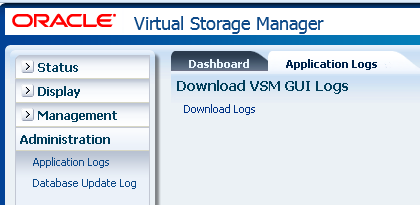
Click Download Logs to start the process.
A dialog appears with options to open or save the file.
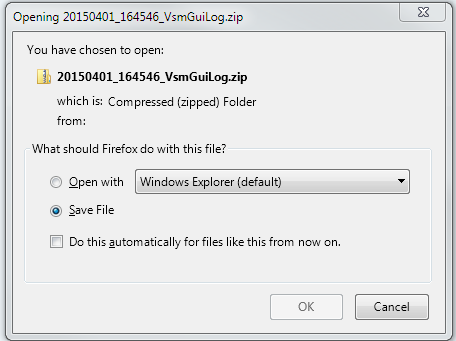
Select the option to Save File and click OK.
A dialog appears requesting the name of the file to save to.
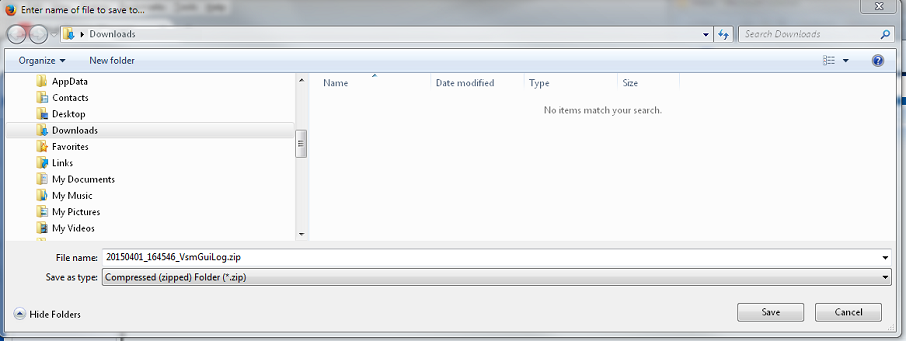
Enter the file name and directory where you want to save the downloaded zip file and click Save.
Use your usual applications for extracting the contents of the zip file and viewing the downloaded application logs.