Display Configuration
This pane displays Configuration information.
To display, select Display and Configuration on the navigation tree.
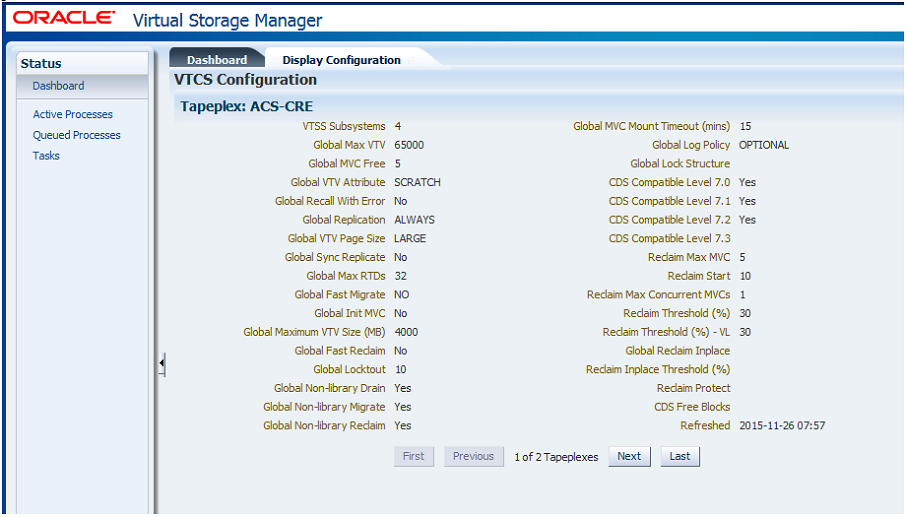
Use the First Previous Next Last buttons to navigate among different tapeplexes.
Click the Print icon to display the form data in a separate window for printing.
Click the Refresh icon to refresh the data from the VSM GUI database or the Run ELS icon to refresh the actual configuration data by running appropriate ELS commands on the host.
Table columns and descriptions include:
| Column | Description |
|---|---|
| VTSS Subsystems | Indicates the number of VTSSs in the tapeplex. |
| Global Max VTV | Indicates the maximum number of VTVs that can be migrated to a single MVC. |
| Global MVC Free | Indicates the minimum number of free MVCs in the MVC pool that causes VTCS to start an automatic space reclamation. |
| Global VTV Attribute | Indicates when VTCS assigns a Management Class to a VTV, either ALLmount to assign a class whenever VTCS mounts the VTV or Scratch to assign a class only when VTCS does a scratch mount of the VTV. |
| Global Recall with Error | Indicates whether VTCS recalls VTVs with read data checks during recall and drain operations, either Yes or No. |
| Global Replication | Indicates when VSM replicates a VTV, either Always to replicate whenever the VTV is dismounted or Changed to replicate only if the VTV was Changed while it was mounted. |
| Global VTV Page Size | Indicates the page size for VTV data stored in the VTSS and on the MVCs, either Standard or Large. |
| Global Sync Replicate | Indicates whether the VTV synchronous replication feature is enabled, either Yes or No. |
| Global Max RTDs | Indicates the maximum number of RTDs supported. |
| Global Fast Migrate | Indicates whether the stacked/streamed migrates feature is enabled, either Stacked (or Yes) to enable the stacked method for migration, Stream to enable the streaming method, or No to disable the feature. |
| Global Init MVC | Indicates whether un-initialized MVCs are to be initialized when they are first mounted, either Yes or No. |
| Global Maximum VTV Size (MB) | Indicates the default maximum VTV size that is used during the creation of VTVs. |
| Global Fast Reclaim | Indicates whether VTCS should perform Early Time to First Byte (ETTFB) concurrent tape recall/mount, either Yes or No. |
| Global Locktout | Indicates the minimum number of minutes that a resource is locked before message SLS6946E is issued. |
| Global Non-Library Drain | Indicates whether VTCS accepts non-library resident MVCs for drain/reclaim processing, either Yes to mount the non-Library MVC or No to suppress the mount and purge the request. |
| Global Non-Library Migrate | Indicates whether non-library resident MVCs are selected for migration processing, either Yes or No. |
| Global Non-Library Reclaim | Indicates whether non-library resident MVCs are selected for reclaim processing, either Yes or No. |
| Global MVC Mount Timeout (mins) | Indicates the value in minutes when an MVC mount time out occurs. |
| Global Log Policy | Indicates whether VTCS CDS logging is Optional or Required. |
| Global Lock Structure | Indicates the Coupling Facility Structure that holds VTCS Lock Data. |
| CDS Compatible Level 7.0 | Indicates the CDS is compatible with ELS release 7.0. |
| CDS Compatible Level 7.1 | Indicates the CDS is compatible with ELS release 7.1. |
| CDS Compatible Level 7.2 | Indicates the CDS is compatible with ELS release 7.2. |
| CDS Compatible Level 7.3 | Indicates the CDS is compatible with ELS release 7.3 |
| Reclaim Max MVC | Indicates the maximum number of MVCs that are processed by a single space reclamation task. |
| Reclaim Start | Indicates the percentage level at which automatic space reclamation starts for each ACS. |
| Reclaim Max Concurrent MVCs | Indicates the maximum number of MVCs that VTCS concurrently processes for both drain and reclaim. |
| Reclaim Threshold (%) | Indicates the percentage of fragmented space that makes an MVC eligible for demand or automatic reclamation. |
| Reclaim Threshold (%) - VL | Indicates the percentage of fragmented space that makes a Virtual MVC (VMVC) eligible for demand or automatic reclamation |
| Global Reclaim Inplace | Indicates whether dynamic reclaim supported is enabled within VTCS, either Yes or No. |
| Reclaim Inplace Threshold (%) | Indicates the percentage of fragmented space that makes an MVC in partitioned format eligible for space reclamation processing. |
| Reclaim Protect | Indicates the time in hours to prevent (or protect) an MVC from being re-used after it is drained or reclaimed. |
| CDS Free Blocks | The difference between the minimum space required and the size of the CDS. |
| Refreshed | The date and UTC time the data was stored or last updated. |
Use the Page Size menu to specify the number of rows to include on a data table page.
If there are multiple pages, use the Page feature at the bottom of the table to navigate among them. Enter or select a page number or use the arrow buttons to move forward or backward in the list of pages.
Click the icons above the table to perform the following operations:
| Icon | Name | Description |
|---|---|---|
| Display as a printable page | ||
| Refresh | Refresh with data from the VSM GUI database | |
| Help | Display VSM GUI Help | |
| Run ELS | Refresh data by running the necessary ELS commands to update all of the database tables that are referenced on the page | |
| Close All Tabs | Close all tabs and display just the Dashboard |