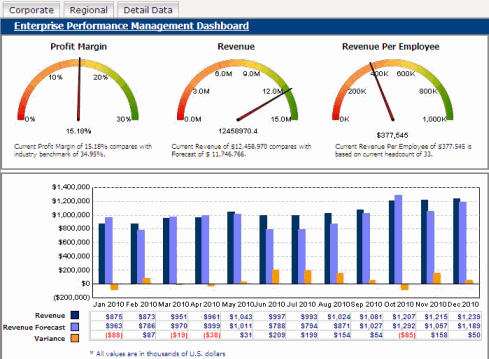
A document contains objects representing data coming from one or more reports, as well as positioning and formatting information. It is used to format data from multiple reports in a single display of presentation quality. When you create a document, you can specify the data that appears, control the layout, formatting, grouping, and subtotaling of data, and specify the position of page breaks. In addition, you can insert pictures and draw borders in the document.
Most of the data on a document is from an underlying dataset. A dataset is a report that defines the information that the Intelligence Server retrieves from your data warehouse or cache. Intelligent cube reports, and reports created using the Data Import feature can be used as datasets in documents. You can also import data directly from a data source to create a dataset. The data source can be an Excel spreadsheet, text file, or Freeform SQL query. The imported data is used as a dataset on the document. A single document can have multiple datasets.
A dashboard is a special type of document. A dashboard is commonly only one page long, is intended to be viewed online, and usually provides interactive features that let analysts change how they view the dashboard’s data. By being only one page long, a dashboard makes it easy to view the entire document at once and see all of its information. A dashboard allows interactivity from users, so each user can change how they see the data, within the limits of what the controls allow them. A broad selection of widgets (described below) and a wide variety of formatting options allow you to design a customized, interactive dashboard.
Both documents and dashboards provide the freedom to design a dashboard pixel-by-pixel in multiple editing and previewing modes. The abundant design options deliver full control over position, formatting, and interactivity.
A dashboard is a display of related sets of data on one screen, and it is commonly used to assess company or personal performance, to take a quick status check of the company, or to monitor personal work or work group contributions to overall goals of the business. Dashboards summarize key business indicators, such as revenue and profit margin, by presenting them in visually intuitive, easy-to-read, interactive documents.
An example dashboard is shown below:
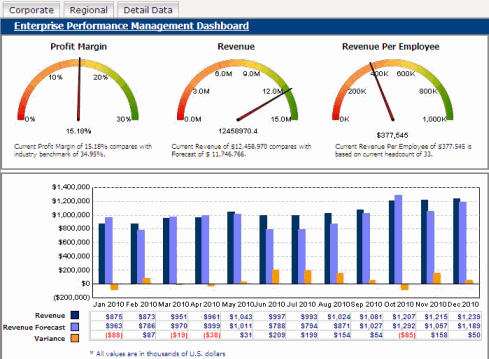
The designer can create more flexible data presentations with dashboards than with documents, since more users can be served with a single dashboard. Each user can interact with the dashboard to display only the subset of data they are interested in (using panels and selectors) or only specific attribute elements or metrics (using a selector).
Dashboards often use widgets to give users a visual and interactive look into their data. A widget is a Flash-based display of the results of a dataset, allowing users to visualize data in different ways than traditional reports displayed as Grid/Graphs do. Widgets are sophisticated visualization techniques that can combine with rich interactivity to enable users to understand their data more effectively. For an overview of creating a widget, see Providing Flash-based analysis and interactivity: Widgets.
The Document Editor allows you to create, customize, and save documents and dashboards to be used across the platform. The Document Editor opens when you view a document in Design Mode or Editable Mode. For a complete description of the Document Editor, see Document Editor.
_____________________________
Copyright © 2019, Oracle and/or its affiliates. All rights reserved.
Legal Notices