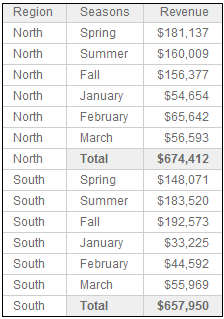
An attribute is a business concept, such as Region or Category, that is reflected in the data in your data source. Attributes provide a context in which to report on and analyze business facts or calculations. Attributes are comprised of attribute elements, which are the values of the attribute. For example, the attribute Region includes the attribute elements North and South; January, February, and March are elements of the attribute Month.
You can define groups of attribute elements in a dashboard by:
Combining multiple attribute elements into a single element. This is referred to as an element group. The element group replaces the selected attribute elements in the visualization’s display. For an example of an element group, and steps to create one, see Replacing attribute elements with an element group.
Combining multiple attribute elements with a calculation to create a new element. This is referred to as a calculated group. The calculated group displays on the visualization but does not replace the selected attribute elements. For an example of a calculated group, and steps to create one, see Creating a new element on a dashboard using a calculation.
You can group elements of an attribute imported from your data sources, or of a derived attribute that you created on the dashboard. For steps to create a derived attribute, and general information about them, see Creating an attribute based on existing objects: Derived attributes.
When subtotals are calculated for a visualization that contains groups:
An element group is included in subtotals, because the element group replaces attribute elements on the visualization.
A calculated group is not included in subtotals, because the calculated group is added to the visualization, without replacing attribute elements. If the calculated group was included, the attribute elements in the group would be added to the subtotals twice.
Any elements that are not included in a group, whether it is an element group or a calculated group, are included in subtotals.
For example, three element groups are created for the Month attribute, to group the months into seasons. January, February, and March are not included in the groups. When the visualization is subtotaled by region, the revenue for the groups and for the unused attribute elements are included in the totals, as shown below:
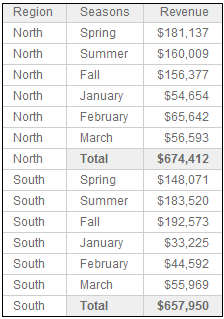
In the following example, three calculated groups are created for the Month attribute, to return the average revenue for each season. Because these are calculated groups, the groups are added to the visualization, and do not replace the attribute elements. The Spring Average group is the average of the April, May, and June revenue values. Notice that the total revenue for North is the same on this visualization as on the previous visualization, even though this visualization contains three extra rows for the groups. The calculated groups are not included in the subtotal. All of the month elements are included in the subtotal, whether or not they are used in the groups.
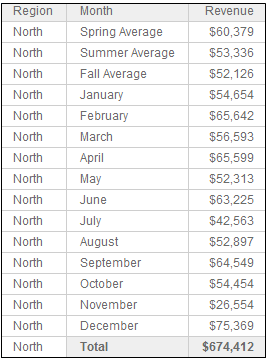
Replacing attribute elements with an element group on a dashboard
Creating a new element on a dashboard using a calculation
Consolidating unused elements into a group on a dashboard
_____________________________
Copyright © 2019, Oracle and/or its affiliates. All rights reserved.
Legal Notices