1 Understanding Oracle B2B and Healthcare Installation
Review the topics thoroughly to ensure that you do not encounter problems during or after installing the product or configuring the domain.
1.1 About Oracle B2B and Oracle SOA Suite for Healthcare Integration
Oracle B2B and Oracle SOA Suite for Healthcare Integration are two separate SOA-compatible products that enables document and data exchange. This section describes their uses and special installation considerations.
Oracle B2B is an e-commerce gateway that enables the secure and reliable exchange of business documents between an enterprise and its trading partners. See Protocols Supported in B2B in the User's Guide for Oracle B2B for a list of the industry-standard e-commerce protocols supported in Oracle B2B.
Oracle SOA Suite for Healthcare Integration uses several features of Oracle SOA Suite to help you design, create, and manage applications that process healthcare data. This software consists of the Healthcare Integration, JDeveloper adapter, and the Healthcare Integration User Interface, which provides a customized, web-based console for designing, monitoring, and managing HL7 documents.
Oracle B2B and Oracle SOA Suite for Healthcare Integration use the same installer, but users can choose to install and configure the products separately or in combination, depending on their needs. The configuration options for these products are explained further in Understanding the Configuration Options for Oracle B2B and Healthcare.
1.1.1 Understanding the Configuration Options for Oracle B2B and Healthcare
In a regular Oracle SOA Quick Start installation, users can only exchange Custom Documents, which is a limited function of Oracle B2B. If this function fulfills your business needs, you do not need to install Oracle B2B. See Activating a Limited Oracle B2B Interface without a Full Installation for more information.
For more functionality to exchange business documents between enterprise and business partners not involved in healthcare, you should install the full Oracle B2B.
Businesses in healthcare can take advantage of Oracle SOA Suite for Healthcare Integration software to exchange sensitive medical data. Healthcare users have two configuration options:
X12 HIPAA users should install the full Oracle B2B installation configured with Healthcare Integration.
Healthcare providers using HL7 documents should install the full Oracle SOA Suite for Healthcare Integration software.
This install guide explains how to configure Oracle B2B and Healthcare in the following ways:
Oracle B2B in a WebLogic Domain
This option is for non-healthcare businesses. You select the B2B Install type and then select the B2B template while configuring to create a standard WebLogic domain.
Healthcare in a WebLogic Domain
This option is for healthcare business using HL7 documents. You select the Healthcare Install type and then select the Healthcare template while configuring to create a standard WebLogic domain for Healthcare.
HIPAA Compliant Healthcare
This option is for X12 HIPAA users. You select the B2B Install type during installation. During configuraiton, you select both Healthcare and B2B templates while configuring. After configuring the domain, you can still use the B2B user interface to exchange HIPAA (healthcare) documents. You can use this configuration option if you want to configure just B2B, but still take advantage of Healthcare without configuring the Healthcare libraries.
About the Oracle SOA Suite for Healthcare Integration Interface
The Oracle B2B user interface is the default when you finish installing Oracle SOA Suite for Healthcare Integration into your Oracle home. If you want to use the Oracle SOA Suite for Healthcare Integration user interface, you must complete both of the following tasks post-installation and during configuration:
Use the RCU to set a custom variable before running the domain configuration wizard.
Select an Oracle SOA Suite for Healthcare Integration-specific template during domain configuration.
The Oracle SOA Suite for Healthcare Integration user interface will not function properly if you do not do both tasks. These configurations are detailed further in About the Healthcare Integration Custom Variable.
1.2 Using the Standard Installation Topology as a Starting Point
The standard installation topology is a flexible topology that you can use in production environments.
The information in this guide helps you to create a standard installation topology for Oracle B2B and Healthcare. You can later extend the standard installation topology to create a secure and highly available production environment.
The standard installation topology represents a sample topology for this product. It is not the only topology this product supports. For more information, see Understanding the Standard Installation Topology in Planning an Installation of Oracle Fusion Middleware.
1.2.1 Understanding the Oracle B2B Standard Installation Topology
This topology represents a standard WebLogic Server domain that contains an Administration Server and a cluster containing two Managed Servers.
The following figure shows the standard installation topology for Oracle B2B.
See Table 1-1 for information on elements of this topology.
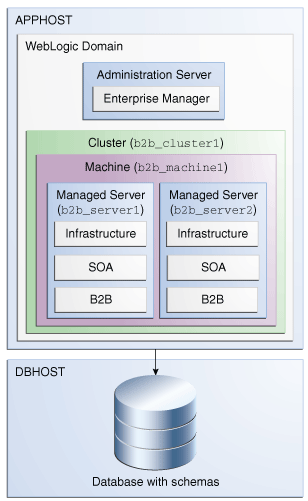
Description of the illustration GUID-57AABD99-04A5-4E69-A9D4-308D8E1D11C2-default.png
1.2.2 Understanding the Standard Installation Topology for Healthcare
The following figure shows the standard installation topology for Healthcare.
Figure 1-1 Standard Installation Topology for Healthcare
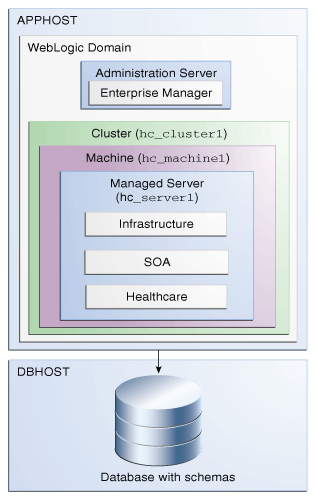
Description of "Figure 1-1 Standard Installation Topology for Healthcare "
1.2.3 Understanding Elements in the Standard Installation Topology Illustration
The standard installation topology typically includes common elements.
describes all elements of the topology illustration.
Table 1-1 Description of Elements in Standard Installation Topologies
| Element | Description and Links to Additional Documentation |
| APPHOST | A standard term used in Oracle documentation to refer to the machine that hosts the application tier. |
| DBHOST | A standard term used in Oracle documentation to refer to the machine that hosts the database. |
| WebLogic Domain | A logically related group of Java components (in this case, the Administration Server, Managed Servers, and other related software components). For more information, see What is an Oracle WebLogic Server Domain? in Understanding Oracle Fusion Middleware. |
| Administration Server | The central control entity of a domain which maintains the configuration objects for that domain and distributes configuration changes to the Managed Servers. For more information, see What is the Administration Server? in Understanding Oracle Fusion Middleware. |
| Enterprise Manager | The Oracle Enterprise Manager Fusion Middleware Control is a primary tool used to manage a domain. For more information, see Oracle Enterprise Manager Fusion Middleware Control in Understanding Oracle Fusion Middleware. |
| Cluster | A collection of multiple WebLogic Server instances running simultaneously and working together. For more information, see Understanding Managed Servers and Managed Server Clusters in Understanding Oracle Fusion Middleware. |
| Machine | A logical representation of the computer that hosts one or more WebLogic Server instances (servers). Machines are also the logical glue between the Managed Servers and the Node Manager. You must associate Managed Servers with a machine to use Node Manager to start or stop them. |
| Managed Server | A host for your applications, application components, web services, and their associated resources. For more information, see Understanding Managed Servers and Managed Server Clusters in Understanding Oracle Fusion Middleware. |
| Infrastructure | Collection of services that include the following:
|
1.3 Understanding Secondary Topologies
Secondary topologies include configurations with components that require additional installation or configuration steps on top of the standard topology.
The main sections of this guide describe how to install and configure a standard installation topology. The secondary topologies contain several products that are not identified or included in the standard installation topologies.
For guidelines to install and configure secondary topologies, see Secondary Topologies for Oracle B2B.
To understand what secondary topologies are available, see the following sections:
1.4 Using This Document to Extend an Existing Domain
Steps in this document describe how to create a new domain. The assumption is that no other Oracle Fusion Middleware products are installed on your system. All instructions for installation and domain creation are based on this assumption.
If you already have other Oracle Fusion Middleware products installed on your system (for example, you already have Oracle Fusion Middleware Infrastructure installed with a domain that is up and running), you can use the same instructions to extend your existing domain. If you choose to do this, be sure to read Installing Multiple Products in the Same Domain in Planning an Installation of Oracle Fusion Middleware for important information.
If you are creating a new domain but your needs do not match the instructions in the procedure, be sure to make your selections accordingly and see supporting documentation for more details.
1.5 Using This Document in an Upgrade Scenario
If you are installing Oracle B2B and Healthcare as part of an upgrade procedure, follow the instructions in this book to install the software, but do not run the Configuration Wizard to create a WebLogic domain.
After you install the software, see Upgrading Oracle WebCenter.