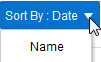3.11 Other Model Actions
Apart from the lifecycle actions (see Model Lifecycle Actions), there are other actions that you can perform on a model. You can perform the following actions from the Model Actions menu:
Create Draft — creates a draft version of an activated model and enables you to continue editing a model without interrupting metrics collection. Only users with the role InsightBusinessUser/InsightModelCreator/InsightIntegrationArchitect/InsightAdmin can create a draft version of a model.
Edit — edits a model that is not activated yet. Only users with the role InsightBusinessUser/InsightModelCreator/InsightIntegrationArchitect/InsightAdmin can create edit/update a model.
Discard — discards any changes made to the model. Only users with the role InsightBusinessUser/InsightModelCreator/InsightIntegrationArchitect/InsightAdmin can discard the changes made to the draft version of a model.
Export — exports the model to a zip file. Only users with the role InsightBusinessUser/InsightModelCreator/InsightIntegrationArchitect/InsightAdmin can export an activated model.
You cam mark any model as a favorite by clicking the Favorite icon next to the model. This icon is a toggle icon. The models marked as favorites appear under the Favorites tab of the Insight Models page.
You can sort the models by Date or Name using the options in the Sort By drop-down list on the Designer page.
Figure 3-21 Sorting Options for Models