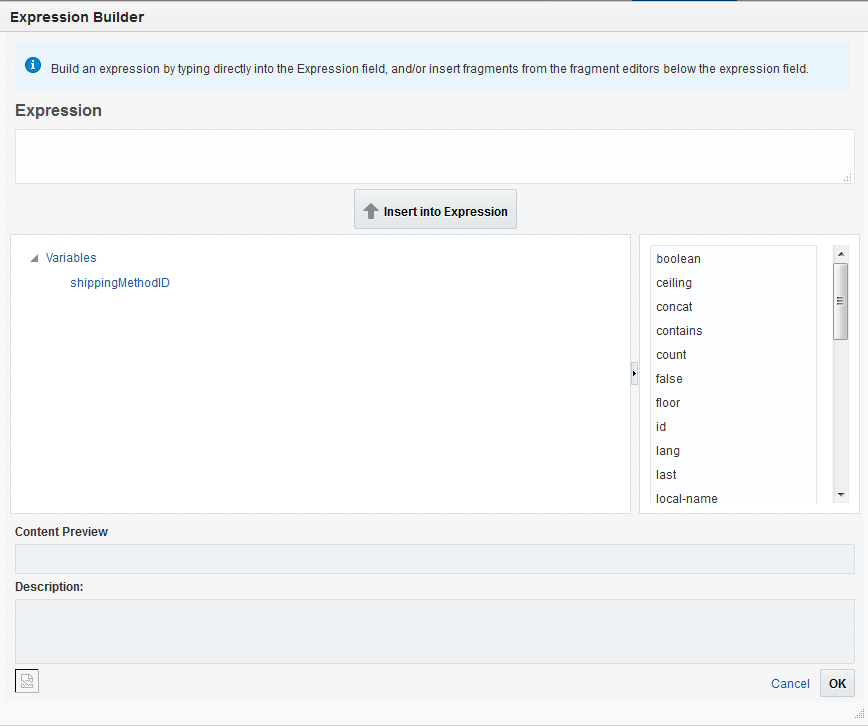3.8 Defining Extraction Criteria
Only users with the role InsightModelCreator/InsightIntegrationArchitect/InsightAdmin can define extraction criteria for the indicators.
To define extraction criteria for an indicator:
Extraction criteria is defined for all the implementation mappings. The information icon next to the xpath string displays the data type when you hover your mouse.
Figure 3-16 Extraction Criteria Defined