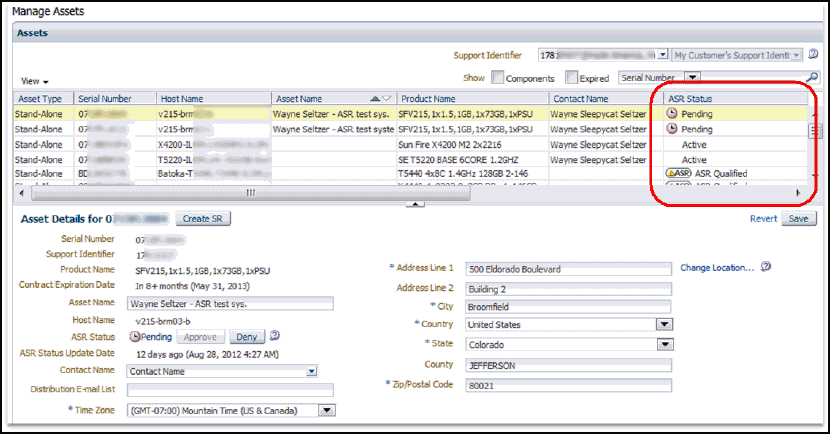5 Troubleshooting Oracle ASR
This chapter describes some common troubleshooting tasks for diagnosing problems with Oracle Auto Service Request in Enterprise Manager.
This chapter covers the following topics:
5.1 View Status from My Oracle Support
To view the status of all ASR Assets, log in to My Oracle Support (https://support.oracle.com). In the My Oracle Support Dashboard, click the "Systems..." tab.
In the Settings pane on the left of the window, select Assets (located under the Administrative submenu). A complete list of all ASR Assets is displayed. See the ASR Status column for the status of all ASR assets. Select an asset to view details about the asset, as shown in Figure 5-1:
Figure 5-1 Manage Assets in My Oracle Support (MOS)