20 Supported Cloning Options
20.1 About Data Lifecycle Management
The Data Lifecycle Management (DLM) is a complete end-to-end solution offered by Enterprise Manager that enables administrators to refresh production databases after they are masked and instantly clone large databases on demand. The DLM solution:
-
Supports creation of full and thin database clones.
-
Is technology agnostic (storage and vendor agnostic).
-
Integrates masking of production data and inline patching.
-
Can be accessed through the Cloud Self Service Portal and the Database Provisioning dashboard.
-
Is available through EMCLI and Rest APIs.
20.2 Supported Cloning Options
IT environments typically require multiple copies of production databases for application development and testing purposes. When an application developer or tester needs a database clone, he or she must typically go through an approval cycle, which then initiates a cumbersome and time-consuming cloning process that may span days. Clones are shared by multiple users and applications, which results in degraded performance due to increased sharing by multiple users. In such an environment, refreshing test data to reflect changes made to a production database is typically done on a fixed schedule, and may not be done as often as needed. As a result, it may often not be feasible to ensure that developers and testers are testing with the latest data.
Creating database clones with the latest data involves the following steps:
-
Identifying the production database that is to be cloned.
-
Taking periodic backups using RMAN Backup, RMAN Image, and so on.
-
Masking the sensitive data.
-
Mask and Subset Data on the Test Master Database
-
Creating a test master which is a sanitized copy of the production database or creating a standby database.
-
Creating full clones for performance or stress testing, and snap clones for functional testing.
-
Refreshing the clones to keep them in sync with the changes in the production database.
Using Enterprise Manager, you can create full clones or snap clones either from the Administration Dashboard or from the Self Service Portal. The figure below shows the cloning options supported in Enterprise Manager.
Figure 20-1 Supported Cloning Options
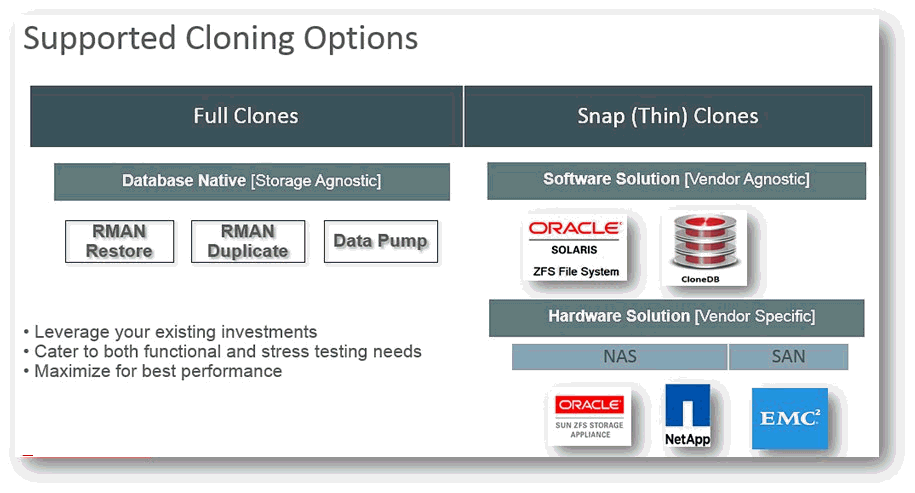
Enterprise Manager allows you to create:
-
Full Clones: You can make a full or complete copy of the production database using one of the following methods:
-
RMAN Backup
-
RMAN Duplicate
-
Data Pump
For more details, see Creating Full Clones.
-
-
Snap Clones: You can make a snap clone or a thin clone using copy on write technology of the database. This model requires minimal space, provides instantaneous cloning, and is ideal for functional testing. You can create snap clones using one of the following solutions:
-
Software Solution
-
Hardware Solution
For more details, see Creating Snap Clones.
-