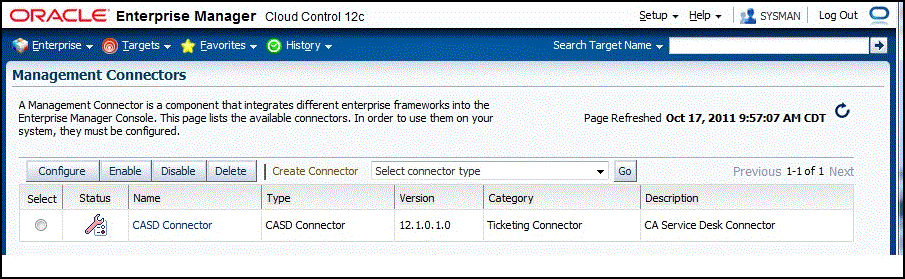3.1 Creating a Connector Instance
To create a connector instance:
-
From the Setup menu of the Enterprise Manager console, select Extensibility, then Management Connectors.
-
Select a connector from the Create Connector drop-down list, and then click Go.
Note:
See Introduction to the Connector for information about which CASD connector to select.
-
Enter the connector name and description on the next page, then click OK.
The connector instance appears as unconfigured in the Management Connectors page, as shown in Figure 3-1.
Figure 3-1 Unconfigured CASD Connector