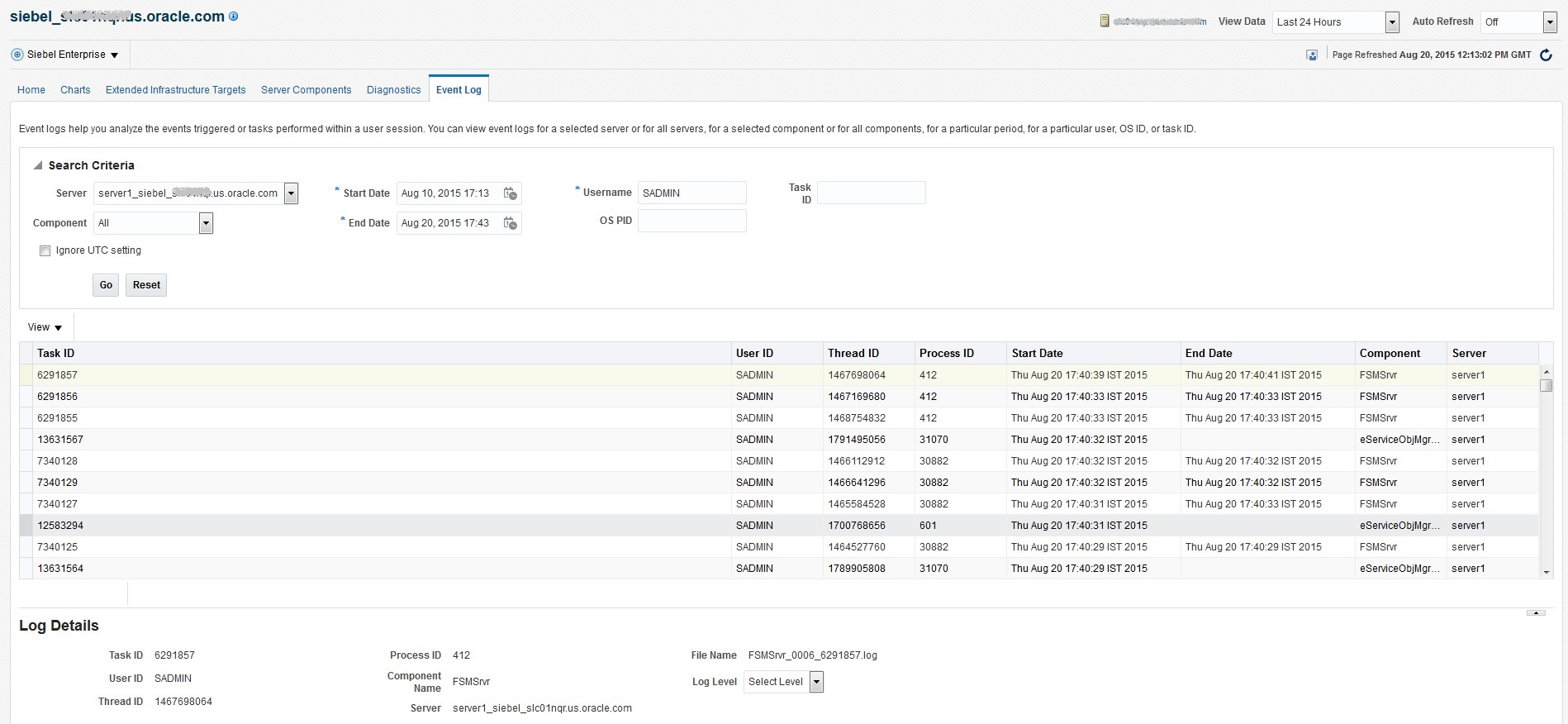8 Using Event Logs
This chapter provides a procedure for viewing event logs to help you analyze the events triggered or tasks performed within a user session. Using Enterprise Manager, you can view event logs for the following possibilities:
-
Selected server or for all servers
-
Selected component or for all components
-
Particular period
-
Particular user, OS ID, or task ID