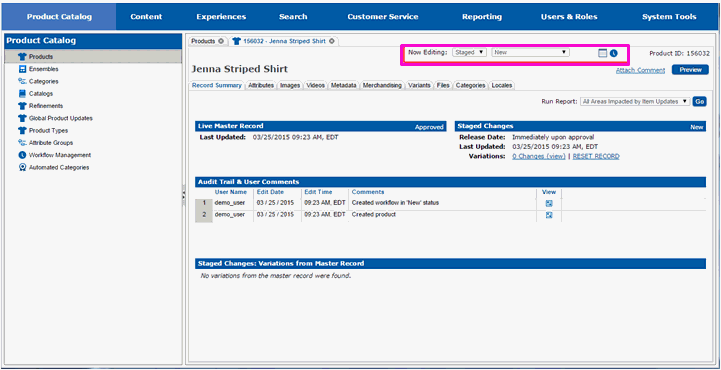
The Record Summary pane shows the changes that have occurred to the version of the product you working with. At any point in time, there are at most two versions of a product: the "master" version, which is the version that is live on the site, and the "staged" version, which is the version that is not live and is potentially undergoing changes. A product only has a staged version if there are changes actively underway for it. A new product will have a staged version, as changes are in progress for it, but no master version, because there is no version of it currently live on the site.
When a product is created, a staged version with the status of New is created. Staged versions with a status of New, however, cannot be edited until the workflow status has been changed to indicate that the version is being worked on. You will need to change the status to Work In Progress (WIP) before you can continue entering information for the product.
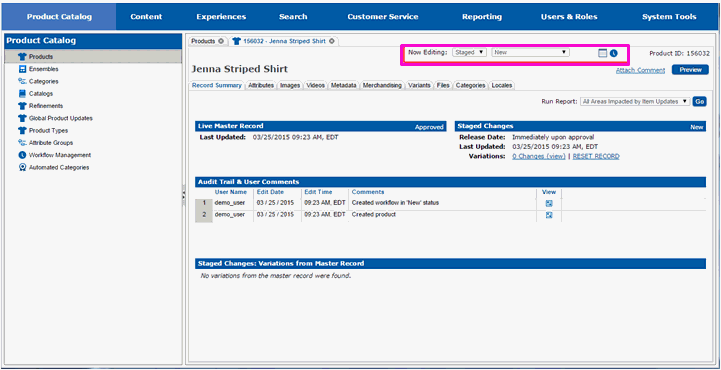
Select the workflow status drop-down list box.
Select Work In Progress (WIP).
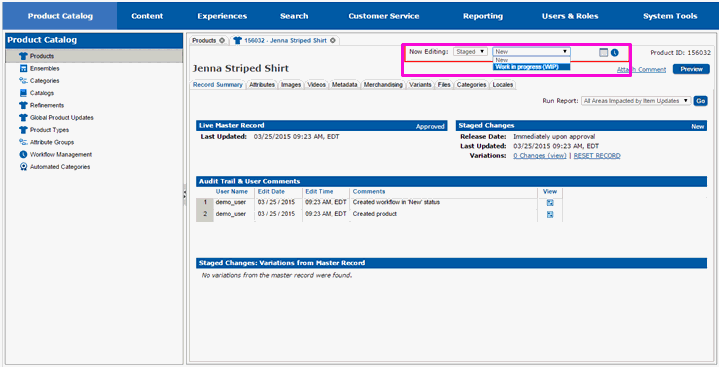
The page will redraw and you will see the workflow status area has expanded.
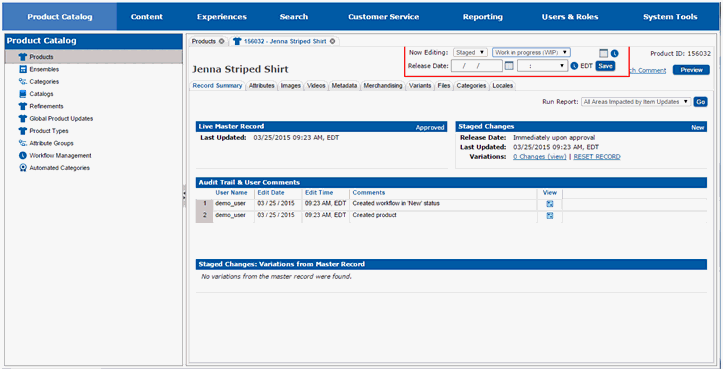
Select Save to save the change in workflow status.
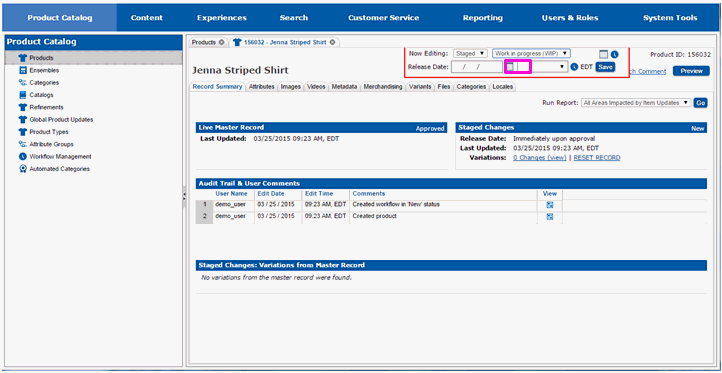
The page will redraw and you will see the status has been updated.
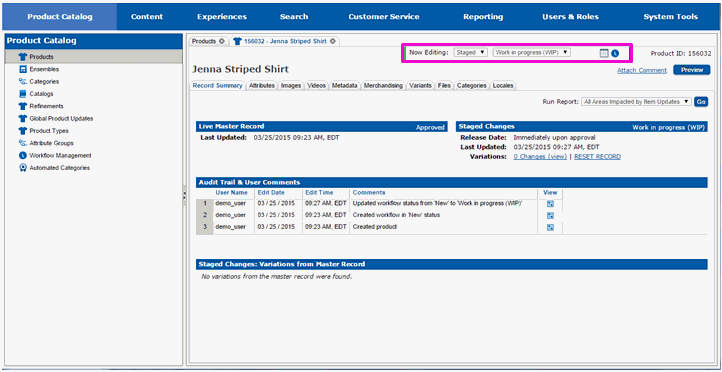
Assigning Images and Alternate Text
Assigning Search Engine Data and Search Keywords
Assigning Cross Sells and Upsells
Optional - Assigning the Product to a Category