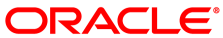Password settings can be made that apply to all entities that use a password to log into the domain, such as administrators of App Net Manager, administrators of Gateway Viewer, and the Corente Client.
Administrators can change password settings at any time in App Net Manager by right-clicking the domain name, opening the Domain Preferences window, and accessing the Passwords tab. This tab includes the following fields:
Password Minimum Length: Enter the minimum length of passwords that can be set for login accounts. The default value is 8, but this value can be up to 20 characters.
Expire Passwords After: Select this option if you would like to enable password expiration. If this option is selected, you must enter the length of time that passwords will remain valid until they expire. The default is 30 days, but this value can be from 1 to 365 days.
When a password expires, the user will be instructed to choose a new password, with the minimum length you specified and containing at least one lower-case letter, one upper-case letter, and one numeric character.