This section describes how you can use the Click-to-Call APIs if you have access to Webcare. The diagram below shows an example of how you may configure your setup.
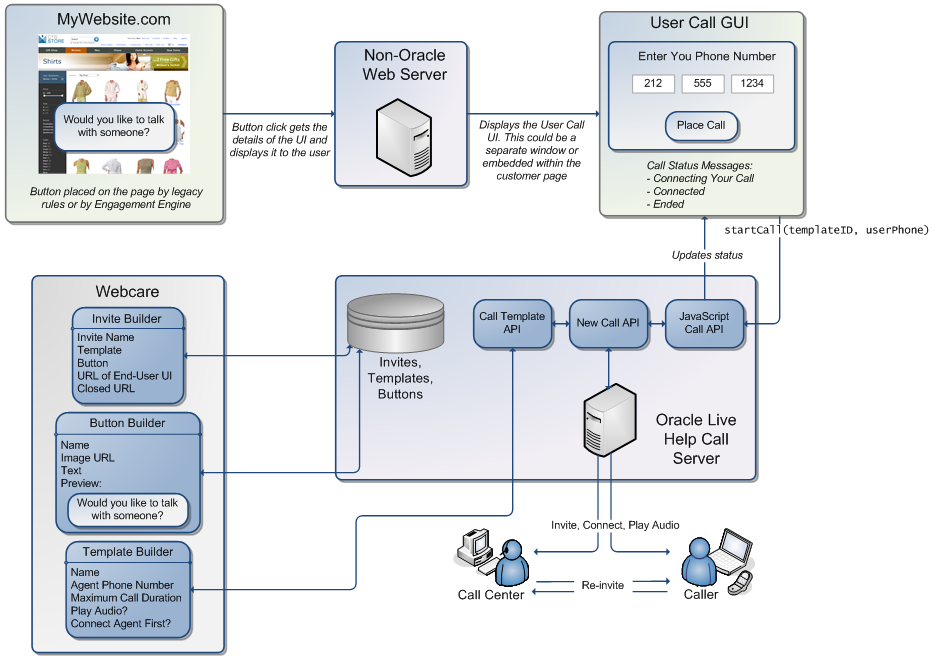
Sample Configuration for a Webcare User
The following describes the configuration used in the diagram above:
Templates are created using the Template Builder functionality in Webcare. Any data created in the process is saved in a Webcare database.
Buttons are created using the Button Builder functionality in Webcare. Any data created in the process is saved in a Webcare database.
Invites are created using the Invite Builder functionality in Webcare. Any data created in the process is saved in a Webcare database.
Legacy eStara rules or Engagement Engine rules are used to determine whether to display an invite to a visitor.
When a visitor clicks an invite, the templateID associated with the invite is used to display a User Call GUI to the visitor. This may be a pop-up window or it may be embedded on your web page. You may use or adapt a Webcare UI hosted on a Webcare server, or you can create your own UI and host it on your own server.
When a visitor enters their telephone number and clicks the button to place the call, the Call JavaScript API connects the call and monitors the ongoing status of the call.

