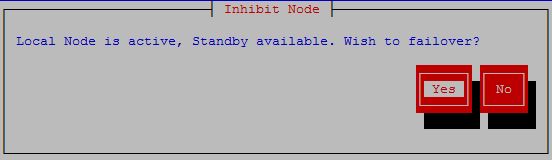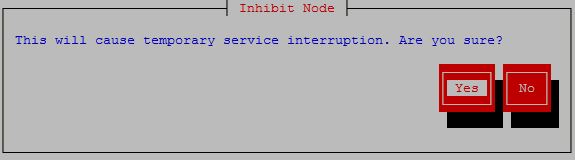When there is a failure on the active server, or at other times for testing, you can use the lsmsmgr interface to manually switch over to the standby server, as described in the following procedure.
The server that was previously in STANDBY state is now in ACTIVE state, and the server that was previously in ACTIVE state is now in UNINITIALIZED "INHIBITED" state.
Note: As soon as possible, perform the procedure described in “Starting a Server” to change the state of the server that is in UNINITIALIZED "INHIBITED" state to STANDBY state so that it is available if automatic switchover is needed or if manual switchover is desired.