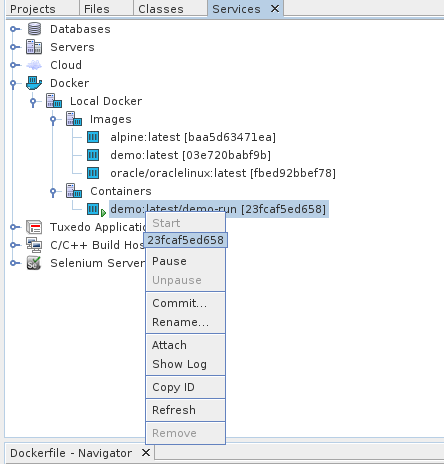Interacting with Docker
This section describes the steps to interact with Docker using Oracle Developer Studio IDE.
How to Interact with Docker using Oracle Developer Studio IDE.
The users can perform the below tasks on a Docker daemon running on their local machine or on a remote machine. However, interacting with Docker daemon running on a remote machine provides additional opportunities to use Oracle Developer Studio IDE with cloud environment.
-
Connect to Docker daemon using http.
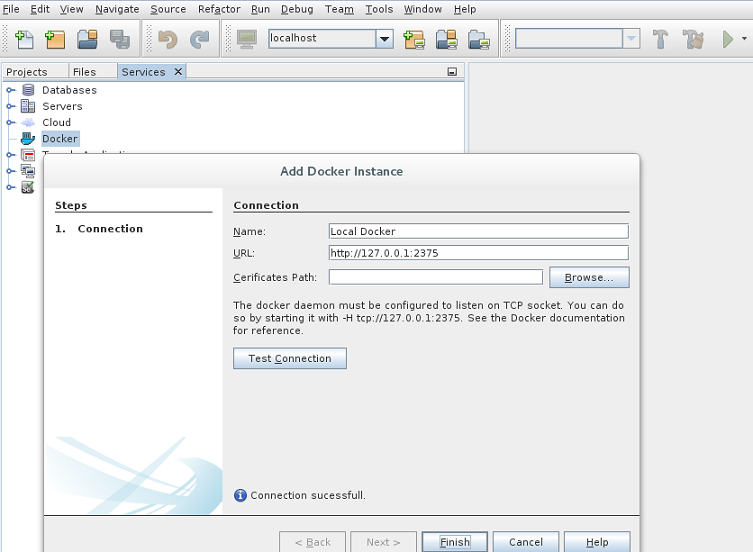
Specify the name of the Docker and the URL under Name and URL fields respectively and click Finish.
-
In the Services View, the new node will appear using which can be
used to search and download any image from Docker Hub.
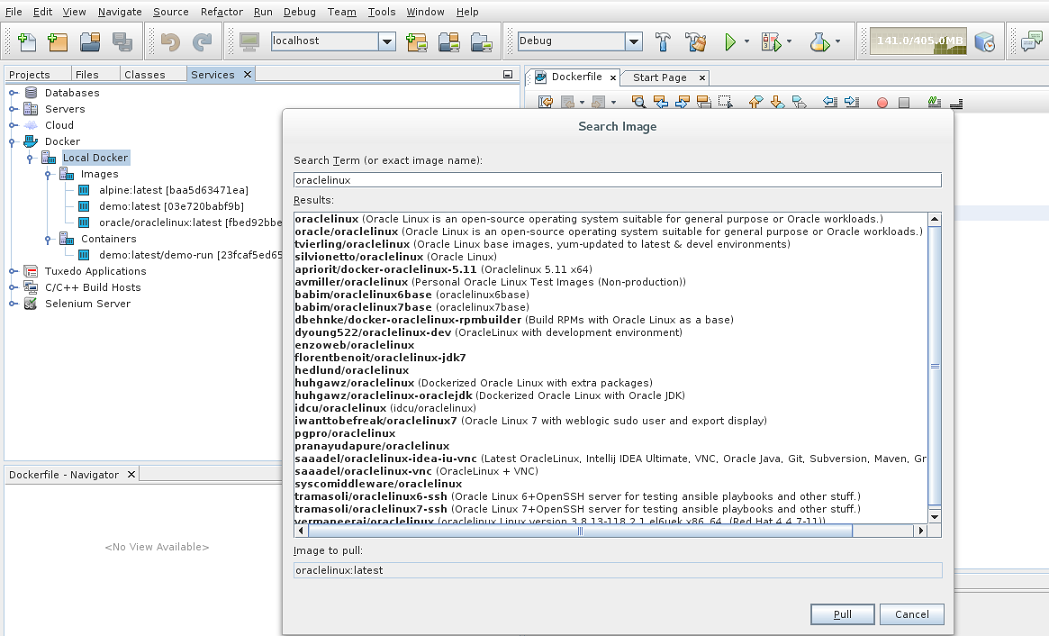
-
In the Projects view, right click on Dockerfile and click
Build to build images. In the Build Image window,
select Build Context and enter the details.
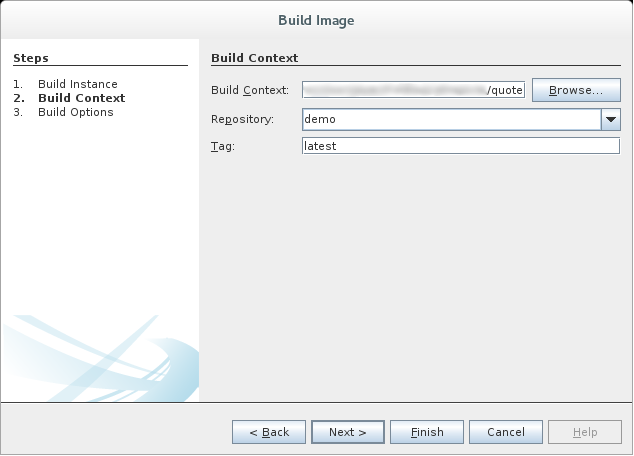
-
Run Docker container. Use the IDE terminal to interact with the containers.
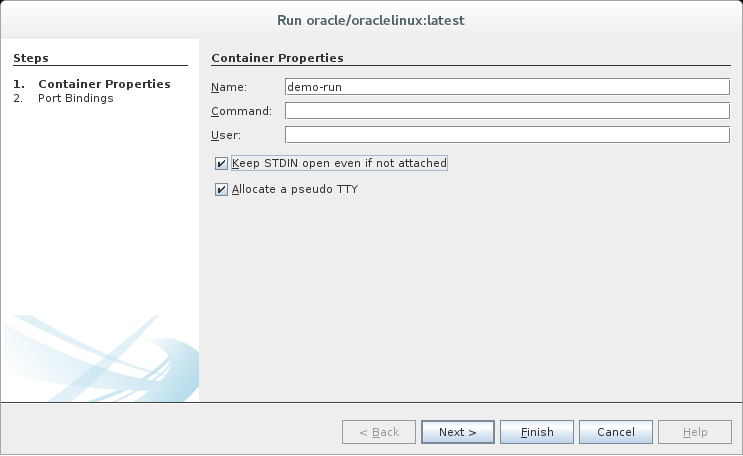
-
In the Services view, right click on the container to manage the
containers.