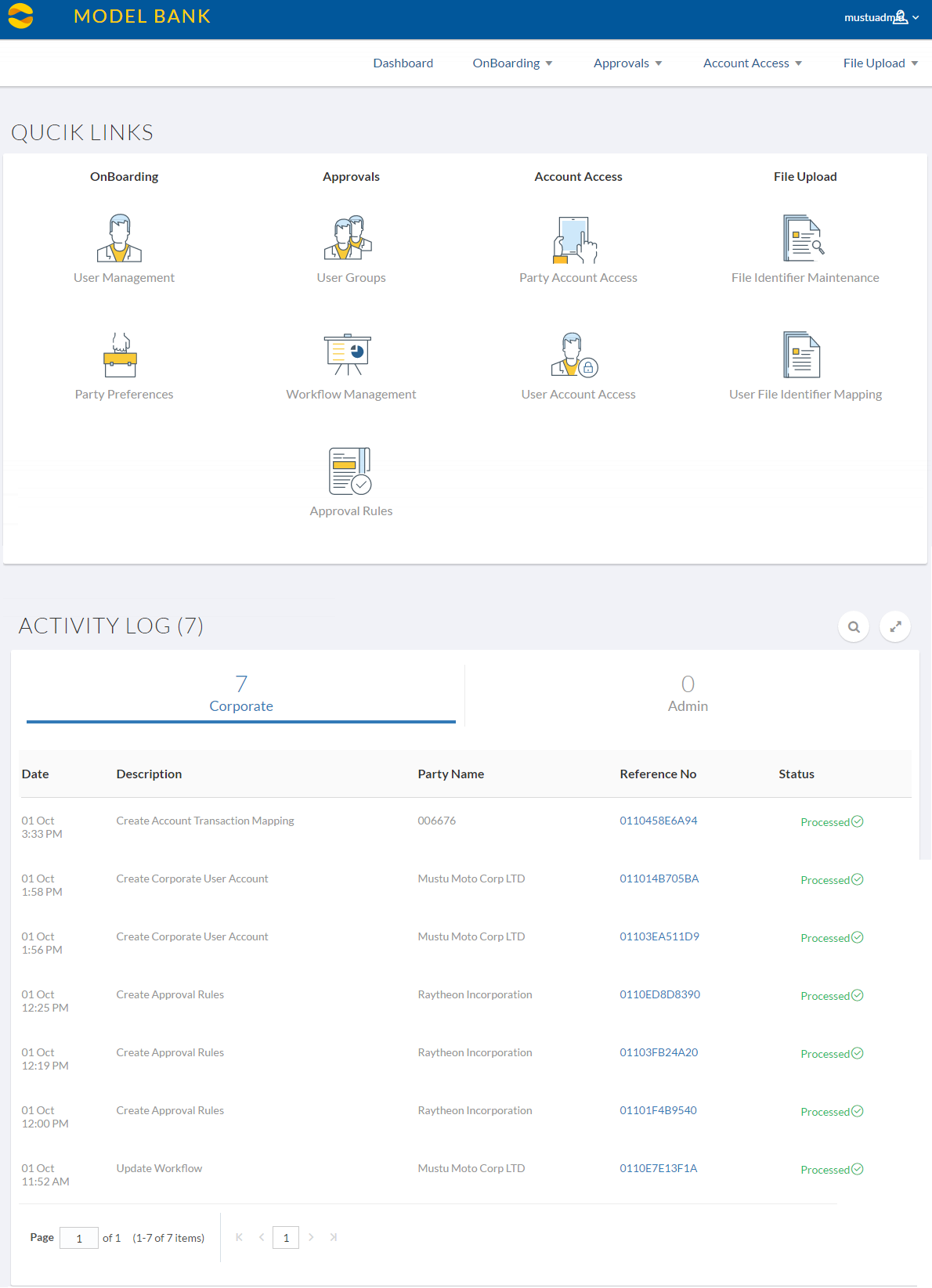
This dashboard enables bank administrator to perform maintenance functions for a particular corporate party. The dashboard displays the consolidated list of maintenance that can be performed by bank administrator.
Below are the administration dashboard components:
Click on individual components to see the detailed snapshot.
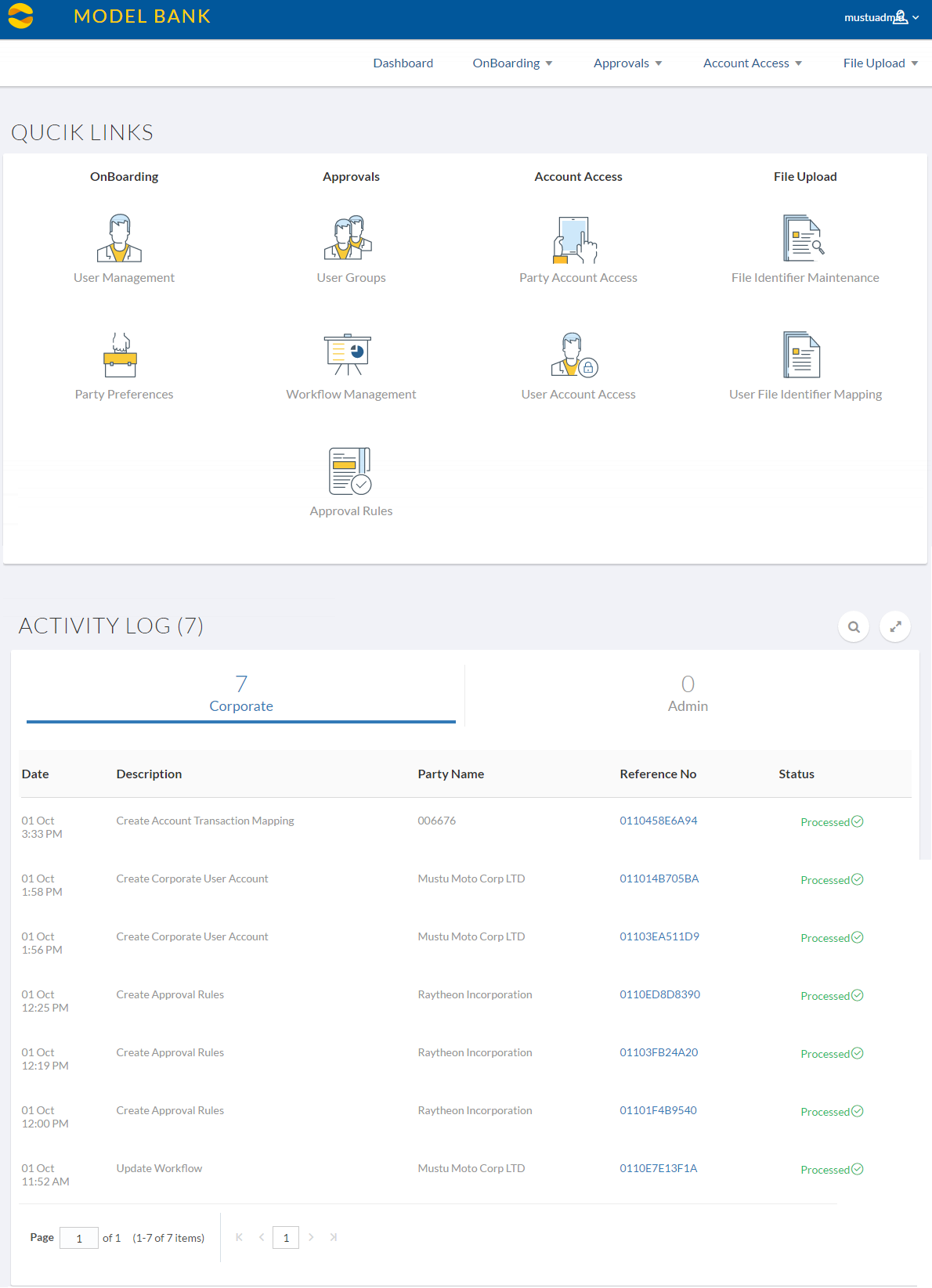
|
Icons Following icons are present on the maker's dashboard:
|
|
|
Following items are present in the my account icon menu:
|
|
|
Menus Following menus are present on the maker's dashboard:
|
|
|
Quick Links
|
|
|
Activity Log widget displays the list of transactions and maintenances done by the user during the day along with their approval status. You can click the reference number link to view the transaction details and transaction journey. |
This screen displays the transaction details and transaction journey of corporate and admin transactions. It displays the current status of transaction whether it is Initiated, Approved or Processed.
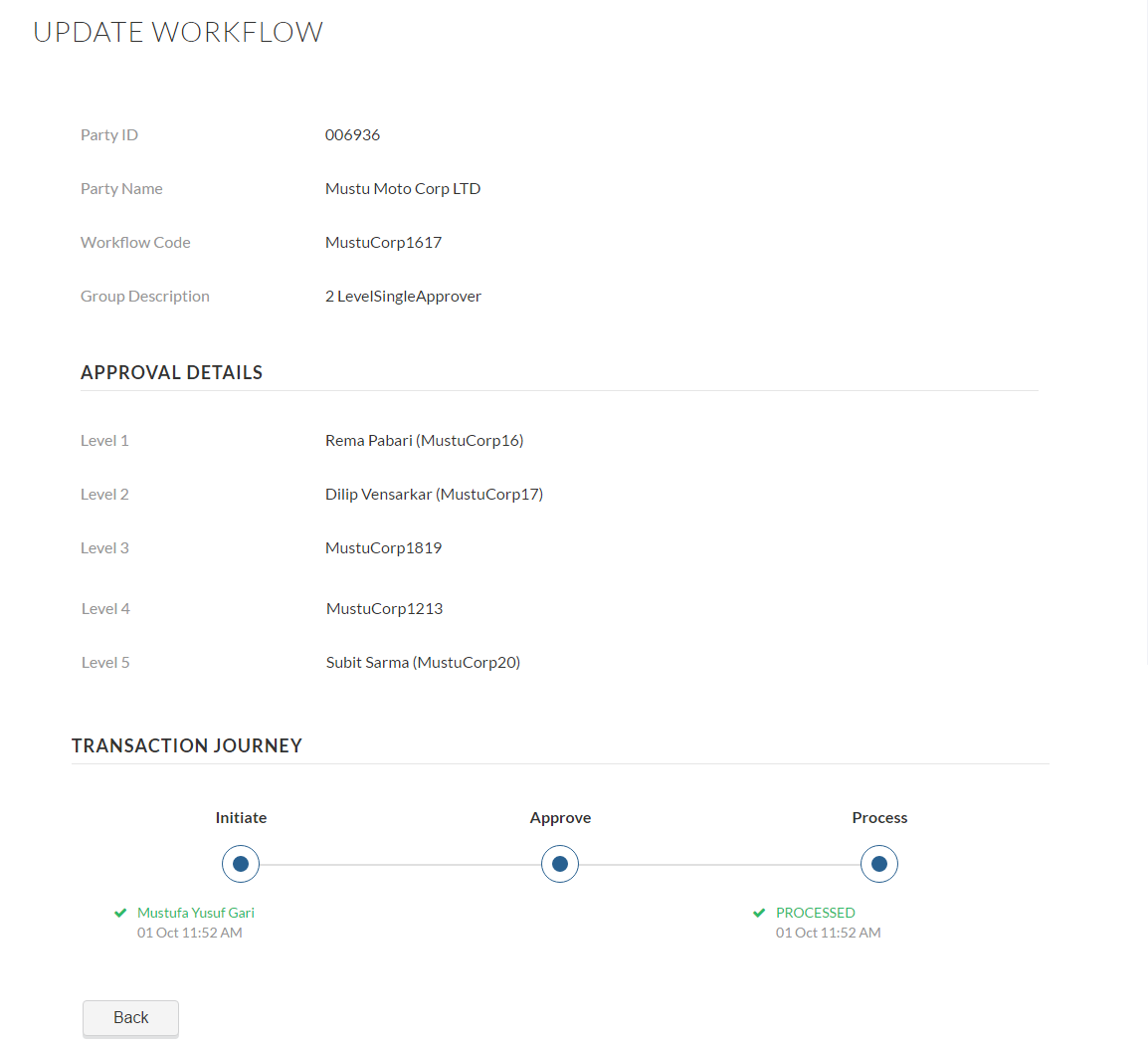
|
Transaction Name This section displays the name of the transaction that is to be approved. |
|
|
Review The section displays the details of the transaction that is to be approved for review. |
|
|
Transaction Journey This section displays the status of transactions that has been initiated by the maker. Transaction journey displays the status as:
|
|