| Oracle® Argus Safety User's Guide Release 8.1 E70262-01 |
|
|
PDF · Mobi · ePub |
| Oracle® Argus Safety User's Guide Release 8.1 E70262-01 |
|
|
PDF · Mobi · ePub |
Till the Argus Safety 7.x release cycle, Argus Safety has allowed only a single global case lock which locks all the data fields in the case for reporting. However, customers with global workflows and reporting needs across the world have a requirement to be able to do local case data locks at country level, to be able to do expedited reporting for specific countries, without having to wait for the single global case lock.
Most large global customers try to achieve this doing double case lock - one for global and second for Japan.
The Argus Safety application has now been enhanced to support a concept of global lock that indicates the readiness of case data for global reporting, and a concept of local data locks that indicates the readiness of case data for local reporting having fulfilled the local data entry and assessment needs.
The following enhancements are available with this release:
Local Potential Reportable Case (Local PRPT Case)
A case that has local data entry and reporting needs is referred to as a Local Potential Reportable Case (Local PRPT Case) in this document. A case that has a suspect product with Japanese License and that tests true to the Truly Local Case system criteria (as described in the Argus Console Guide) or a case that has a Local Japan Report (refer Local Reports) pending generation (i.e., Scheduled / New data available report states) even if there are no suspect products with Japanese Licenses is referred to as a Local PRPT Case.
The current case lock feature in the Argus application is now referred as global lock. Upon performing global lock, the system has been enhanced to ensure that the case is available for:
Japan Local Data Entry
Scheduling and Generation of Global Reports
Scheduling of Local Japan Reports
Once a case that has Japan local data entry needs has been globally locked, the system allows Argus J users to open the case for Japan data entry and assessments, without burdening the user to perform a global unlock. After completing the Japan data entry/assessments, the system further supports the Argus J user to perform a "Local Lock" that triggers Japan local reports that are still relevant based on Japan data entry, for generation.
Completion of a global lock and the subsequent local lock along with report distribution ensures a complete cycle of case reporting fulfilling both global and local reporting obligations.
In order to enable independent entry of local data in a case and at the same time maintain the integrity of the "global" case data, the system can segregate the case form fields in to two categories of global and local fields.
Global Fields: All the fields that are available for editing to a user before global case lock is performed are referred to as "Global fields".
Local Fields: All the fields that are available for Japan specific local data entry after a global lock is performed are referred to as "Local Fields". These fields remain editable during both Global unlock and Local Unlock and are non-editable after local lock.
In order to control which reports needed to be generated only after Local data entry is done, the system can identify specific reports as "Local Reports".
The application allows local users to open a case for entering local data without globally unlocking the case and at the same time maintain the integrity of the "global" case data.
In order to achieve this:
The fields in the system are categorized into global and local fields. The local fields have been identified as local to one or more countries. The local fields for only Japan are supported in this release.
All Argus J users are considered as Japan Local user in this release and as having access to edit the Japan local fields.
A field is identified as a Local field to one or more countries based on a new attribute in the CMN_FIELDS table. The local fields for only Japan are supported in this release.
Customers can configure any field in the Case Form > General, Patient, Products, Events tabs, and in the Analysis > PMDA tab as a Local field for Japan through back-end updates to the CMN_FIELDS table.
The Enterprise copy configuration action will copy these updates as per existing functionality.
If a customer configures a field that could update global value as a local field, it is expected that the customers maintain the integrity of the global data by business SOPs or custom software processes.
All the fields in a case that is not a Local PRPT case are simply treated as global fields.
All Argus J users are considered as having access to edit the Japan local fields.
All Japanese text fields, including J User-Defined fields are considered as Local fields for Japan.
i. All Japanese text fields are the fields that currently has separate _J columns.
ii. All fields from PMDA tab, PMDA Device Information section.
The system allows selection of secondary LLT (stored in LLT_J or LLT_CODE_J field) or Synonym (SYN_CODE_J) encoding using MedDRA J browser that does not change the base MedDRA hierarchy of English.
The Event Assessment > Listedness field in the tab for for the licenses of the local country corresponding to the local user is considered as local field. However, this field is available for editing for the user only when the local user has listedness privilege for that local country assigned to them via the User Group > Listedness Determination - Countries access and the datasheet associated with that local country license is configured with "Global / No Local Assessment Required" checkbox as unchecked.
The Events tab > Infection and Event Exclusion checkbox are also considered as local field for Japan.
Any field where an update to a global field can occur is NOT considered as Local field.
All numeric fields, date fields, dropdown fields which share same data value for English and Japan sides shall not be considered as Local fields.
However, there are exceptions to this rule where some fields that contain global values are available for update to local users and in such a scenario, it is expected that the global value should be protected by customer's business SOPs.
Case classification is such a field that can cause update to global value and it is available as a Local field in the system out of the box.
Study section under General tab requires special handling by the application during local editing. Study Name, Study Description, Protocol Number, Clinical Compound Number and Center Name are local fields. Select button shall not be available during local editing.
When the study is a configured study, the system shall disable all these fields for local editing except Center Name (J). Center Name (J) shall be available as editable local field.
When the study is a non-configured study, the Protocol Number, Center Name, Study Name and Study Description shall be available as editable fields during local editing. However, when the Argus J user updates the Japanese Protocol Number that changes the non-configured study to a configured study, the system shall stop the action by displaying an error message - "You cannot change a non-configured study to a configured study".
Product Information section in Products tab requires special handling by the application during local editing. J Drug Code type and the corresponding J Drug Code/OTC Drug Code/Temporary Code (i.e., DRUG_CODE_TYPE_J, DRUG_CODE_J,), J Generic Name and J Product Name fields are local fields.
When the Product is a configured company product (i.e., has global configuration irrespective of whether Japan Product configuration exists or not), the system shall disable all these fields for local editing as changing these values will affect the Product ID or the Pat Exposure ID and affect the Global value. The "Select" and "Encode" buttons shall also be disabled.
Note that there are situations where the Japan configuration for the product may not exist such as in cases where the product is not sold in Japan but a case is still reportable due to another Japan product in the case. This scenario is expected only for foreign (non-Japan cases), hence PMDA E2B and Paper Report still be able to report these products based on the English Product Name and Generic Name present in the case which is acceptable to PMDA for foreign cases.
When the Product is a non-configured product including a WHO product, the J Drug Code/OTC Drug Code/Temporary Code (i.e., DRUG_CODE_J), J Generic Name and J Product Name fields shall be available as editable fields during local editing. The "Encode" button shall be enabled and the "Select" button shall be disabled. This shall allow the local Argus J user to choose the J Drug from the J Drug dictionary.
The local fields remain editable during both Global unlock and Local Unlock and is non-editable after local lock.
Any field that is already editable after case lock will remain editable even after local lock.
An auto-narrative generation performed during Japan Local data entry (after global lock) only updates the J field value and does not update the English or any other language field value.
If an auto-narrative is not configured for some languages in the template, then "Replace" option chosen by user during auto-narrative generation shall not replace the narrative text for those languages. This shall also be applicable for the case in Global data entry, i.e. "Replace" option shall not replace auto-narrative for those languages for which auto-narrative is not configured in the template.
A new common profile switch "Generate auto-narrative for the other language without user confirmation" has been introduced under Case Processing to suppress user confirmation while generating auto-narrative for the other language while the user performs the operation in the English side or Japanese side.
The switch has the following radio buttons as options: Yes, and No (default).
This field is partitioned by enterprises for Multi tenant customers. Any change to this field is audit logged.
If auto-narrative is being performed prior to global lock:
If a user is performing the auto-narrative from the Japanese side of the case form and if the auto-narrative template has any other language other than Japanese configured, and if the new common profile switch "Generate auto-narrative for the other language without user confirmation" is set to "No", the system shall first prompt the user if they wanted to generate the English and other language narratives as well. The system shall proceed with all the non-Japanese language narrative generation steps only if the user chose Yes to this dialog (note that existing generation steps and prompts still hold good) or if the new common profile switch "Generate auto-narrative for the other language without user confirmation" is set to "Yes. If they chose No to the user prompt, the system shall proceed with only Japanese narrative generation (note that existing generation steps and prompts still holds true). If they chose Cancel, the system shall not proceed with auto-narrative generation for any language.
If a user is performing the auto-narrative from the English side of the case form and if the chosen Narrative template has Japanese language configured, and if the new common profile switch "Generate auto-narrative for the other language without user confirmation" is set to "No", the system shall first prompt the user if they wanted to generate the Japanese narrative as well. The system shall proceed with the Japanese language narrative generation steps only if the user chose Yes to this dialog (note that existing generation steps and prompts still hold good) ) or if the new common profile switch "Generate auto-narrative for the other language without user confirmation" is set to "Yes". If they chose No to the user prompt, the system shall proceed with only the non-Japanese (English and all other languages except Japanese) narrative generation (note that existing generation steps and prompts still holds true). Note that the prompt shall not display if Japanese language was not configured in the template. If they chose Cancel, the system shall not proceed with auto-narrative generation for any language.
This section lists the different sections where the functionality for Local Case Data Lock has been documented in the Argus Safety suite of documentation.
Refer to the following table for the list of features and the corresponding Guides where they have been documented:
| Local Lock Feature | Overview | Documented in |
|---|---|---|
| Local Locking and Local Unlocking - Configuration | Introduction of new switches: Allow Local Locking - to allow a local user to be set up with the privilege to locally lock or unlock a case
Enable Local Unlocking - to provide a system level control permitting local users to locally unlock a case and make any corrections to the previously entered local data. |
Oracle Argus Safety Administrator's Guide > 2 Access Management > Configuring Users
Oracle Argus Safety Administrator's Guide > 4 System Configuration > Configuring System Management - Common Profile Switches Oracle Argus Safety User's Guide > Global User Management |
| Changes to the Case Locking Mechanism in Argus Safety - Case Form Changes | Introduction of action icon - Local Lock - to allow a user to locally lock or unlock a case | Oracle Argus Safety User's Guide > 1 Getting Started > Quick Launch Toolbar |
| Changes to the Case Locking Mechanism in Argus Safety - Changes to global locking, One Step Global and Local Lock | Allow Global locking and triggering of global and local reports, and allow one step global and local locking | Oracle Argus Safety User's Guide > Locking a Case |
| Changes to the Case Locking Mechanism in Argus Safety - Changes to Global Unlocking - Configuration | Introduction of new switches:
Allow Forced unlock (Global and Local) - to allow users to be set up with the privilege to forcibly unlock a case that been globally and/or locally locked but pending report generation Allow Global Unlock on Pending Local Lock - to allow users to be set up with the privilege to forcibly unlock a case that is still pending a local lock |
Oracle Argus Safety Administrator's Guide > 2 Access Management > Configuring Users
Oracle Argus Safety Administrator's Guide > 2 System Configuration > Configuring System Management - Common Profile Switches Oracle Argus Safety User's Guide > Global User Management |
| Changes to the Case Locking mechanism in Argus Safety - Changes to global unlocking - Case Form changes | Control globally unlocking a case based on local/global reports pending generation and /or cases pending local lock | Oracle Argus Safety User's Guide > Unlocking a Case |
| Case Form changes - Local Reports Configuration - Local Reporting Rule and Local Reports | Configuring Local Reporting Rules and Local Reports | Oracle Argus Safety Japanese Administrator's Guide > 3 System Configuration > Configuring Local Reports - Local Reporting Rule and Local Reports |
| Triggering Local Reports - Changes to Report Scheduling and Generation Algorithm - Auto Scheduling | Changes to report auto-scheduling for scheduling local reports | Oracle Argus Safety User's Guide > Changes to Report Scheduling - Auto-Scheduling |
| Triggering Local Reports - Changes to Report Scheduling Algorithm - Manual Scheduling | Changes to report manual scheduling for scheduling local reports | Oracle Argus Safety User's Guide > Changes to Report Scheduling - Manual Scheduling |
| Triggering Local Reports - Changes to Report Generation Algorithm | Changes to report generation for generating local reports | Oracle Argus Safety User's Guide > Triggering Local Reports - Changes to the Report Generation Algorithm |
| Changes to Expedited Reports and Periodic Reports on DLP | Changes to DLP while generating local expedited and periodic reports | Oracle Argus Safety Japanese User's Guide > 4 Reports |
| Local Lock icon in Screens
Local/Global Report icon in Screens |
Oracle Argus Safety User's Guide > Locking a Case | |
| Routing Comments Log and Case Print | Oracle Argus Safety User's Guide > Routing Comments Log and Case Print | |
| Local Labeling Changes | Oracle Argus Safety User's Guide > Local Labeling | |
| Bulk Reporting | Oracle Argus Safety User's Guide > Bulk Reporting
Oracle Argus Safety Administrator's Guide > 4 System Configuration |
|
| Archiving | Oracle Argus Safety User's Guide > Activities Tab | |
| End of Study Unblinding | Oracle Argus Safety Unblinding User's Guide > Using the EOSU Report Viewer > EOSU Updates | |
| Outlier Processing | Oracle Argus Safety User's Guide > Outlier Processing | |
| Upgrade Changes | Oracle Argus Safety User's Guide > Upgrade Changes - Enabling Local Locking in Argus Safety |
The changes described below are applicable only when local reports are configured in the system (that is, when there is data in the Local Reports Configuration table).
On the Global lock of a case by a user, the system shall trigger the qualifying reporting rules including the Japan reporting rules and schedule the relevant global and local reports . There are modifications to the Report Generation functionality however, and is explained under section Changes to Report Generation.
On the Local Lock of a case by a user, the Local Reporting Rules for Japan are triggered again as follows, depending on the value in the configuration switch "Case Form Configuration | Auto Regulatory Scheduling":
If the value is set to Always: The Local Japan reporting rules are triggered on case save during the follow-up cycles of case processing when any of the local fields caused the "Significant" data change. If any of the other fields caused the "Significant" data change, then all the reporting rules are triggered as with the existing algorithm. Also, for the initial case cycle, only local reporting rules are triggered on Local lock.
Currently, the following are not considered a "Significant data change". The system shall be enhanced to respect any change to these fields as significant data change as well:
Events tab > Event Exclusion flag
Analysis tab > PMDA > General tab > Japan Reporting category
Analysis tab > PMDA > General tab > New Drug category
Analysis tab > PMDA > General tab > Completion Report flag
Analysis tab > PMDA > General tab > Product J Keyword Reportable section (middle section of the PMDA tab) - changes caused directly by the user or indirectly by the system (example changes to Causality by the user, changes to the products and licenses listed in the section due to changes in the J reportable keyword, changes to Product type suspect vs. concomitant, changes in COI etc.) Note: Changes to causality only on this section of the PMDA tab should be considered significant and not the global causality level changes.
Analysis tab > PMDA > General tab > Product Licenses section(bottom section of the PMDA tab) - Any changes to the Products or licenses in this section caused directly by user or indirectly by the system
If the value is set to Significant: The Local Japan reporting rules are triggered on Local Lock but respecting the existing algorithm to check that Significant Follow-up was added during the prior global lock cycle during the follow-up cycles. For the initial case cycle, as with the existing algorithm, they trigger on Local lock.
If the value is set to any value other than None, including Manual: A new checkbox called Schedule Local Reports Only will be added under the Total Number of Rows section in the Regulatory Reports tab of the Case Form. This checkbox is visible only when the configuration switch "Case Form Configuration > Auto Regulatory Scheduling is not set to None. If a user clicks the 'Auto schedule' button and the new checkbox "Schedule Local Reports Only" is checked, then the system shall show the following confirmation dialog to the users (refer the message below). If the user chose No, the dialog shall exit with no further action. If they chose Yes, the system shall trigger only the qualifying local reporting rules. After the rules are successfully triggered, the system shall uncheck the checkbox. If the checkbox is unchecked, the system shall trigger all the qualifying reporting rules keeping the current functionality.
Note:
As a result of triggering of local reporting rules again, the Local reports that were already scheduled during Global Lock may result in being overwritten or being removed.Force Distribution: If force distribute is checked for a reporting rule, the system shall trigger that reporting rule as per the existing functionality. However the generation and force distribution of the Local Reports shall have the following modifications:
a. When a Local reporting rule marked for "Force Distribute" has a local report that has become due, the report shall be scheduled, generated and force distributed by performing the global and local lock on the case using the existing AG Service Force Reporting process.
i. When a Local report that was already scheduled outside of the force distribution process from a local reporting rule marked for "Force Distribute" has become due, the system shall not force generate this report keeping it consistent with the existing functionality.
b. For the above scenario, AG Service shall use the one step global/local lock comment "Case Globally and Locally locked for JP." (refer section Routing Comments Log and Case Print) followed by the configured comments under Argus Console ' Reporting ' Expedited screen'Forced Distribution comments.
i. Case Globally and Locally locked for JP. << Forced Distribution comments>>
c. After the report generation is complete, case shall be unlocked globally. AG Service shall use the one step global/local unlock comment "Case Globally and Locally unlocked for JP." (refer section Routing Comments Log and Case Print) followed by the configured comments under Argus Console ' Reporting ' Expedited screen'Forced Distribution comments.
i. Case Globally and Locally unlocked for JP. << Forced Distribution comments>>
The changes described below are applicable only when there are local reports configured in the system (i.e., there is data in the Local Reports Configuration table).
On Manual Scheduling of a report by a user, the application identifies if the report is a Local Japan report by matching the Country of the License#, Destination and Report Form chosen by the user in the "Schedule New Report" manual report scheduling dialog with the "Local Reports Configuration".
If DLP is not enabled for Expedited Report Generation:
a. On the Global lock of a case by a user, the system shall generate the global reports but shall not generate any Local Japan reports.
b. The Local Japan reports shall be generated on subsequent local lock for Japan.
If DLP is enabled for Expedited Report Generation, refer to the chapter in Oracle Argus Safety Japanese User's Guide > 4 Reports.
For a Study-based WHO Drug Report, the application identifies if the report is a Local Japan report by matching only the Destination and Report Form chosen by the user.
For a Study-based WHO Drug Report, the application identifies if the report is a Local Japan report by ignoring the country, matching only the Destination and Report Form chosen by the user and if the Truly Local Case switch returns value > 0.
Note that if AUTO_FOLLOWUP_MANUAL switch is ON, the existing functionality of scheduling a follow-up report for a manual report shall be retained as is and if the manual report was a local report, the follow-up shall be treated as a local report as well.
In scenarios where the suspect product with local license has been removed on a follow-up, the case will remain a Local PRPT Case until the corresponding nullification/downgrade local reports have been generated.
If a customer wants to change Local Reports configuration data after being in production with this release, it is recommended that customers ensure that cases/reports under processing be completed before changing configuration data to avoid unpredictable results. So note that if a customer changes the Local Reports configuration data mid-way where the reports are mid-way processing (e.g., scheduled), the reports will be determined as local/global based on what type it was at the time when the report was scheduled and will be completed processing that way irrespective of current configuration even if inconsistent with the configuration. Also note that presence of local reports will determine that the case is local case.
It is also recommended that customers ensure that cases/reports under processing be completed before up taking the Local Locking feature and (thereby) installing the local lock configuration data (refer to Upgrade Changes - Enabling Local Locking in Argus Safety). So note that if the case was mid-way processing (e.g., case was open in data entry workflow) when customer up took the Local Locking feature, a subsequent case save will determine if the case is local or global.
In order to activate the Local Locking feature in Argus Safety, the installer shall provide customer the option to install the underlying metadata that enables the local lock feature in the system. A customer, who may not prefer to turn on the local locking feature due to existing business process that already handle the local processing needs for a company, shall choose not to install the metadata and thus not uptake the local lock feature in the system.
A separate database script shall be provided with this release that the customer shall run to turn on the Local lock feature after an upgrade or fresh install. On executing this script, it shall prompt the user to choose to turn on the local locking feature and uptake the Local Locking seed data as follows.
Prompt - If "Do you wish to turn on the Local Locking feature for one or more enterprises (Yes/No)?".
If the user chose No, the system shall not install any of the Local Locking seed data.
If the user chose Yes, the system shall prompt for the enterprise (s) for which to install the Local Locking seed data as explained below:
Prompt - "Please enter comma separated list of enterprise ids for which to turn ON the Local Locking feature or say ALL to turn it ON for all enterprises [Default assumed as 1]".
The system assumes the default value of 1. As there is a technical challenge in displaying the default value at the prompt, it need not be displayed but system shall process with default of 1 when no enterprise is input by user.
The system parses the user input and install the Local Locking seed data for each of the enterprise specified in the comma separated list. If the user input was ALL, the system shall install the Local Locking seed data across all enterprises as explained below.
If an enterprise does not exist or the enterprise was deleted or was made inactive , the script shall log an en error that "The specified enterprise(s) with enterprise id <list of invalid enterprise ids> are not valid active enterprise(s) and so the local locking feature cannot be turned on for these enterprises" and shall not install the Local Locking seed data for the invalid enterprise(s). The script shall however continue to seed the valid enterprises.
If an enterprise was already seeded with all the local locking seed data due to prior run of the script, the script shall log a message that "Local Lock is already enabled for the following enterprise(s): "<list of already seeded enterprises>".
Local Reports Configuration Seed Data
A new table shall be seeded to identify Local Reports for Japan:
Country - The seed data shall be the country id for Japan (from codelist Countries) for this release.
Reporting Destination - The script shall prompt the customer to provide the default value of reporting destination for PMDA.
- The seed data shall be the following Japan reports for this release:.
Prompt - "Please enter Agency Name for the PMDA reporting destination as configured in the "Reporting Destination" codelist. This name will be used to identify Local Reports for all enterprises".
If the user enters an Agency name that doesn't match with any agency configured in the Reporting destination codelist for one or more enterprises (entered as input to 3.a) even after using case insensitive and trimmed spaces matching, display an error "This agency is not configured in the "Reporting Destination" codelist for the enterprises with the enterprise id <list of enterprise ids where agency is missing>. The Local lock seeding utility will now abort. No local seed data changes have been committed. Please rerun this utility again with valid agencies" and exit the script without committing any changes so that there is no data inconsistencies when the user runs the script again.
Report Form - The seed data is the following Japan reports:
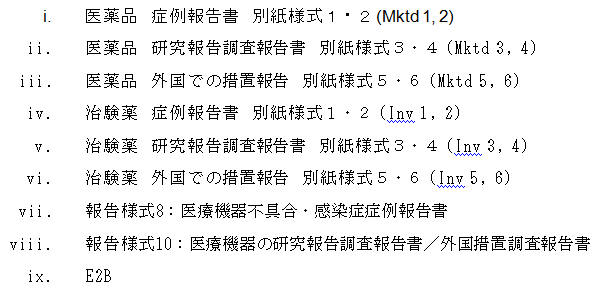
The upgrade upgrade installer script shall prompt the user to choose if all the Argus J users shall be updated to have local locking privileges:
Prompt - "Do you wish to enable all the Argus J users to have Local Locking privileges across the enterprises you chose earlier (Yes/No)?".
If the user chose Yes, the system shall update all the Argus J users to have "Allow Local Locking" ON for the enterprises that the user entered.
Note that the CMN_FIELDS are always seeded as part of install/upgrade factory data to identify the Local Fields for Japan and will be present irrespective of if the customer chooses local locking feature or not.
In case of Multi-tenancy, the customer input value shall be used to set the seed values across all enterprises.
This seeding of Local users data shall be audit logged with system user.
After install/upgrade, if customer has turned on the local locking, the icons in the applicable screens shall start reflecting the local/global lock status of the case.
The changes described below are applicable only when there are local reports configured in the system (i.e. there is data in the Local Reports Configuration table).
The Report Generation functionality does not generate any Japan Local reports, including the reports that were scheduled by the local reporting rules that were marked as Active Moiety or Super Rules, until a local lock occurs. The global reports are generated on global lock.
If the report generation of a local report is invoked manually by user on a case that is not yet locally locked, then the system shall display the message "Report cannot be generated until the case is locally locked for country Japan".
In Case Form > Regulatory Reports tab, the Final hyper link for a local report shall not be available for a case that is not yet locally locked (similar to the existing functionality for global report on a global unlocked case).
In Case Form > Regulatory Reports tab, the Regenerate Report menu for a local report shall not be available for a case that is not yet locally locked (similar to the existing functionality for global report on a global unlocked case).
The Final checkbox in Case Actions > Case Open > Batch Print dialog will remain disabled and grayed out when any of the case selected is locally unlocked as it does today when a case is globally unlocked.
If report generation is invoked from the Batch Report Generation AG Service, the AGService shall skip the case that is not yet locally locked similar to the existing global unlocked cases.
Note that Worklist > Bulk ICSR Transmit > Re-Transmit and Re-Transmit Multiple Reports will put a failed report back in generation to be picked up for processing by Batch Report Generation AG Service. The above point will apply in this scenario.
If report generation is invoked from other AG Services listed below, the AGService today ignores the global locked status and generates reports. This shall be corrected so that the AGService skips the case that is not yet globally locked when generating global reports similar to the existing Batch Report Generation AG Service. Similarly, the AG Services listed below shall skip the locally unlocked cases while generating local reports:
Bulk Report Transmit
Bulk Report Transmit Email
Bulk Report Transmit Fax
Bulk Report Transmit ICSR
Bulk Report Print