Receipts
The Receipts tab enables you to create receipts on your tablet and move receipts created on the tablet to Inventory Management. The Purchase Orders tab enables you to import placed purchase orders and create receipts based on these purchase orders.
Note:
You cannot access Inventory Management receipts on the tablet.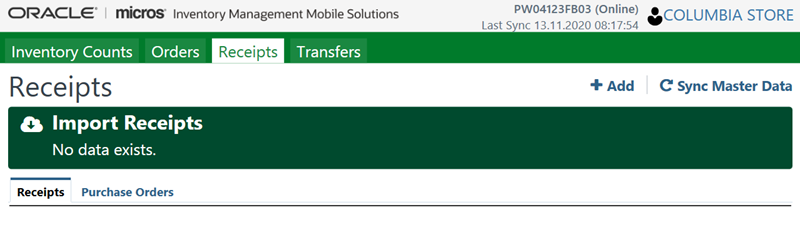
Working with Receipts and Purchase Orders
|
Tap +Add to create a new receipt. |
|
|
Tap Import on the Purchase Orders tab to import placed purchase orders and create a receipt out of it. |
|
|
Tap Sync Master Data to update data displayed on-screen. This makes any changes in status visible. |
|
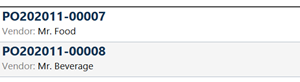 |
Tap a receipt to:
|