Migration Path
If Enterprise Back Office 9.1 is already installed, you can migrate to the new release variation by installing the software on a new server with a new operating system (Microsoft Windows Server 2016). An in-place upgrade of the operating system from Microsoft Windows Server 2012 R2 to Windows Server 2016 is not supported. You can then upgrade the database from Oracle Database 12c R1 to 19c or from Microsoft SQL Server 2012 to Microsoft SQL Server 2016. The following image illustrates this process.
Note:
Oracle Business Intelligence is no longer supported with the Enterprise Back Office 9.1 New Tech Stack.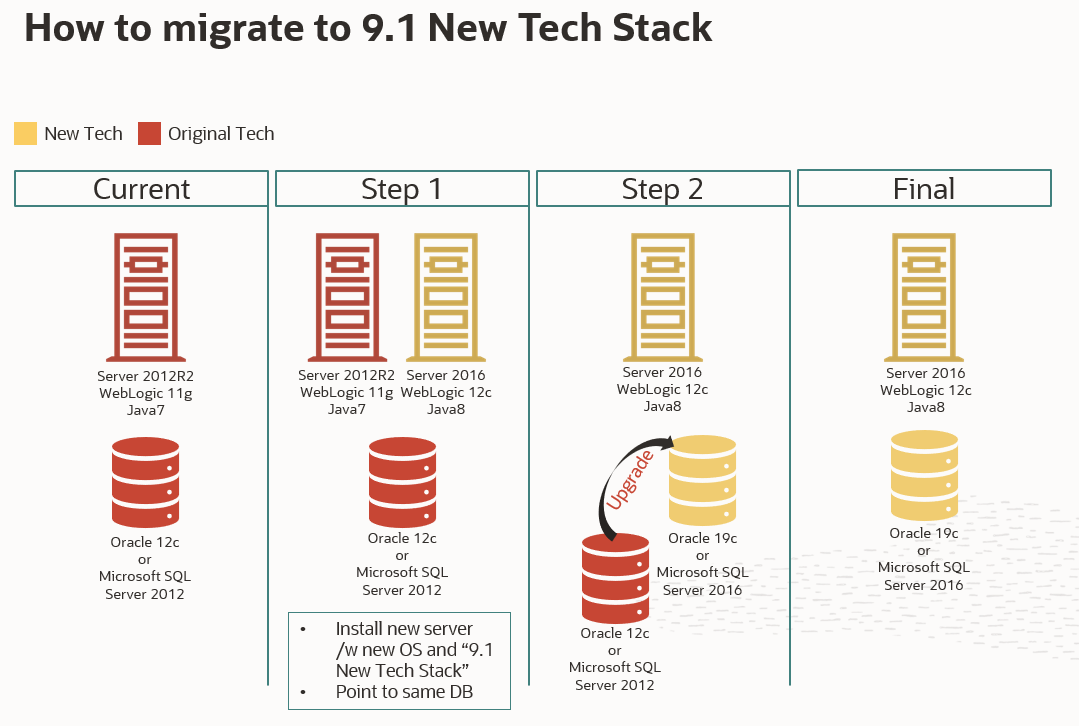
Parent topic: Release Variations