104/126
Disabling Tunnel Adapters
- In the command prompt, enter ipconfig /all and check for Tunnel adapter Tunneling Interface Name. The following graphic shows an example containing the Teredo Tunneling Pseudo-Interface.
Figure 12-1 Teredo Tunneling Pseudo-Interface in Command Prompt
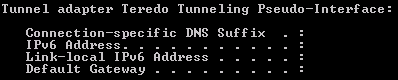
- If you find a tunnel adapter with an assigned IP address:
- Identify the adapter name from the Description, typically either Teredo or Isatap.
- Enter the following command in the command shell to disable to the adapter:
netsh interface adapter name set state disabled
In this example, the adapter name is teredo.
- Enter ipconfig and verify that the tunnel adapter no longer appears.
- Restart the application server.
Parent topic: Troubleshooting