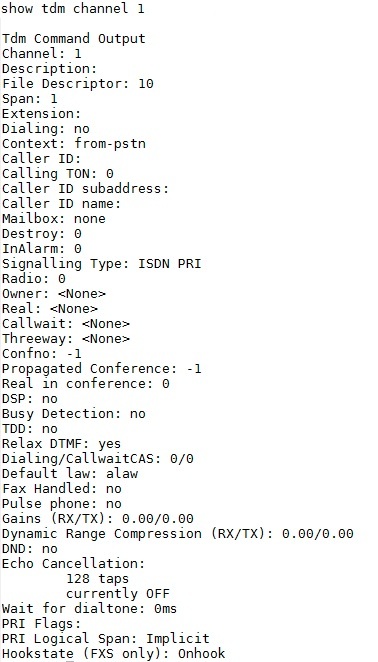Quad-Span for TDM
If you want the Oracle® Enterprise Session Border Controller (E-SBC) to handle more Time Division Multiplexing (TDM) calls than the single-span TDM card allows, you must order the optional quad-span TDM card. The quad-span card increases the maximum number of TDM calls by providing four ports to connect up to four PSTN or TDM networks. Each port handles one span of voice channels plus the corresponding signaling channel. With the quad-span card, T1 TDM calls can increase from 23 to 92 and E1 TDM calls can increase from 30 to 120.
When you configure the quad-span TDM card in tdm-config, the system defaults to the maximum of 4 spans. You can specify fewer spans by entering
number-of-spans in the Options field along with the number of spans that you want. After you configure tdm-config, the system duplicates the configuration to each of the specified number of spans and automatically increments the b-channel and d-channel settings sequentially for each span. The system does not allow you to configure each span individually.
Examples of Automatic Channel Incrementing Results
| Span | B Channel (voice) | D Channel (signaling) |
|---|---|---|
| Span 1 | bchan=1-23 | dchan=24 |
| Span 2 | bchan=25-47 | dchan=48 |
| Span 3 | bchan=49-71 | dchan=72 |
| Span 4 | bchan=73-95 | dchan=96 |
| Span | B Channel (voice) | D Channel (signaling) |
|---|---|---|
| Span 1 | bchan=1-15,17-31 | dchan=16 |
| Span 2 | bchan=32-46, 79-93 | dchan=47 |
| Span 3 | bchan=63-73,79-93 | dchan=78 |
| Span 4 | bchan=94-108,110-124 | dchan=109 |
TDM Show Command Results
| Command | Description |
|---|---|
| show-tdm-spans | Displays the following states for spans:
|
| show-tdm-span # | Displays the state and configuration profile of the specified span. |
| show-tdm-channels | Displays the following information about the TDM channels:
|
| show-tdm-channel # | Displays the profile of the specified channel. |
Examples of the TDM Span and Channel Show Commands
The
show-tdm- spanscommand always displays information about all four spans, whether or not they are all configured. For example, suppose that you specify one span in the configuration. The system displays the following:
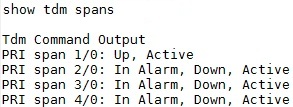
The
show-tdm-span #
command displays the following information for the specified span, which is TDM span 1 in this example.
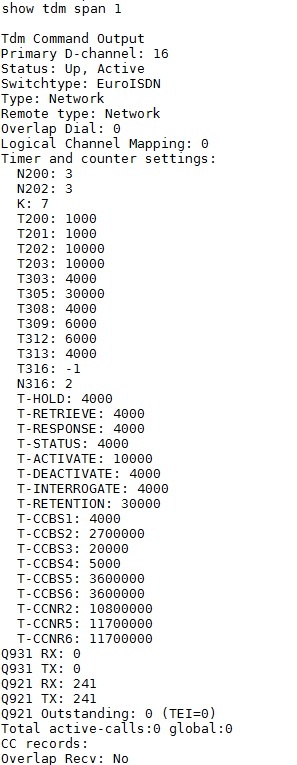
The
show-tdm-channels
command displays the following information about each channel in a specified span, which is E1 span 1 in this example.
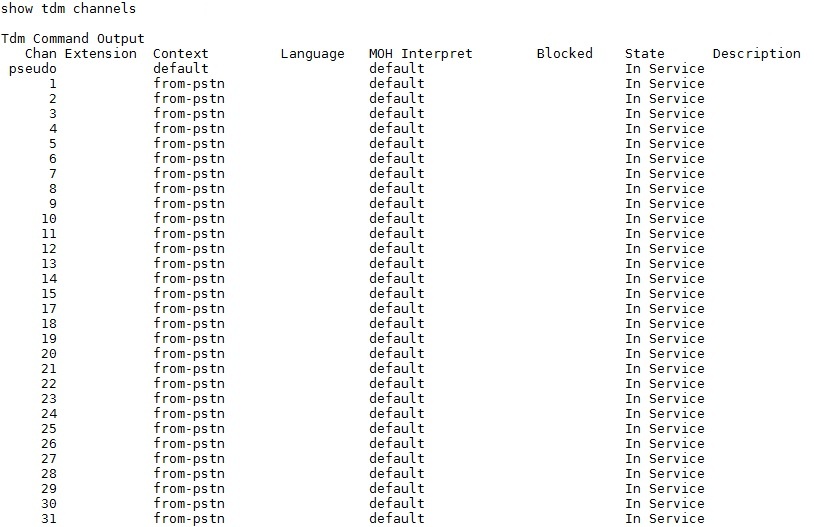
The
show-tdm-channel #
command displays the following information about the specified channel, which is TDM channel 1 in this example.