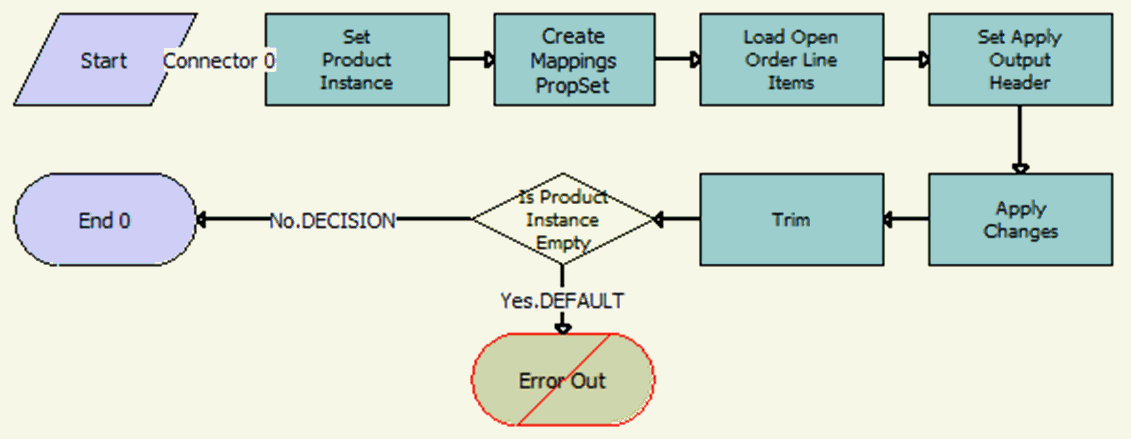|
Siebel Order Management Guide Addendum for Communications > Workflows for Employee Asset-Based Ordering > Workflows for In-Memory Promotion Upgrades >
SIS OM Find Open Order Workflow
This workflow is a sub-process that determines if there are any open orders created in order to reflect the current state of an asset. For example, when there are open orders generated prior to an upgrade promotion process, the future state of the asset needs to be retrievable. Another instance where this workflow applies is when a user operates in the staging view during the upgrade promotion process and another user creates new orders for the same asset at the same time. Prior to committing the in-memory structure to the database, the workflow looks for open orders again to get the current state of the asset. Figure 130 illustrates this workflow.
Figure 130. SIS OM Find Open Order Workflow
|
Workflow Description. This workflow performs the following actions:
- Set Product Instance. This step stores arguments in the cache to be used by subsequent business service methods in a workflow.
- Create Mappings PropSet. This step traverses the cached SiebelMessage and provides a property set of the field values based on the Mappings and Type.
- Load Open Order Line Items. This step finds open orders to determine the future requested state of the asset. Only order line items with the same Asset Integration ID as the Asset are applied.
- Set Apply Output Header. This step caches the active document as the header to be used.
- Apply Changes. This step applies the open order line item to the asset property set.
- Trim. This step eliminates any incomplete or failed changes from the open order line item. It eliminates line items whose products are not tracked as assets, line items whose status is not Complete, and line items whose action code is Existing. This causes the service profile to reflect the true state of the assets.
- Is Product Instance Empty. This step determines whether an open or pending order disconnects the root component. If one of the open or pending orders disconnects the root component, or there are no components of the asset with the Track As Asset flag set, then the workflow returns an empty asset and displays an error message.
|