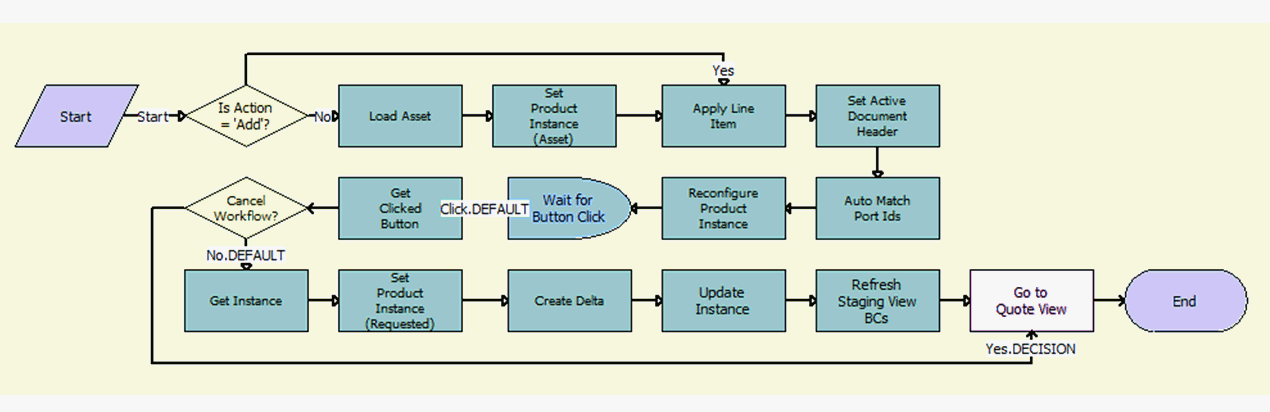|
Siebel Order Management Guide Addendum for Communications > Workflows for Employee Asset-Based Ordering > Workflows for In-Memory Promotion Upgrades >
ISS Promotion Edit Config Line Item
This workflow is a sub-process triggered by the Customize link in the in-memory upgrade promotion staging view. It adds, modifies, and deletes items within the Product Configurator view and updates the results in the cached property set when the product configuration is complete. Figure 139 illustrates this workflow.
Figure 139. ISS Promotion Edit Config Line Item
|
Workflow Description. This workflow performs the following actions:
- Is Action = 'Add'? This step checks the action code of the component to be configured.
- Load Asset. This step loads the existing installed asset for the component.
- Set Product Instance (Asset). This step stores the output instance.
- Apply Line Item. This step applies changes to the existing asset.
- Set Active Document Header. This step caches the active document as the header to be used in the Delta method.
- Auto Match Port Ids. This step auto-matches the asset so that the asset structure matches the product definition.
- Reconfigure Product Instance. This step displays the currently requested state of the asset in the Product Configurator view. The user makes the required changes and clicks the Done or Cancel button.
- Wait for Button Click. This step waits for user response.
- Get Clicked Button. This step reads the user response.
- Cancel Workflow? This step verifies if the Configurator View change needs to be discarded.
- Get Instance. This step retrieves the requested instance from the Configurator View change.
- Set Product Instance (Requested). This step stores the instance of the current asset.
- Create Delta. This step compares two product instances of assets with requested state of the asset and the current state of the asset, and then generates line items to add or disconnect the asset.
- Update Instance. This step updates the stored cached in In-Memory business service.
- Refresh Staging View BCs. This step refreshes the user interface.
- Go to Quote View. This step navigates back to the originating view.
|