Understanding Oracle Pedigree and Serialization Manager
This chapter covers the following topics:
- Oracle Pedigree and Serialization Manager Overview
- Product Code Types Supported
- Location Security Overview
Oracle Pedigree and Serialization Manager Overview
Oracle Pedigree and Serialization Manager (OPSM) is an application that enables companies to manage serialization of products and share serialized product data across the supply chain. OPSM can integrate with your existing manufacturing, shipping, and receiving transactional systems, and Oracle E-Business Suite (EBS), or it can operate as a standalone application. OPSM can support multiple transactional or EBS systems integrated to a single instance of OPSM. The multiple transactional or EBS systems may be multiple instances managed within your company or systems managed by your manufacturing and logistics partners.
This diagram illustrates a high-level overview of OPSM:
OPSM High-Level Overview
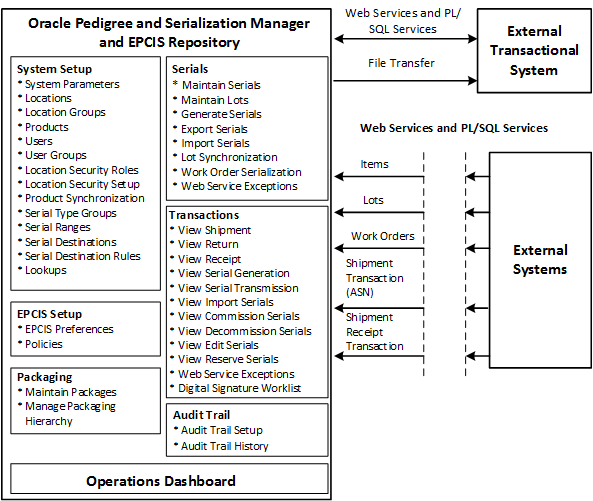
The OPSM application is broken out by functional area. These functional areas are:
-
System Setup
-
Electronic Product Code Information Services (EPCIS) Setup
-
Serials
-
Packaging
-
Transactions
-
Audit Trail
-
Dashboard
In the System Setup area you define all the setup information used by OPSM in its processing. This includes system parameters, lookups, locations, location groups, products, users, user groups, information for location security (location security roles and location security setup), and other set up information used for maintaining serial numbers (serial type groups and serial ranges, serial destinations, and serial destination rules).
For more information on location security, see Location Security Overview.
In the EPCIS Setup area you define all of the setup information used by the EPCIS web services during their processing. This includes EPCIS preferences and policies. The EPCIS web services enable you to populate the EPCIS repository with transaction events and to query on those events.
For more information, see Understanding the Electronic Product Code Information Services Repository.
In the Serials area you can generate serial numbers within OPSM or perform Work Order Serialization to generate serials based on the work order manufacturing yield. After serials are created, you can use OPSM to maintain those serial numbers. You can maintain individual serial numbers and their association with lots. Finally, in the Serials area you can maintain lot information such as, the lot expiration date and other lot dates.
In the Packaging area you can maintain packages and multilevel packaging hierarchies for inference purposes. This area is used to create new packages and manage packaging configurations such as, the association of serialized units packed into cartons, which may then be stacked on pallets and placed into a container. Inference can be used to facilitate the reporting of unused or voided codes for damaged, quarantined, or otherwise unused product units.
As material transactions are executed in external systems or within EBS against tracked serials, OPSM records the transaction and updates the state of the serial numbers. In the Transactions area, OPSM provides pages where you can view shipment, receipt, return, serial generation, serial transmission, import serials, commission serials, decommission serials, edit serials, and reserve serials transaction details. You can also edit serials associated to Shipment and Return transactions that are in an exception status. Finally, in Transactions, you can create and print pedigrees for shipment and receipt transactions. You can also digitally sign pedigrees created for shipment transactions. Transaction exceptions can also be viewed and issues can be resolved and the transactions can be processed again.
In the Audit Trail area, OPSM gives you the ability to set up an audit trail for all of the data in the OPSM application and to view the results from that audit trail. Recording and auditing of this serial data can assist you in being 21 CFR Part 11 compliant.
For more information, see Understanding Auditing.
OPSM also provides a dashboard that delivers tactical business analytics related to product serial management. Using the dashboard you can view a variety of serialization and transaction metrics that can be used for monitoring the serials and transactions.
OPSM can operate in an integrated mode with external transactional systems, and/or EBS, or it can operate as a standalone application. Through the use of web services, PL/SQL services, and file transfer exchanges external third party systems can integrate with OPSM enabling them to streamline their business processes. OPSM hosts a set of inbound and outbound services. The web services and PL/SQL services provided include:
OPSM Web Services and PL/SQL Services
-
createSerialGenerationRequest
-
createProcessSerialGenerationRequest
-
editSerialStatusAndUsageByLabel
-
editSerialStatusAndUsageByList
-
editSerialStatusAndUsageByListSQL
-
editSerialStatusAndUsageByPrimaryDocument
-
mergeLot
-
mergeProducts
-
packPackage
-
unpackPackage
-
processPackageSQL
-
processUnpackSQL
-
createTransaction (Shipments, Receipts, Returns, and Imports)
-
processTransactionSQL
-
processImportAndPackSQL
-
createJobInstance
EPCIS Repository Web Services
-
Capture
-
getQueryNames
-
getVendorVersion
-
getStandardVersion
-
poll
-
getSubscriptionIDs
-
subscribe
-
unsubscribe
For more information on the web services and PL/SQL services, see Web Services and PL/SQL Services Overview.
OPSM can also integrate with EBS using the Application Integration Architecture (AIA) Integrations (Web Services, Oracle Data Integrator (ODI), and direct page transfers). The integrations between OPSM and EBS address the synchronization of product and lot information, creation of serials, and recording and/or tracking of serialized item events. The integrations record and/or track the following events:
-
Synchronizing item and product information
-
Synchronizing lot information
-
Reserving serials for discrete manufacturing jobs and process manufacturing batches
-
Commissioning serials to the designated product and lot
-
Decommissioning serials when jobs or batches are cancelled or terminated
-
Shipping serialized items
-
Receiving returned serialized items
Receiving externally serialized items
For more information on the integration between OPSM and EBS, see the Oracle Serialization and Tracking Process Integration Pack for Oracle Pedigree and Serialization Manager and Oracle E-Business Suite Guide.
Key Features
OPSM provides several features. A few of the key features are:
-
Serialization and Lot Management
-
Generate serials
-
Import serials
-
Maintain serials
-
Track current serial state
-
Commission serials
-
Decommission serials
-
Flag serials as counterfeit
-
Export serials
-
Maintain serial ranges
-
Maintain serial destinations
-
Maintain lots
-
Lot synchronization
-
Work order serialization
-
-
Packaging Hierarchy and Packages Management
-
Maintain package hierarchy (structure)
-
Associate serialized components to serialized assembly
-
Serial disposition through packaging hierarchy
-
Maintain packages
-
Define and view alternate packaging IDs
-
Pack packages
-
Unpack packages
-
Package level serial disposition
-
-
Transaction Management
-
View shipment transactions
-
View receipt transactions
-
View return transactions
-
View import serials transactions
-
View serial generation transactions
-
View serial transmission transactions
-
View commission serials transactions
-
View decommission serials transactions
-
View reserve serials transactions
-
View edit serials transactions
-
View transaction exceptions
-
Process transactions
-
Edit serials associated with Shipment and Return transactions at exception status
-
Transmit and retransmit serials on transactions
-
Create, digitally sign, and print Pedigree for shipment transactions
-
Create and print Pedigree for receipt transactions
-
-
Audit Management
-
Set up audit trail
-
View audit trail history
-
-
Oracle Pedigree and Serialization Manager Operations Dashboard
-
Serial and transaction metrics
-
Serials by Location (imported, generated, shipped, returned, received, reserved, commissioned, decommissioned, and edited)
-
Location Information
-
Transaction Exceptions Metric (commission serials, decommission serials, reserve serials, edit serials, shipment, return, import, serial generation, and serial transmission)
These transactions exceptions metrics are only displayed for transactions created through the Java web services. No exceptions display for receipt transactions as the receipt transactions are created through a PL/SQL web service.
-
Counterfeit and Suspect Counterfeit Serials by Product and Location
-
Serial Range Management (remaining serials in range)
-
-
Product Code Types Supported
To process the serial number, certain product information must be available in Oracle Pedigree and Serialization Manager (OPSM). When defining products in OPSM, the Product Code, Product Code Type, and Product Code Variant are used to uniquely identify each product. This data will help determine the methodology and the data used in serial number creation.
The system will validate each product code as determined by the product code type to ensure that the product code complies with the type.
OPSM supports and delivers a few standard product code types (GTIN and NDC) but you can create additional product code types to meet your business requirements. OPSM delivers these predefined product code types:
-
GTIN: The GTIN number identifies a particular class of objects, a product or SKU. The GTIN number by itself is not unique. All representations of a Serialized GTIN (SGTIN) support a full 14-digit GTIN format. The SGTIN number includes a GTIN number as one of the segments.
-
GTIN-14 Structure (14 digits)
-
Indicator (1 digit) - Optional element only used in the GTIN-14 data structure. It can be a value of 1-8 (9 is reserved for variable quantity items) and is used to indicate packaging levels.
-
GTIN (12 digits) - Contains either a GTIN-13 or GTIN-12. The GTIN itself can be unique or the indicator can be used to make the full GTIN-14 number unique.
-
GS 1 Company Prefix - Number allocated by the GS1 Member Organization. Comprised of 6-10 digits depending on the capacity needs of the company.
-
Item Reference - Number assigned by the owner of the GS1 Company prefix to identify the product.
-
-
Check digit (1 digit) - Calculated check digit number.
-
-
Format Example
-
GTIN-14 - 1.000037.000209.1
-
-
-
National Drug Code (NDC) - Drug products in the United States are identified using a three-segment number, called the National Drug Code (NDC). It is a Universal Product Code identifier for human drugs. The FDA enters the full NDC number and the information submitted as part of the listing process into a database known as the Drug Registration and Listing system (DRLS). The segments of the NDC identify the manufacturer, the product, and the saleable unit package size.
-
NDC Structure
-
Labeler (4-5 digits) - Assigned to the firm by the FDA.
-
Product Code (3-4 digits) - Assigned by the firm to identify the product. The product code identifies the strength, dosage form, and formulation.
-
Package Code (1-2 digits) - Identifies the package size.
-
-
Format Examples
-
NDC442 - 0037-0209-01
-
NDC532 - 00037-209-01
-
NDC541 - 00037-0209-1
-
NDC542 - 00037-0209-01
-
-
Location Security Overview
Oracle Pedigree and Serialization Manager (OPSM) provides two methods for securing OPSM data. These methods are:
-
Functional security
-
(Optional) Location security
Functional Security
Using functional security, users are assigned to job roles which establishes the pages and task links that they can access in OPSM but the data within those pages is not restricted in any way. For example, a user may be given access to setup data, such as Maintain Products, and that access enables them to add, update, and delete any product information pertaining to products. The actual data within the page is not restricted.
For more information on functional security, see the Oracle Pedigree and Serialization Security Guide.
Location Security
Using location security, users are restricted to the data that they can access in OPSM based on the user's location or location group as well as their job role. It is optional to use location security in OPSM. To use location security, you must first define all of the users that will be using location security using the Maintain Users page in OPSM. The usernames you select in the Maintain Users page must match the usernames that are used to log into OPSM. Then, you can group these users into user groups if required using the Maintain Users Groups page. After the users and user groups are set up, you can associate the users or user groups with a location security role of your choice using the Maintain Location Security Roles page. Creating user groups and location security roles is optional when using location security. From there, you can set up location security by user, user group, or location security role using the Location Security Setup page. For each user, user group, or location security role you set up you specify the locations or locations groups they can access along with their access level (read, update, and delete) to the locations or location groups. After location security information is set up, you then enable location security in the environment by selecting the Enable Location Security check box in the Maintain System Parameters page.
Most of the data in OPSM such as, products, serial destinations, serial ranges, lots, packages, and transactions are associated to a location or location group. In these cases, when using location security, you can restrict the data the user can access by location or location group and their location security privileges. For example, a user may be given access to setup data, such as Maintain Products, but only for the Denver location and only for the Read and Update access level. This access enables them to view and update any product information pertaining to products associated to the Denver location but not for any other locations.
There is some data in OPSM that is defined at the system-level and cannot be restricted by location. The following data is not associated with locations and security access to this data will only be role based at the page level (functional security):
-
Lookups
-
Serial Type Groups
-
System Parameters
-
Maintain EPCIS Preferences
-
Maintain Users
-
Maintain Policies
-
Audit Trail
Parent/Child Relationships
Some of the pages in OPSM have data where the location or location group is associated to a child level record (for example, Product Details and Serial Destination Rules). In these situations, the following rules apply:
-
If the user has update location security access to one of the child records, they will see the parent record in queries. For example, if the user is working in the Create Lot page and has update data access to one of the Product Detail records, they will see the parent product displayed in the Product Code field and the corresponding Search and Select popup for that page.
-
If the user has no location security access to any of the child records, and, as above, the user is working in the Create Lot page they will not see the parent product displayed in the Product Code field and the corresponding Search and Select popup for that page.
-
If the user has read access to one of the child records and update or delete data access to another of the child records, the user will only be able to edit the record to which they have update or delete access. They will not be able to edit the parent record.
-
If the user does not have delete access to all child records, the delete icon on the parent will be disabled as well as the delete icon on the detail line itself.
-
If the user does not have update access to all child records, the fields on the parent will be disabled.
-
If the user has update data access to all child records, they will be able to edit the parent record.
-
On query pages, the location associated to the data record will be used to determine what is visible in the query results table.
-
On edit pages, the location of the data elements will be used similarly to create. If the user has update location security access to one of the child records of the data element (for example, Product), they will be able to see the parent record in queries and update the data. If the user does not have update location security access to one of the child records of the data element (for example, Product), they will be able to see the data but the field is disabled.
Location or Location Group Creation
Since location security is controlled by location and location group, some assumptions must be made as these items are being set up. For a user to create new locations and locations groups and then be able to inquire on those records, the system will automatically provide the user creating the location or location group with read access location security. This will enable the user to view the data, but will prevent them from processing with this data until a security administrator can provide the necessary privileges. If the user that is creating the location or location group is not found in the Maintain Users page, a warning will be issued stating that access to the location cannot be granted. The location or location group will be created in the OPSM system.
No Location or Location Groups Assigned
Location security can only be enforced if the data has a location or location group assigned. However, for some data, a location assignment is not required. To prevent users from having access to unauthorized data, any elements that do not have a location or location group assigned are only visible to a super user. A super user has access to all the OPSM job roles and the Maintain Users page in OPSM.
Location Security Process Flow
Following is a very basic process flow for using location security in OPSM:
-
Users are created in the Oracle WebLogic Server for OPSM and assigned job roles (functional security).
For more information, see the Oracle Pedigree and Serialization Manager Security Guide.
-
OPSM Setup information is defined in the OPSM application. This includes:
-
Locations are created using the Maintain Locations page in OPSM.
For more information, see Maintaining Locations.
-
Location groups are created using the Maintain Location Groups page in OPSM.
For more information, see Maintaining Location Groups.
-
Users are created using the Maintain Users page in OPSM.
For more information, see Maintaining Users.
-
(Optional) Users groups are created using the Maintain User Groups page in OPSM.
For more information, see Maintaining User Groups.
-
(Optional) Location security roles are created using the Maintain Location Security Roles page in OPSM.
For more information, see Maintaining Location Security Roles.
-
Location security information is set up for a user, user group, or location security role using the Location Security Setup page in OPSM.
For more information, see Maintaining Location Security.
-
-
Users perform their daily job roles using the different pages in OPSM but are restricted to the location setup information that was defined for them.
For more information, see the various chapters in this guide.