ADMINISTRATOR APPROVER DASHBOARD
A Bank Administrator approver’s role involves approving one time / rarely used and Day 0 maintenances in addition to day to day operations.
Workflow
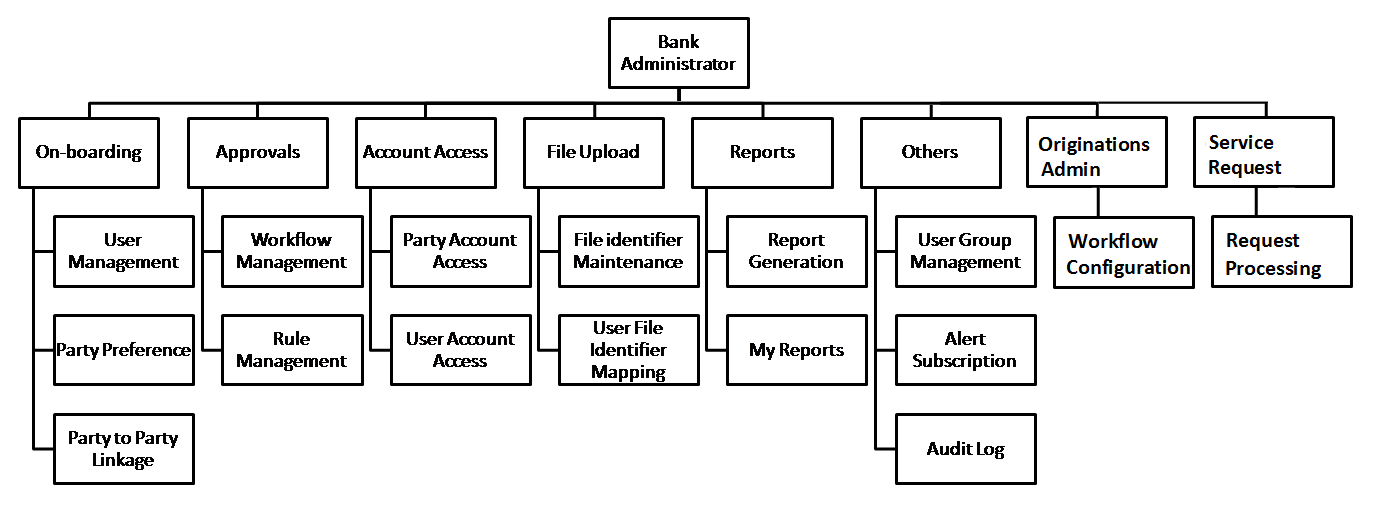
Features Supported In Application
The Bank Administrator- Approver approves the following transactions:
- Create new business users (Corporate/ Retail/ Corporate Administrator) and bank administrator users
- Change or reset a user’s password
- Control user access with permissions
- Control user alert subscription
- Set up transaction limits.
- Generate and download MIS Reports
- View audit log
User Account Access
Approver Dashboard - Overview
The Bank Administrator – Approver dashboard comprises of:
- Pending Approvals
- Quick Links
- Other Options accessed via Menu
- Activity Log
Click on individual components to see the detailed snapshot.
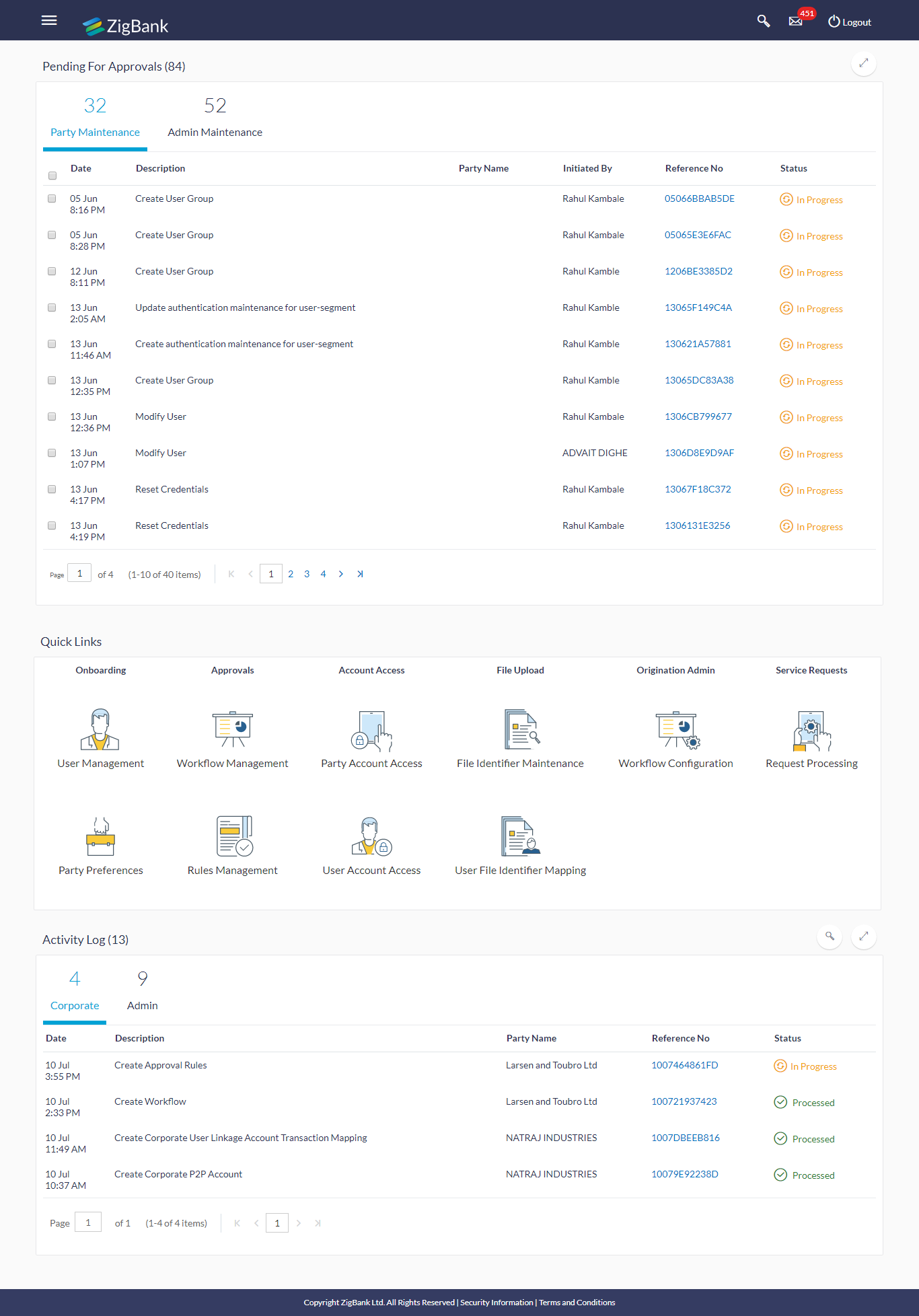
 Dashboard Overview
Dashboard Overview
|
Icons
Following icons are present on the approver's dashboard:
-
 : Clicking this icon takes you to the dashboard. : Clicking this icon takes you to the dashboard.
-
 : Clicking this icon takes you to the Mailbox screen. : Clicking this icon takes you to the Mailbox screen.
-
 : Click this icon to search the transactions. : Click this icon to search the transactions.
-
 : Click this icon to log out from the application. : Click this icon to log out from the application.
-
 : Click the toggle menu to access the transaction. : Click the toggle menu to access the transaction.
-
-
 : Click this icon to open the section in a new window. : Click this icon to open the section in a new window.
-
 : Click this icon to search the transactions that are performed on a particular date. It has two fields From and To, you can select the start and end date to search the transaction. : Click this icon to search the transactions that are performed on a particular date. It has two fields From and To, you can select the start and end date to search the transaction.
|
|
Toggle Menu Transactions
Following items are present in the my account icon menu:
- Welcome Note: Displays the welcome note with last login details.
- Menus : Following menus are present on the admin maker's dashboard:
-
- Onboarding
- Approvals
- Account Access
- Service Requests
- File Upload
- Reports
- Others (User Group Management, Alert Subscription, Audit Log)
-
-
 : Click this icon to view the profile of the logged in user. : Click this icon to view the profile of the logged in user.
-
 : Click this menu to reset the security questions. : Click this menu to reset the security questions.
-
 : Click this menu to change the login password. : Click this menu to change the login password.
-
 : Click this menu to launch the online help. : Click this menu to launch the online help.
-
 : Click this menu to view the information about the application like version number, copyright etc. : Click this menu to view the information about the application like version number, copyright etc.
|
|
|
Pending for Approvals
The Bank Administrator – Approver, can view the items pending for his approval. For ease of use, he can expand this page.
Party Maintenance
In Party Maintenance, the Bank Administrator – Approver, can view the party maintenances, pending approval. The following fields are displayed.
- Date: Date of the maintenance
- Description: Description of the maintenance
- Party Name: Party Name
- Initiated by: Initiator of the Party Maintenance.
- Reference Number: Reference Number of the maintenance.
- Status: Status of the maintenance
Admin Maintenance
In Admin Maintenance, the Bank Administrator – Approver, can view the admin maintenances, pending approval. The following fields are displayed.
- Date: Date of the maintenance
- Description: Description of the maintenance
- Party Name: Party Name
- Initiated by: Initiator of the Party Maintenance.
- Reference Number: Reference Number of the maintenance.
- Status: Status of the maintenance
|
|
Quick Links
Onboarding
(a) User Management
Bank administrator can search and view users, create users, modify and delete users. User can reset passwords of the users. Also user can lock / unlock a user, through this option.
(b) Party Preferences
-
Party Preferences maintenance enables Bank administrator to define certain parameter values as per the corporate entities requirements. Following preferences can be set for a corporate party:
- Cumulative Daily limits per transaction
- Transaction limits for users
- Approval flow – Parallel or Sequential or none
- To enable Channel access or not
- To enable a Corporate Administrator or not
(c) Party to Party Linkage(Through menu)
-
Party to Party linkage is required by medium and large corporates if the user(s) of the parent company needs to access accounts of the subsidiary companies. For e.g. consider a case wherein say ‘ABC Industries’ is the parent company with a subsidiary company ‘PQR Enterprises’ and the users of ABC Industries needs to access accounts of PQR Enterprises to carry out transactions and/or inquiries. The corporate will provide a mandate/ board resolution to the bank for creation of Party to Party linkage. Bank administrator will setup a Party to Party linkage by selecting the parent party and the parties to be linked.
Approvals
(a) Workflow Management
Approval workflows are created to support requirements where multiple levels of approval are required in a specific sequence for a transaction/maintenance. Each workflow can be configured to have up to 5 levels of approval with a specific user or a user group configured at each level.
Bank administrator Maker can search and view approval workflows maintained and create new workflows. As a part of creating workflows, user can add various levels of approvals and map users or user groups to each level. User can also modify workflows maintained.
(b) Rule Management
-
The Bank Administrator – AMaker, can set up rules, for approvals. Applying a rule makes the requirement for an approval more customized. For instance, through this screen, the bank administrator can create a rule, so that all administrator maintenances initiated by a certain user-group, always require approval.
Account Access
(a) Party Account Access
-
Bank administrator can set up account and transaction access rules at the corporate party level. The administrator can provide access to accounts held by the party with the bank as available in the core banking system. Bank administrator maker can search and view accounts and transactions mapping done at primary party and linked party. User can create, modify and delete such mapping.
(b) User Account Access
-
Using this option bank administrator can set up account and transaction access for user(s) of the corporate party. This maintenance can be done only after the Party Account Access is setup for the party of the user(s). Bank administrator maker can search and view account and transaction mapping of a specific user. User can create, modify and delete mapping of a user to an account / transaction.
File Upload
(a) File Identifier Maintenance
-
Bank administrator – Maker, can create file identifiers (FI) for a corporate entity. A File Identifier is always mapped to a specific single file template. It permits configuration of corporate preferences like approval type (file level/ record level) for a particular type of file. This is a pre-requisite for the File Uploads functionality, for a corporate.
(b) User File Identifier Mapping
-
Through this option bank administrator – Maker, can map a file identifier to a user to grant access rights to the user, for this specific file type. This maintenance enables a user to upload a specific file, approve the uploaded file and view its status. Bank administrator maker can map / un-map file identifiers to a User. Further, user can enable or disable the sensitive data check. This is a pre-requisite maintenance, for the File Uploads functionality, for a corporate.
Origination Admin
(a) Workflow Configuration
Workflow configuration allows the bank administrator to define the sequence of the sections in application form for each of the products.
There will be a default workflow defined in the product as part of Day0 definition for each of the product along with identified set of steps; bank administrator will have an option to view the default workflow for each of the products. If the sequence defined for a product does not suit the bank requirements, the admin can opt to create a custom workflow by re-arranging the steps
Service Request
-
Request Processing
Service requests allows the bank administrator- approver to search and view all the service requests that have been initiated by the maker and are pending for approvals for his own accounts and transactions mapped, as well as those of linked parties. This option also allows him to approve or reject the service requests.
|
|
Additional options accessible via Menu
(a) Report Generation
Using this option, bank administrator – Maker, can generate various adhoc reports. Application provides an option to generate reports using Oracle Business Intelligence (BI) Publisher and / or by using an internal application. The reports available are
-
|
|
Others
(a) User Group Management
User group is a set of people/users with similar interests and goals.
Using this option bank administrator can maintain the user groups of bank administrator and of corporate users of same party ID. User groups maintained by administrators for bank administrator users and corporate users are used while creating approval workflows and approval rules.
Also the user groups created for bank administrator type of user are used for mapping secured mail subjects. Each subject category can be linked to a group of bank administrator users. So that administrators will receive the mails only of the subjects mapped to the users
(b) Alert Subscription
The Bank administrator – Maker, can subscribe users to mandatory alerts, through this option. In addition, Retail and Corporate users of the bank, can subscribe to alerts, and choose whether they want alerts delivered through Email, SMS or in their secured mailbox. The bank administrator processes the subscription request, received from customers. (For non-mandatory alerts).
(c) Audit
The Bank Administrator can search and view the Audit Log.
-
Note: - If the setup requires an approval workflow, it will be initiated. Once approved by the required number of approvers, the maintenance will be effective.
|
|
Activity Log
The Bank Administrator – Approver, can view the log of activities here. For ease of use, he can provide a Date Range and search.
Corporate Activity Log
In the Corporate activity log, the Bank administrator – Approver, can view the activities of corporate users. The following fields are displayed.
- Date: Date of the maintenance
- Description: Description of the maintenance
- Party Name: Party Name
- Initiated by: Initiator of the Party Maintenance.
- Reference Number: Reference Number of the maintenance.
- Status: Status of the maintenance
Admin Activity Log
Through the Admin Activity log, the Bank Administrator – Approver, can view the bank admin activities. The following fields are displayed:
- Date: Date of the maintenance
- Description: Description of the maintenance
- Party Name: Party Name
- Initiated by: Initiator of the Party Maintenance.
- Reference Number: Reference Number of the maintenance.
- Status: Status of the maintenance
|
Approve the transaction
The transactions that have been initiated by the maker are pending for approvals. The approver user logins to the application, user views all the transactions that are pending for approvals.
 How to reach here:
How to reach here:
Approver Dashboard > Pending for Approvals section
To approve the transaction:
- Click the Reference Number link of the transaction that is to be approved, in the Pending for Approval section. The transaction screen with Review and Transaction Journey section appears.
 Transaction to approve
Transaction to approve
|
Transaction Name
This section displays the name of the transaction that is to be approved.
|
|
Review
The section displays the details of the transaction that is to be approved for review.
|
|
Transaction Journey
This section displays the status of transactions that has been initiated by the maker. Transaction journey displays the status as:
|
- Click Approve to approve the initiated transaction. The Transaction Approval screen appears.
OR
Click Reject to reject the transaction.
OR
Click Back to navigate to the Dashboard.
- Enter the remarks and click Approve.
OR
Enter the remarks and click Reject.
OR
Click Cancel to cancel the transaction.
The screen with success message appears.
FAQs
 How can I access different dashboards if multiple roles are assigned to me?
How can I access different dashboards if multiple roles are assigned to me?
An option will be provided to switch between the different dashboards if multiple roles are assigned to you.
 Will I be able to see the current status of a transaction initiated by me?
Will I be able to see the current status of a transaction initiated by me?
Yes, transaction journey section will show the latest status of the transaction along with the date, time and name of the user last acted on.
 What are quick links; can I change the transactions appearing under quick link section?
What are quick links; can I change the transactions appearing under quick link section?
Quick Links give you easy access to some of the more commonly used transactions/maintenances in the system. You cannot change the transactions appearing under quick link section.
Home
View Table of Contents
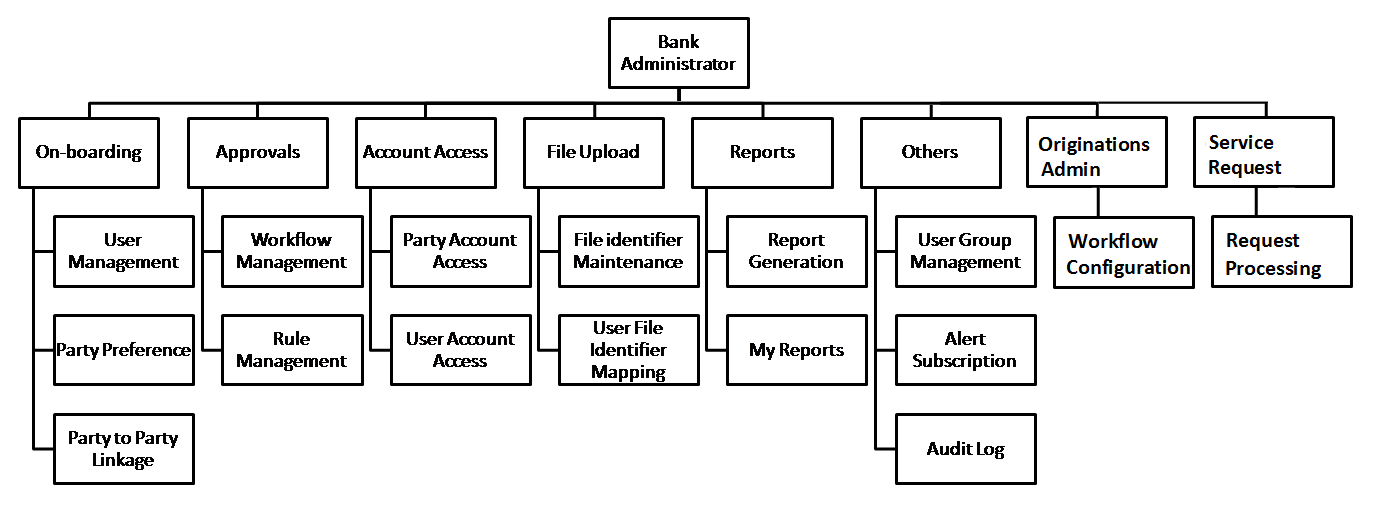
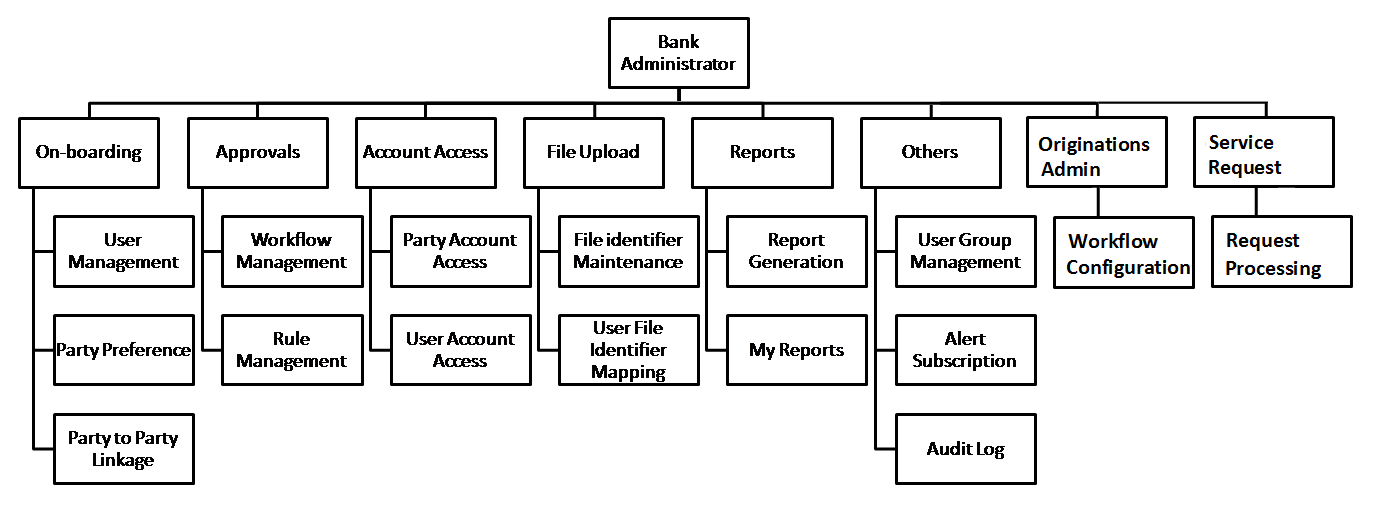
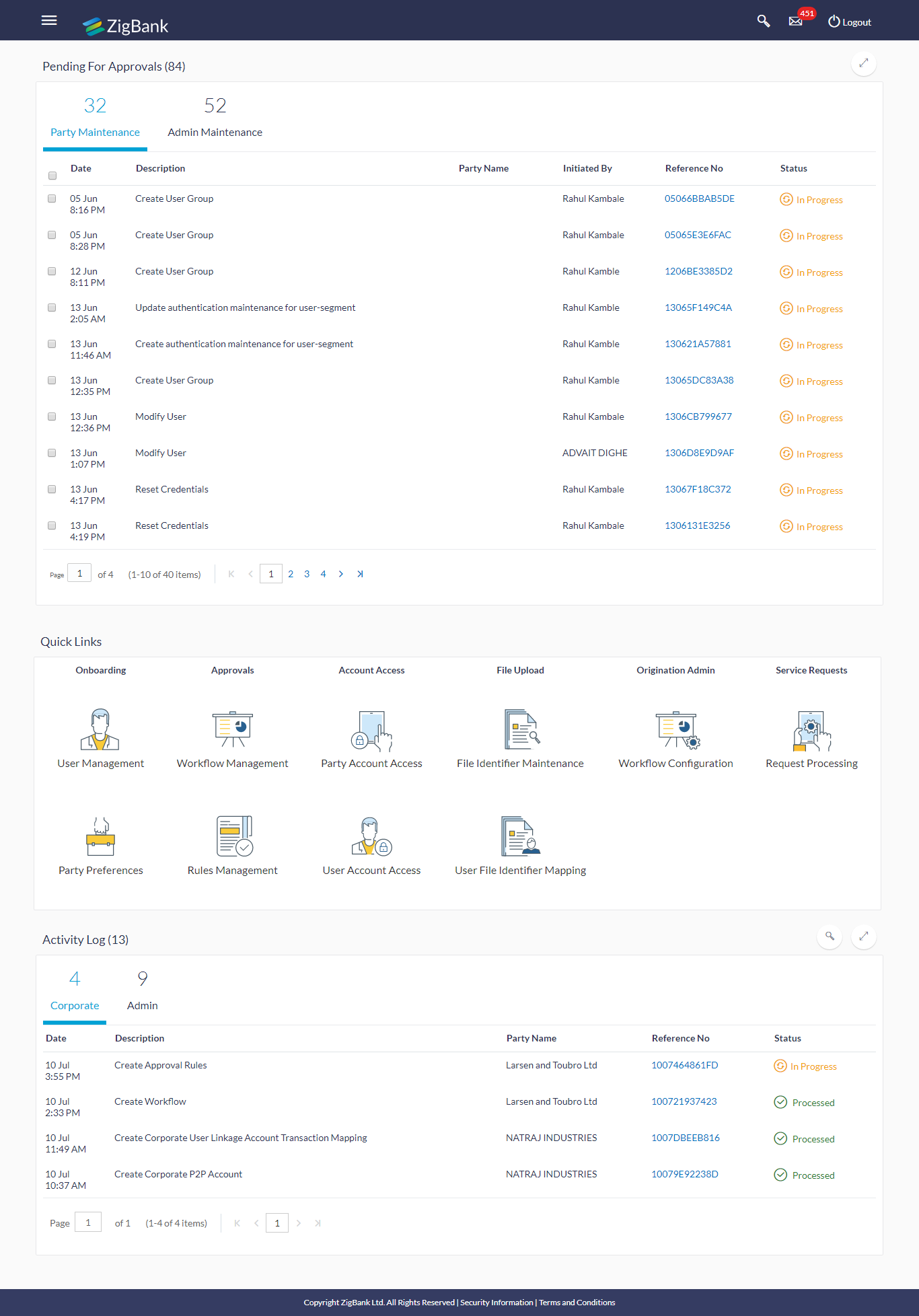
![]() How to reach here:
How to reach here:![]() How can I access different dashboards if multiple roles are assigned to me?
How can I access different dashboards if multiple roles are assigned to me?
![]() Will I be able to see the current status of a transaction initiated by me?
Will I be able to see the current status of a transaction initiated by me?
![]() What are quick links; can I change the transactions appearing under quick link section?
What are quick links; can I change the transactions appearing under quick link section?