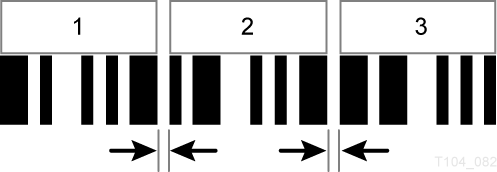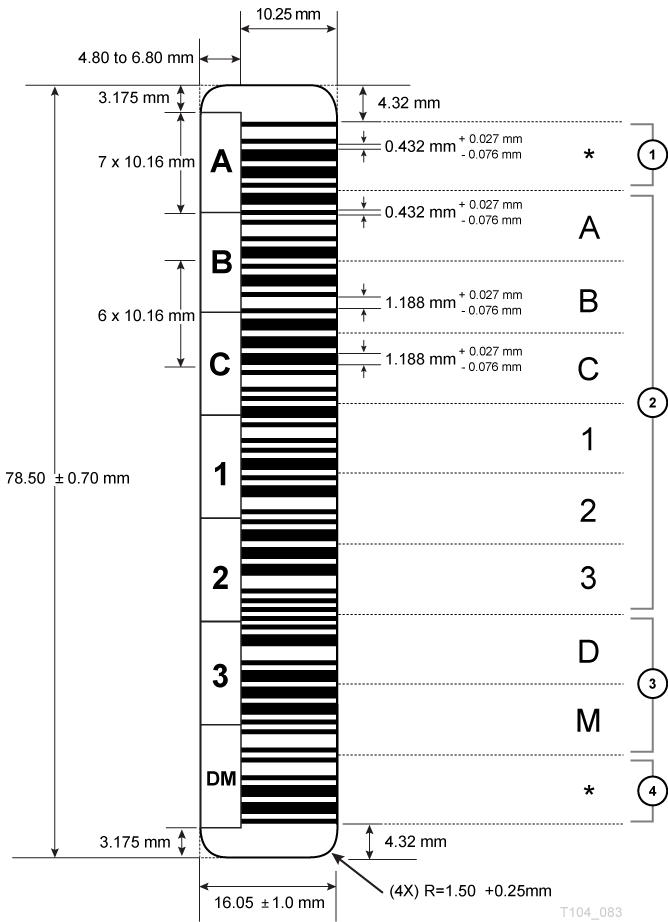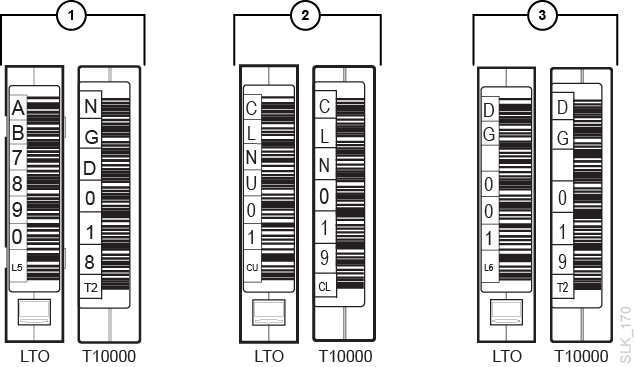C Barcode Labels Overview
This appendix describes the requirements for tape barcode labels used in Oracle's StorageTek tape libraries. All tapes must have a proper barcode label. Mis-aligned, mis-oriented, or improperly-labeled tapes may cause equipment damage.
Barcode Standards
StorageTek libraries use labels based on the Code 39 barcode standard (refer to ANSI/AIM BC1/1995, Uniform Symbology Specification - Code 39). This standard uses discrete barcodes, meaning a fixed pattern of bars represents a single character. Each character is composed of five black and four white bars, where three bars are wider than the others.For example, Figure C-1 represents the letter A using six narrow bars and three wide bars (two black and one white).
When multiple barcode characters are arranged together as a label, a narrow white bar is placed between the individual characters. This bar is called the inter-character gap.
Label Design
Each label must have a six-character volume serial ID (vol-id) and a one- or two-character media ID. The media ID identifies the tape type. The labels can only use the uppercase letters A through Z, the numbers 0 through 9, and an asterisk (*) for the start and stop character (for example, *ABC123L6*, where ABC123 is the vol-id and L6 is the media ID).
The StorageTek T-series tape labels made by Tri-optic use a dollar sign ($) as the start and stop character. Never use the asterisk or dollar sign as part of the customer-defined characters of a barcode. Barcode algorithms only decode the characters between the end stops, ignoring any characters outside. Refer to the table below for examples.
Table C-1 Start and Stop Character Placement
| Actual Barcode Label | After Decoding | Result |
|---|---|---|
|
*ABC123L6* |
ABC123L6 |
Correct label |
|
*ABC*23L6* |
ABC |
Misplaced stop character |
|
*ABC1234L6 |
Unreadable |
No stop character |
-
Start character
-
Volume ID
-
Media ID
-
Stop character
LTO Labels
These tapes require an eight-character label — a six-character vol-id and a two-character media ID. The media ID characters are:
-
L5 = Generation 5
-
L6 = Generation 6
-
L7 = Generation 7
-
L8 = Generation 8
-
LV = Generation 5 WORM
-
LW = Generation 6 WORM
-
LX = Generation 7 WORM
-
LY = Generation 8 WORM
-
CU = Universal cleaning
T10000 Labels
These tapes require an eight-character label — a six-character vol-id and a two-character media ID. The media ID characters are:
-
T1 = T10000 A/B data
-
T2 = T10000 C/D data
-
TS = T10000 A/B sport
-
TT = T10000 C/D sport
-
CT = cleaning (A and B only)
-
CL = universal cleaning
Cleaning and Diagnostic Labels
Cleaning and diagnostic tapes require unique labels to distinguish them from data tapes. The first three alphanumeric characters in the vol-id determine the type of tape.
-
Cleaning tapes — use
CLNnnnfor the vol-id plus the cleaning-specific media ID, whereCLNis the cleaning tape identifier andnnnis a sequence of numbers (for example,CLN001CUcould be an LTO cleaning tape label). -
Diagnostic tapes — use
DG[space]nnnplus the media ID, whereDG[space] is the diagnostic tape identifier, andnnnis a sequence of numbers (for example,DG 001L6could be an LTO6 diagnostic tape label).
Label Care
Proper label care is required to prevent barcode read errors or damage to the equipment:
-
Keep the barcode intact. Do not mark or damage the barcode label or place any kind of tape across the label.
-
Remove old labels completely before applying a new label. Do not apply a new label on top of an old one.
-
Do not use sharp instruments to seat or remove a label.