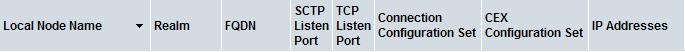| Tekelec Platform Operations, Administration, and Maintenance (OAM) Release 7.5 E88997 |
|
 Previous |
 Next |
| Tekelec Platform Operations, Administration, and Maintenance (OAM) Release 7.5 E88997 |
|
 Previous |
 Next |
Sorting by column is accomplished by clicking the column header. Once a column is sorted, a direction indicator appears showing the direction of the sort. Clicking the column header again reverses the direction of the sort. It is important to note that the direction indicator does not appear until after the first click. A page refresh clears the custom sorting.
Sorting is not necessarily available on every column. See Figure 2-7 for an example of the direction indicator.
Figure 2-7 Sorting a Table by Column Header