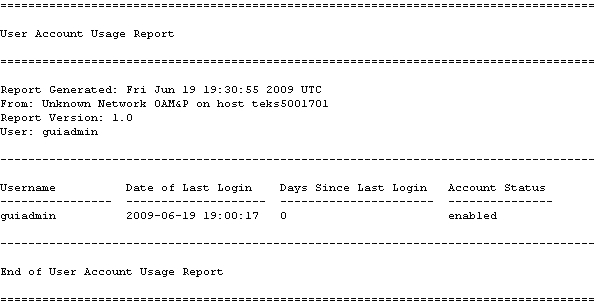| Tekelec Platform Operations, Administration, and Maintenance (OAM) Release 7.5 E88997 |
|
 Previous |
 Next |
| Tekelec Platform Operations, Administration, and Maintenance (OAM) Release 7.5 E88997 |
|
 Previous |
 Next |
Note:
Screen shots are provided for reference only and may not exactly match a specific application's GUI.Tables
Paginated tables describe the total number of records being displayed at the beginning and end of the table. They provide optional pagination with First | Prev | Next | Last links at both the beginning and end of this table type. Paginated tables also contain action links on the beginning and end of each row. For more information on action links and other page controls, see Page Controls.
Figure 2-1 Paginated Table
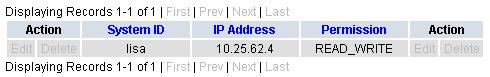
Scrollable tables display all of the records on a single page. The scroll bar, located on the right side of the table, allows you to view all records in the table. Scrollable tables also provide action buttons that operate on selected rows. For more information on buttons and other page controls, see Page Controls.
Figure 2-2 Scrollable Table
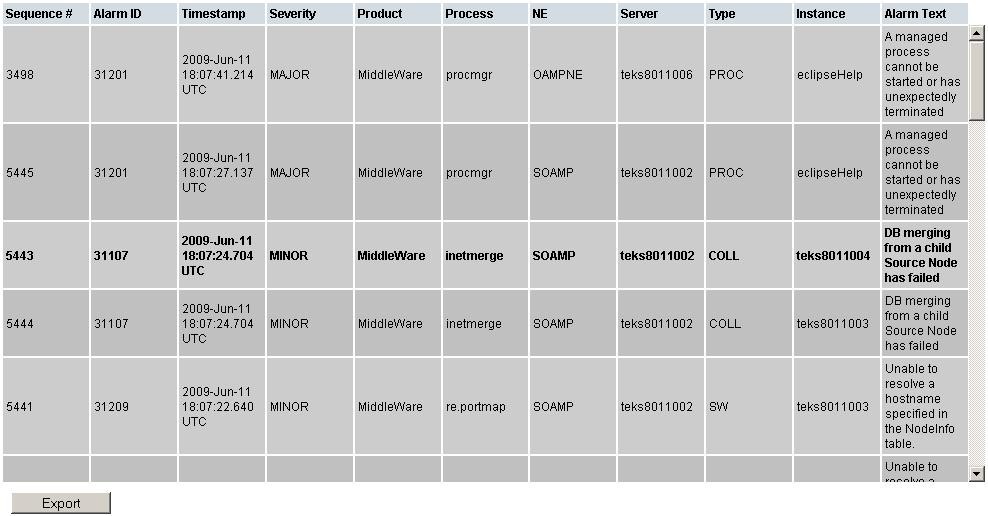
Note:
Multiple rows can be selected in a scrollable table. Add rows one at a time using CTRL-click. Add a span of rows using SHIFT-click.Forms
Forms are pages on which data can be entered. Forms are typically used for configuration. Forms contain fields and may also contain a combination of pull-down lists, buttons, and links.
Figure 2-3 Form Page
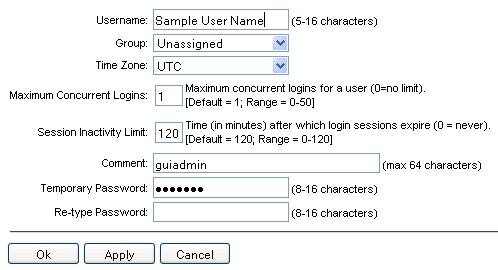
Tabbed Pages
Tabbed pages provide collections of data in selectable tabs. Click on a tab to see the relevant data on that tab. Tabbed pages also group Retrieve, Add, Update, and Delete options on one page. Click on the relevant tab for the task you want to perform and the appropriate fields populate on the page. Retrieve is always the default for tabbed pages.
Figure 2-4 Tabbed Pages
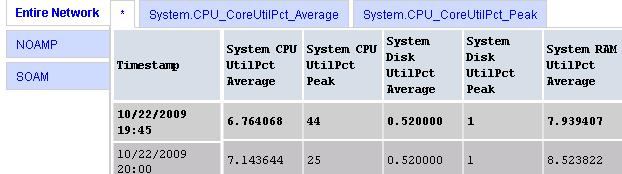
Figure 2-5 Tabbed Pages
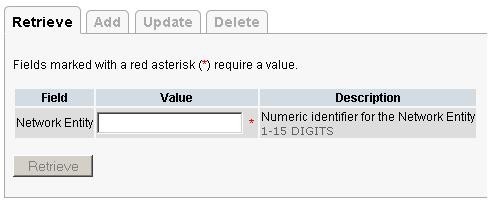
Reports
Reports provide a formatted display of information. Reports are generated from data tables by clicking the Report button. Reports can be viewed directly on the user interface, or they can be printed. Reports can also be saved to a text file.
Figure 2-6 Report Output