Display Automatic Bundle Alerts
Filter the Alerts Overview screen to show automatic bundle alerts. Automatic bundle alerts have an Alert Policy Name prefixed by "ABC".
-
In the left navigation, expand Tape System Activity, then select Alerts Overview.
-
Filter for alerts starting with "ABC":
-
Click Filter Data
 in the table toolbar.
in the table toolbar. -
Select Match ALL of the following and specify Alert Policy Name | Starts With | ABC.
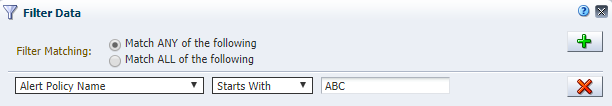
-
Click Apply.
-
-
See Filters to apply additional filtering criteria.