Clear the Current Filter
Remove filter criteria from a table to increase the number of items displayed.
-
To clear all filter criteria, click Reset Filter
 in the toolbar.
in the toolbar.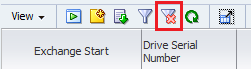
-
To remove a single criteria from the filter, click Filter Data
 in the toolbar.
in the toolbar.Then, in the Filter Data dialog, click Remove
 next to the filter. Click Apply.
next to the filter. Click Apply.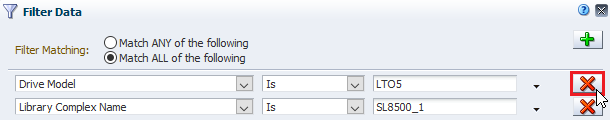
If you don't see the Reset Filter or Filter Data icons in the toolbar, you may be in Detail View format. Toggle to List View.
