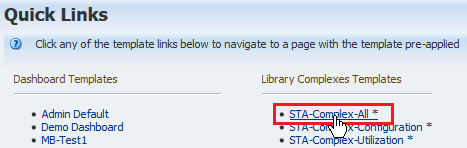Navigate Using Quick Links
The Quick Links page contains links to templates for the main screens of STA. Click a quick link to apply a template and navigate to a specific screen.
-
In the left navigation menu, expand Home, and then select Quick Links.
-
The templates are grouped by screen name. Predefined templates are identified with an asterisk (*). Click a template in the list to navigate to that screen and load the template.
Note:
The Quick Links page does not show STA-Default templates.