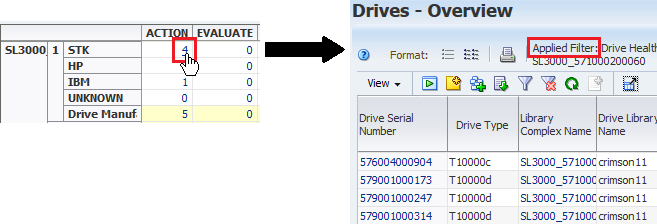Navigate Using Text Links
Click text links to view detailed information about the corresponding resources.
Links appear on the screen in underlined blue text for resource IDs or aggregated counts. Clicking a link will apply filter criteria and take you to a corresponding screen with more information. The filter criteria remains active as you navigate to other screens. See Filters for more information.
Click a resource ID link to go to the detail view for that resource.
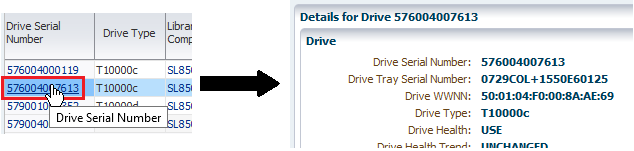
Click an aggregated count link to go to the overview screen with a corresponding filter applied.