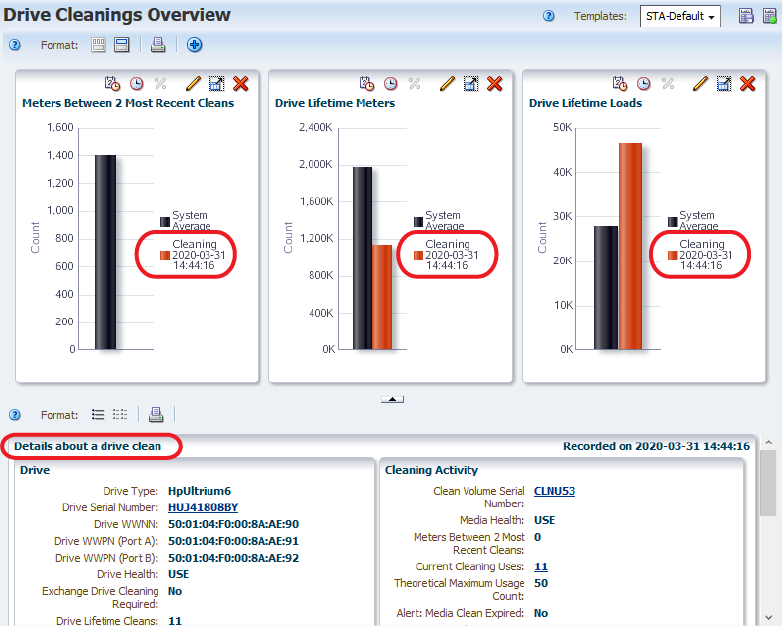Navigate Using Text Links
Although the Navigation Bar is the primary method of navigation, you can also navigate by using active links that occur throughout the STA screens.
Fields with blue text are active links that allow you to navigate to other screens to see related data.
The example below uses the Drive Cleanings Overview page.
-
Click on an active link within the table area of the screen. For example, the first entry within the Exchange Start column.
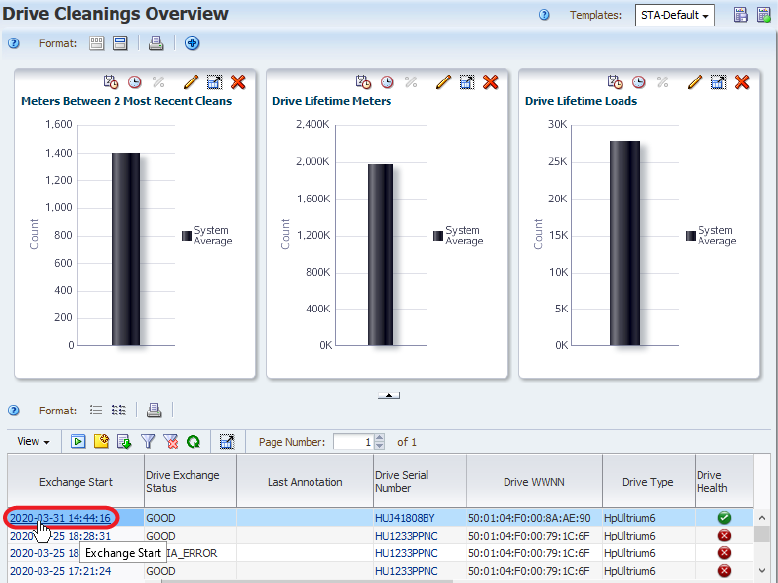
-
The Drives Cleanings Overview page refreshes with the selected drive cleaning exchange added to the graph and the details displayed below the graph area.