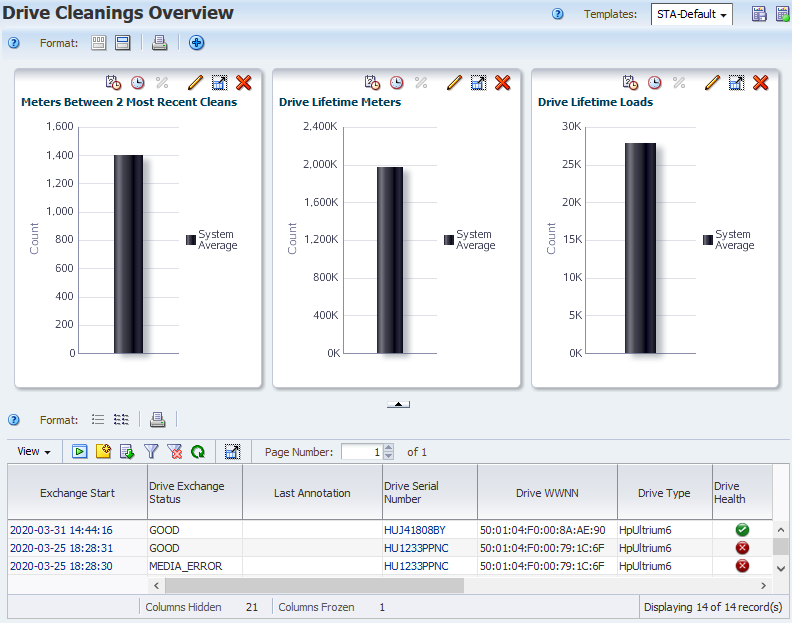Navigate Using the Left Menu
The left navigation menu is the primary method for accessing STA screens. It is a series of vertical accordion tabs that you can expand and collapse to access various screens.
-
Click a collapsed section in the left navigation menu, such as Tape System Activity.
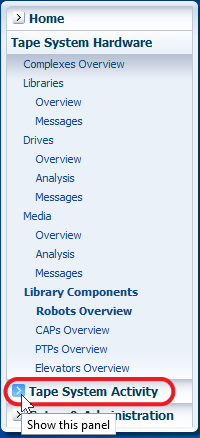
-
Click a link within the currently expanded tab. Such as Drive Cleanings Overview.
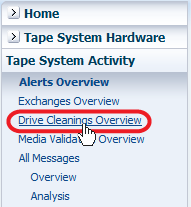
The link takes you to the Drive Cleanings Overview page. Below is an example that has the STA-Default template applied. As with the Dashboard, the screen appearance may vary if your STA username has a different template assigned as the default.