Export Data to a Spreadsheet
You can export data from tables and pivot tables to transfer the data to other applications for further analysis.
-
Select the Export
 icon in the table toolbar.
icon in the table toolbar.The drop-down shows available formats. Select Drives.xls.
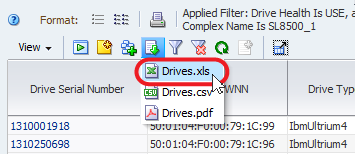
-
Save the file to an accessible location, and then open the file in a spreadsheet application.