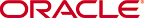Upload a Plugin
Use this task to upload your product plugin from the system where your software distribution media containing the product plugin is kept to SDM.
Note:
If you have upgraded from a previous version of SDM, the (element manager) product plugin that manages your devices is uploaded and installed automatically on your system and appears on the Plugin Management Tool pane in the Element Manager Plugins table. If you installed SDM for the first time, no product plugins appear in the table.