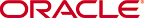Install a Plugin
Use this task to install the product plugin in SDM.
Note:
One version only of a plugin can be installed at a time.- On the menu bar, select
- In the Element Manager Plugins table, select the plugin row and click Install.
- In the plugin installation dialog box, click Yes to continue the product plugin installation. Your installed plugin contains instructions that initiate core features and functionality in SDM. This results in new functionality displaying in existing sliders and new sliders appearing in SDM.
- If the dialog box shows that the installation failed, you are prompted to resolve the identified problem. Once the problem is fixed, click Recover to put the system into a state where another installation of the plugin can be attempted.