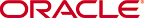Editing Users
- Expand the Security Manager slider and select User Management > Users.
- In the Users pane, select a user and click Edit.
-
In the
User tab , change the following fields:
Name Description Assigned group drop-down list You can change a user group that you created or one of the four default groups: - administrators—This super user group privileged to perform all operations.
- LIAdministrators—This user group is privileged to perform most operations including Lawful Intercept (LI) configuration changes. These privileges do not include changing the default administrator user credentials. For example, users assigned to the default LI administration group cannot enable or disable accounts, change passwords, or expiration dates for other users in the default LI administration and administration groups.
- provisioners—This group is privileged to configure SDM and save and apply the configuration with the exception of a LI configuration.
- monitors—This group is privileged to view configuration data and other types of data only. This group cannot configure SDM, and has the fewest privileges.
User status Administrative status drop-down list Select either enabled or disabled as the user status. Expiration dates Account field Uncheck the check box to change the user account expiration date.
Click the calendar icon to open a calendar to choose the date after which the user account expires.Note:
If the check box is checked (default) the user account never expires.Expiration dates Password field Uncheck the check box to change the password expiration date.
Click the calendar icon to open a calendar to choose the date after which the user password expires.Note:
If the check box is checked (default) the password never expires. - Click Apply.