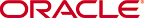Deleting Alarms
The appropriate administrator privileges must be assigned to delete alarms or events.
Note:
Deleting an alarm in Oracle Communications Session Delivery Manager has no affect on the node because the node is unaware that Oracle Communications Session Delivery Manager displayed the alarm or deleted it from the alarms table.-
Expand the
Fault Manager slider and select from the following options:
- Events
- Alarms
- In the alarms or events table, click the alarm or event that you want to remove and click Delete.
- In the Delete dialog box, click Yes to confirm the deletion of the alarm or event.