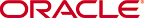Apply User Group Privileges for Device Maintenance
- Expand the Security Manager slider and select .
- In the User Groups pane, select the group you want to modify from the User Groups table and click Edit.
- Select the Device maintenance tab to modify user group privileges and click on the folder slider to expand the item operations list.
- Choose the item row in the operation category table that you want to modify and click the Privileges column to activate the drop-down list.
-
In the
Privileges drop-down list, choose the following options:
- Full—The user group is allowed to reboot a device.
- None—The user group is not allowed to reboot a device.
- Click Apply.