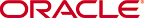Configure Trusted Certificates
- Select option 9, SBI TLS configuration. Press Enter to continue.
- Select option 2, Trusted Certificate. Press Enter to continue.
- Select option 1, Import Trusted Certificate. Press Enter to continue.
- Enter the alias name for the certificate.
-
Enter the full path to the certificate
For example:
Enter full path of the certificate to be imported: [ ] /etc/ssl/certs/server.crt
-
Select the action you wish to perform.
- Import Trusted Certificate
- List all Certificates
- View Certificate detail
- Delete Trusted Certificate
- Return to Main Menu
- If you select the option to view or delete a certificate, provide the alias of the certificate.
- When finished configuring trusted certificates, selection option 5, Quit and back to Main Menu. Press Enter to continue.