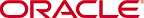Scheduled Reports
To create a canned report in BI Publisher:
-
From the Report Manager slider, click
Operational Reports.
This will sign you in to BI Publisher.
-
Click on Report Job in the Create section of the Home tab.
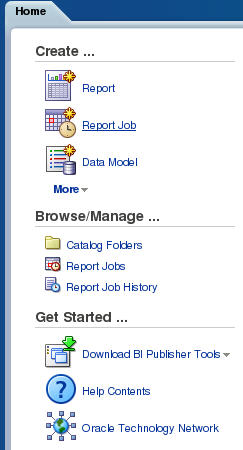
-
Click on the magnifying glass icon to select a report.
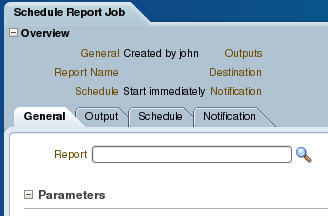
- Expand Shared Folders > OCSRM > Reports.
-
Select the canned report you want. Then select the time granularity you want.
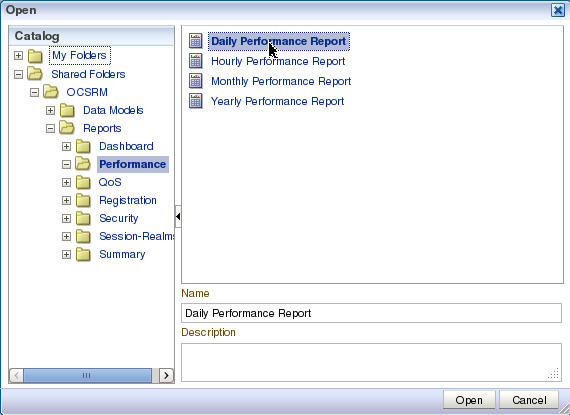
- Click Open.
-
Select the Start Time and End Time.
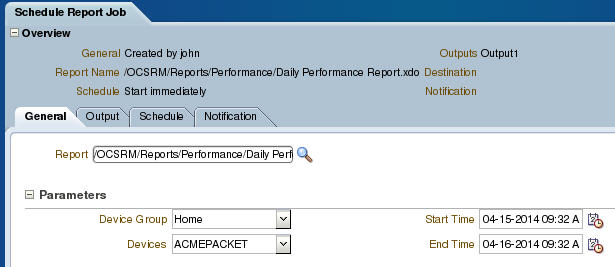
- Click Submit in the top right corner.