The Policy Management system can operate as a standard virtualized hardware system with virtual machines loaded onto qualified hardware elements or as an ETSI-defined Network Functions Virtualization (NFV) Management and Organization (MANO) system where orchestrator software (such as, OpenStack) handles the network-wide orchestration and management of the NFV (infrastructure and software) resources and the NFV service topology on the NFV infrastructure. See NF Agent for VNF Management for more information.
The Policy Management system functions on a range of hardware platforms. Alternatively, you can deploy Policy Management applications in a virtualized hardware environment, as virtual machines (VMs). The VMs run on industry-standard high-volume servers (also called Hosts) with switches and storage. VMs are abstracted from Host systems (also called compute nodes) and function as if running alone, although actually multiple VMs (or Guests) can run on a single Host system.
- HP Enterprise DL360/DL380 Gen8
- Oracle Server X5-2
- Dynamically allocates resources, such as CPU, RAM, and storage among VMs to maximize hardware utilization and balance load
- Instantiates new VMs on demand for increased capacity or in the case of VM failure
- Moves VMs from one host system to another before upgrades or in the case of hardware failure
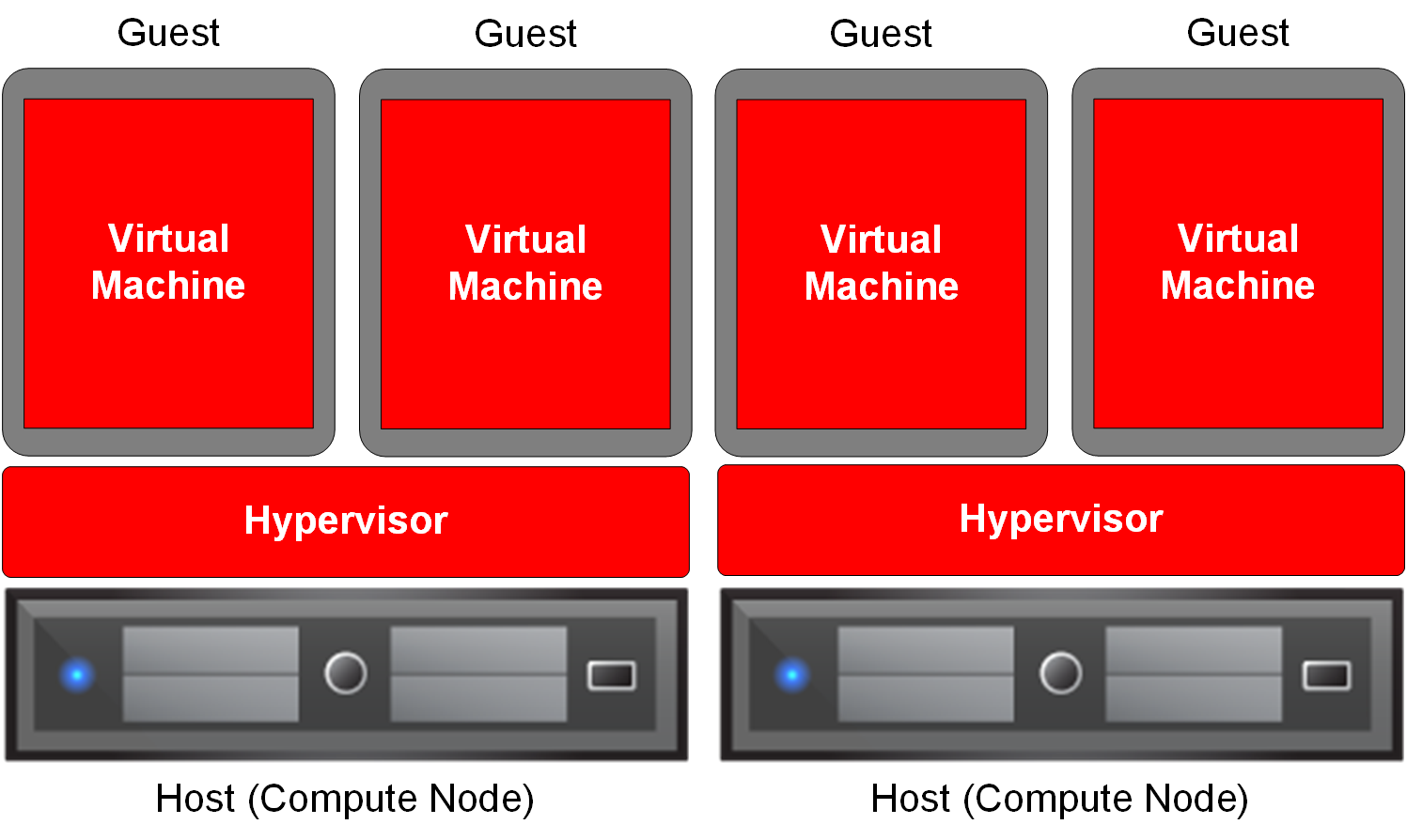
The virtualized environment supports the multiple network interface connections (OAM, SIG A, SIG B, SIG C, REP, and BKUP) used by Policy Management applications by mapping virtual Ethernet devices as if they were separate physical devices. The virtualized environment supports HA by defining affinity, so that the hypervisor maintains a standby VM on a different host system from the active VM. The virtualized environment calculates key performance indicators (KPI) such as performance, capacity, and load factor by dynamically obtaining the current resources, and the KPI Dashboard indicates if a server is running as a virtual machine (see KPI Dashboard).
- 1 clustered, high-availability (2-server) CMP system
- 1 clustered, high-availability (2-server) MRA system
- 2 clustered, high-availability (2-server) MPE systems
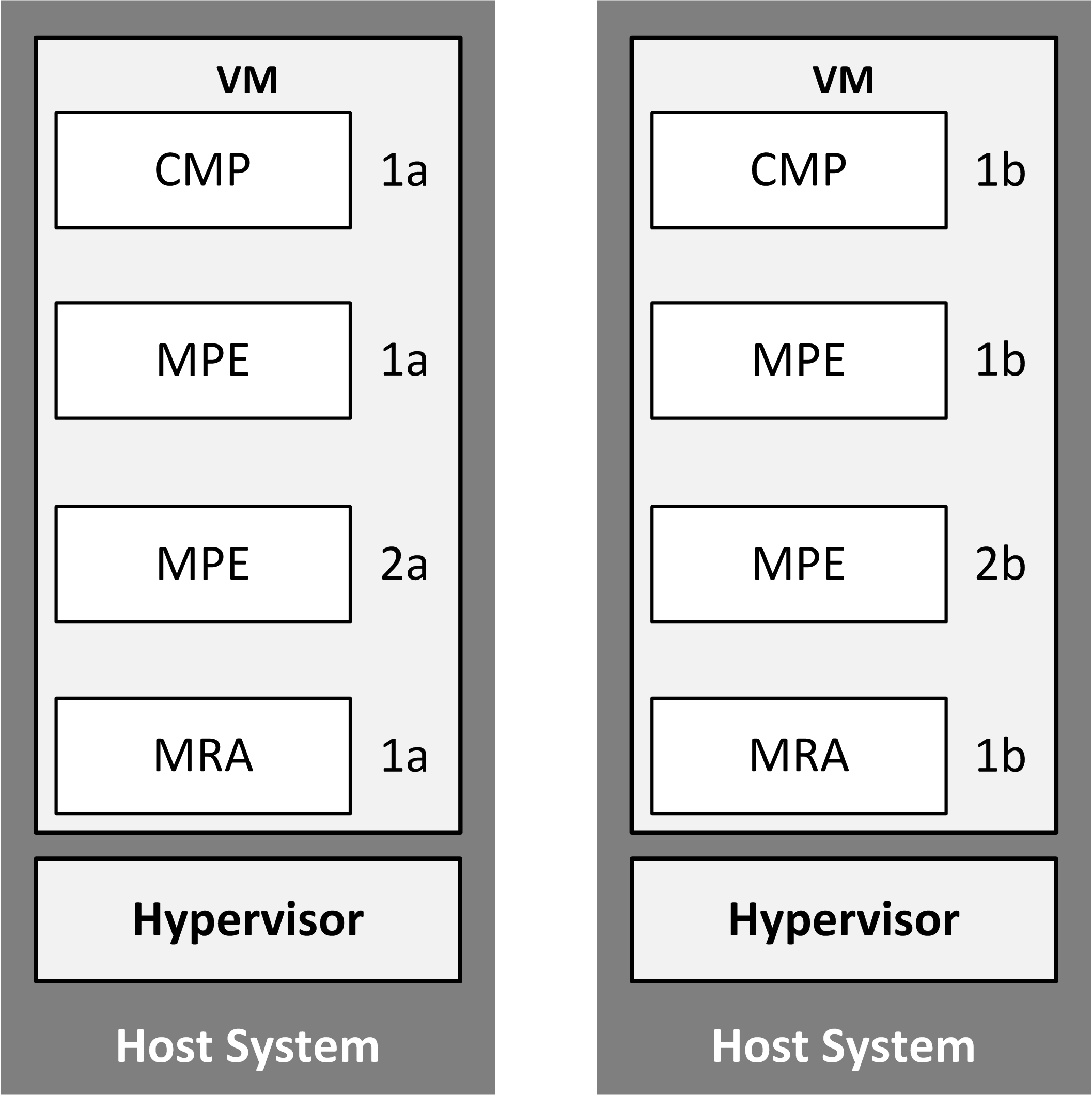
Refer to Virtual Installation Guide for detailed information on creating Virtual Network Function Components (VNFCs) (for example, CMP, MPE, and MRA devices) on a host system.
Once a virtualized host system is implemented, adding VNFCs to the Policy Management system is as simple as adding a server. See About Setting Up the Topology for details.